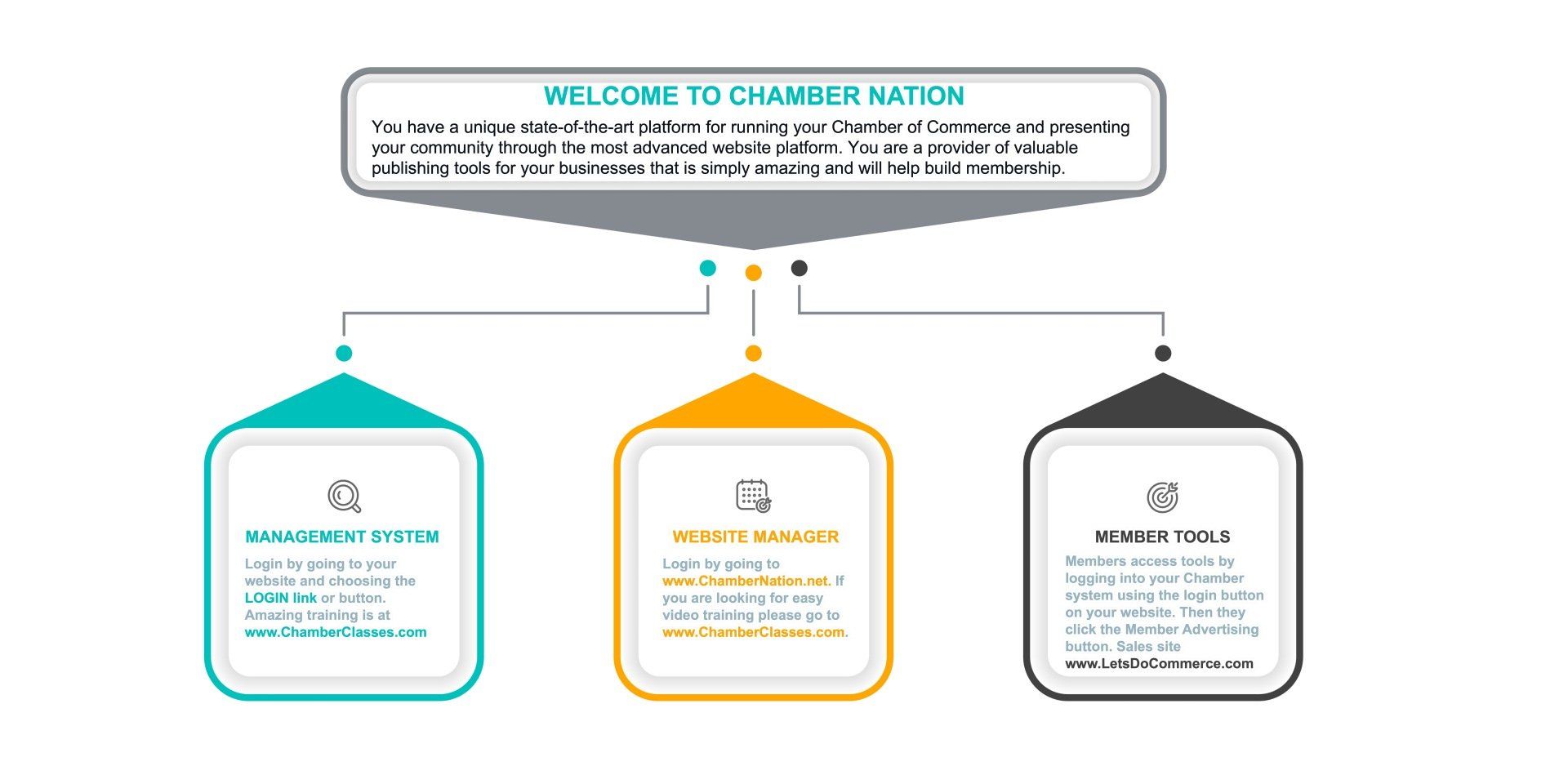Chamber onboarding
(855) ADD-Members | ChamberOnboarding.Com | ChamberClassroom.Com
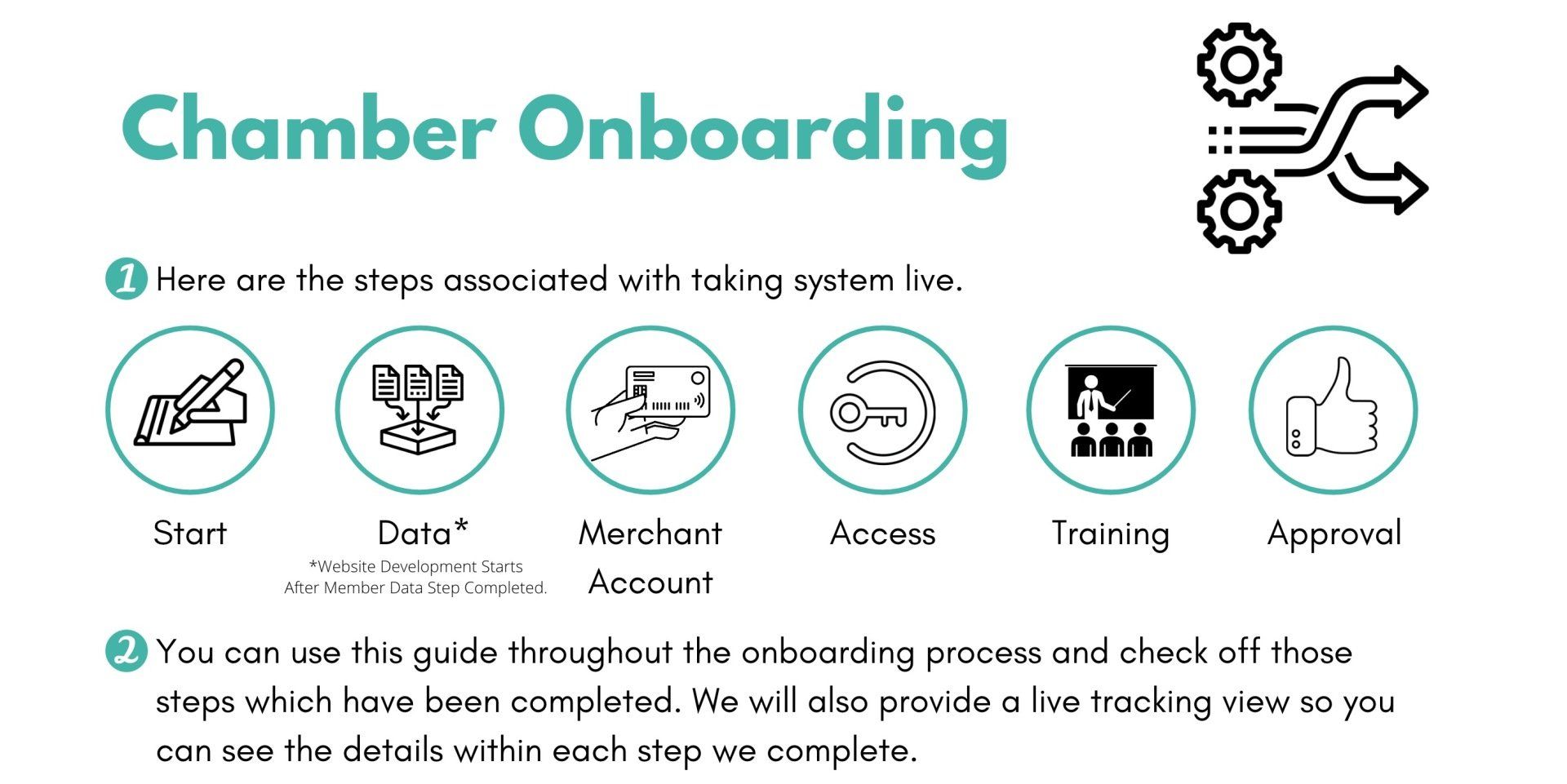
Chamber Nation "Go Live" Check List
Day or two after your order:
- You will receive a order confirmation on what you ordered and a copy of month-to-month service agreement for your records.
- Choose a website design that will fully match your branding at http://templates.chambernation.com
- Please notify us of which design number you have chosen by emailing Richard@MemberMomentum.Com
Starting Your Project:
- We ask that you setup a meeting with Cynthia White who will be handling the loading of your membership data into your new system. You can book that onboarding discussion at www.CynthiasCalendar.com.
- During this meeting she will go over this spreadsheet for your MEMBERS. Keep in mind that you can add additional member historical content columns to this spreadsheet.
- She will also go over the optional spreadsheet specifically for your CROSS-REFERENCED records for each business (if applicable). , and this one that is for your additional member reps.
Merchant Account:
You have the opportunity to utilize your existing merchant account (see list here), but if you're interested in saving money while gaining a range of additional benefits from your merchant account, PLEASE INFORM US, AND WE WILL PROVIDE YOU WITH THE ONBOARDING LINK.
- After your account is established by the merchant account company, please submit a ticket from inside of your new Chamber Nation system, including the details provided by the vendor, to our engineer so we can integrate your new payment gateway.
Training for the Chamber Nation System:
After receiving notification that your membership data has been successfully loaded by our team, they will review it with you to ensure everything has been transferred accurately.
- You will likely be asked to select a different meeting time at www.CynthiasCalendar.com for this review.
- Additionally, you will receive a tour of the system and initiate the membership billing and record-keeping functionality.
- Your team will be granted administrative-level access to your Chamber Nation system.
- Establish a go-live date and get ready for the initial release of invoices.
Calendar and Event Registration System:
- Now that you have access to your management system it is time to start loading your events calendar and and required event registrations.
- If you have a lot of events in your current system that you can export in a .csv or .xls format we may be able to have these loaded for you. We would suggest asking Cynthia about this.
Website Conversion Process:
We are committed to delivering a robust and beautiful website that we know you will be proud to share.
- Our team will be busy moving much of your existing content over to the new website system while adding all of them additional automation you likely remember from our demos.
- Once completed our website QA Team will contact you to go over the new site and be sure you are happy.
Miscellaneous Items to Consider:
- While we strive to minimize your responsibilities, there are several variables to consider based on how you manage your Chamber. Below is a list to help clarify these aspects.
- If you're rebranding at the time you order your new Chamber Nation website, please provide your new logo, and ensure we have your updated Chamber name and URL before we begin building your site. If there’s no rebranding, we will generally source what we need from your current website.
- During the initial data import process, it is crucial to include your "Membership Add-ons" in the initial spreadsheet upload. If you do not offer Add-Ons to your current or new members, you can skip this step.
- Please note that there will be a need for manual entry of any new members who sign up through your previous system between the upload of your member data and your go-live date. This requirement also extends to any payments received during that period. Consequently, it is crucial to launch your system soon after your data has been loaded and approved. We are more than happy to assist you with adding new members if you supply them on the original spreadsheet. Additionally, we can incorporate your list of all payments received prior to launch, ensuring everything is ready.
- If you have sponsors, there will be many prime advertising locations available, not just on the website but also throughout the Bringing Local Back program. Be sure to reach out to us to learn how to add them easily.
Bringing Local Back - Community Clicker:
Our team is dedicated to creating an exceptional platform for Reintroducing Local, including the development of the members you requested at the time of your order.
- If you choose to cover the build-out for fewer than all your members initially, we will need you to inform our production team about which members you'd like to have built out at http://buildouts.chambernation.com.
- Furthermore, if you purchased the Instant AD Writer and the Bringing Local Back App, these will also be customized specifically for your Chamber.
- Once you launch, you can explore the best strategies to promote the platform for a successful debut at www.ChamberLaunch.com.
- Chamber Nation will provide the high visibility background community image, but we’ll gladly show you how to change it whenever you like.
- While most are branded as "We're Bringing Local Back," it can be rebranded for travel, visits, or any branding you prefer.
- The Community Clicker app for iPhone and Android will be available for your residents, visitors, and members once you go live. It will automatically update through your Chamber Staff and reflect any changes made by members in their area.
- Remember, "Community Clicker" is intended for navigating your Bringing Local Back program, while the optional Bringing Local Back App is designed for the automated loading of content by your members.
- Chamber Nation takes care of the entire network for you by managing all new member research, build-out, and onboarding services. We also provide comprehensive support for everything Commerce-related for your Chamber so you won't have more work to do by having a second network.
Team of People Ready to Help:
While our team will take the lead in launching your new system initially, it’s essential that you familiarize yourself with the platform both just before and after its go-live stage. We’ll ensure you're well-equipped to use it effectively.
- To arrange training on the member database, invoicing, and billing system, please visit www.CynthiasCalendar.com.
- For guidance on utilizing your new website and connecting your domain for the launch, you can schedule a session at www.RichardsCalendar.com.
- Training on our advanced calendar and event registration system can be organized through the following link: https://www.chamberclasses.com/events--calendar---billing-workshop.
- To learn how to access and explain your Bringing Local Back program, Community Clicker, Bringing Local Back App, and Instant AD Writer, please set up a session at www.RichardsCalendar.com. It’s advisable to have your entire staff present for this training.
- Our support team is here for you, extending beyond the contacts listed above. For exceptional support, please submit a ticket from the top of your Chamber Nation dashboard or call 855-ADD-MEMBERS / 855-233-6362.
PLEASE NOTE: During the implementation phase you are likely to have questions so we have made it easy for you to contact the people who are responsible for delivering your new system, website, and training. Under section 1, 2, and 4 you will see buttons on the left side where you can schedule a meeting or contact each of us. Feel free to use this scheduling service so we can assist and keep you up-to-date on your set up.
Important: We Need Your Member Data to Start Your Project
Before we can begin working on your project, we require your membership data in a specific format.
How to Submit Your Member Data
There are two ways to provide us with your membership data—both methods involve submitting the information in a spreadsheet. By reviewing THIS .XLS template, you will see all the data elements we need from you. You can either:
- Use this template and paste your member data into it, or
- Use your existing reports in spreadsheet format, ensuring that the same data elements are included.
Once you have your file ready, please send it to your Chamber Nation representative, Cynthia White at Cynthia@Membermomentum.Com.
The Chamber Nation Data Process: Ensuring a Smooth Launch
To ensure a smooth transition, we will schedule a conference call to review the spreadsheet and verify that all required data is complete and accurate. We will not proceed with loading your new management system until we all agree that the data is correct.
During this process, you also have the option to include "legacy" member records—historical data that you may wish to store in your new system for reference.
Please note that once the data is uploaded, you will begin using the new system for recording payments, generating member invoices, and other functions. If this step is not completed, the uploaded data may become outdated, causing confusion and potential discrepancies.
Important Reminder: We do not convert your calendar of events data. Please be sure to enter this information into your new Chamber Nation system once you have access.
We look forward to working with you and ensuring a successful system setup!
Upload GUIDE FOR MEMBER RECORDS
Please refer to the MEMBER RECORDS spreadsheet template for the required information to upload into your new Chamber system. Only include complete member records.
Upload GUIDE FOR CROSS REFERENCE RECORDS
Please use the CROSS REFERENCE RECORDS spreadsheet template as a guide for the information needed to load into your new Chamber Nation system. Ensure that this includes only cross-reference records, not full member records.
*When you are ready with these file(s) please go to www.CynthiasCalendar.com
to schedule a meeting to go over your files and have it uploaded.
We want you to feel comfortable with your new program:
During your setup process you will be working with our customer setup representative. They will take you through the process, make sure your member data is correct, and answer all of your questions. If you would like to get a headstart or have your volunteers / staff trained please have them go here: www.ChamberClasses.com and look for the WEBINAR or SCHEDULED SERVICE link.
Behind the Scenes: We’re Handling Everything for You
Throughout the data migration and training phases, our team will be working diligently behind the scenes to ensure a smooth and impressive transition. We’ll be converting your existing website content, building a dynamic, mobile-friendly website, configuring our comprehensive management system to meet your specific needs, and preparing everything for a seamless rollout. Additionally, we’ll be setting up your member network and the necessary services to support your members. While you won’t need to worry about the details, we’re confident you’ll be pleased with the results.
Your new website platform will be easy to manage and update. In the beginning, you can leave most decisions to us, as we have extensive experience delivering high-quality Chamber of Commerce websites.
Once the website is ready, we’ll collaborate with you to tailor the design to reflect your brand and the unique personality of your community. Our goal is to ensure you’re completely satisfied with the outcome while minimizing the amount of work required on your part.
Each website package includes up to 5 hours of custom website work after the initial setup. This is typically sufficient to achieve the desired look and feel for your community. If additional customization is needed beyond this, the rate is generally $25–$50 per hour, with the higher end of the range applying only if significant custom graphic design work is required.
Rest assured, the vast majority of sites will not incur additional charges.
Launching Your New Website
Once your new website is complete—incorporating your previous site content, all new system features, technology, and design—it will be time for you to review the site. Afterward, we’ll walk you through the easy-to-use editor, showing you how simple it is to manage and update your site on your own.
All websites come pre-loaded with your content and newly integrated automation, ensuring a smooth transition.
To connect your website to your existing domain, please follow the provided instructions. If you need any assistance, feel free to schedule a meeting with Richard Scully, who will be happy to guide you through the process.