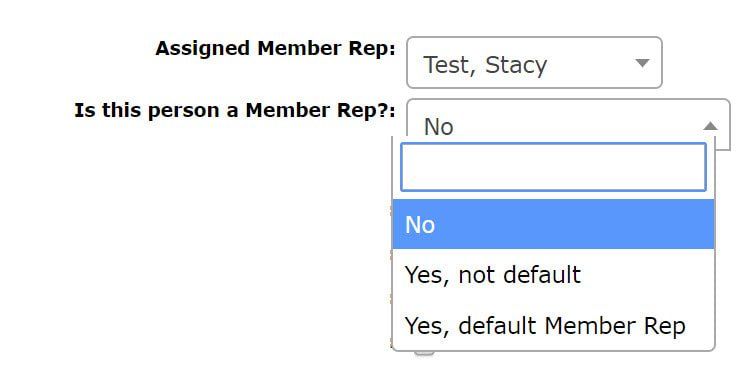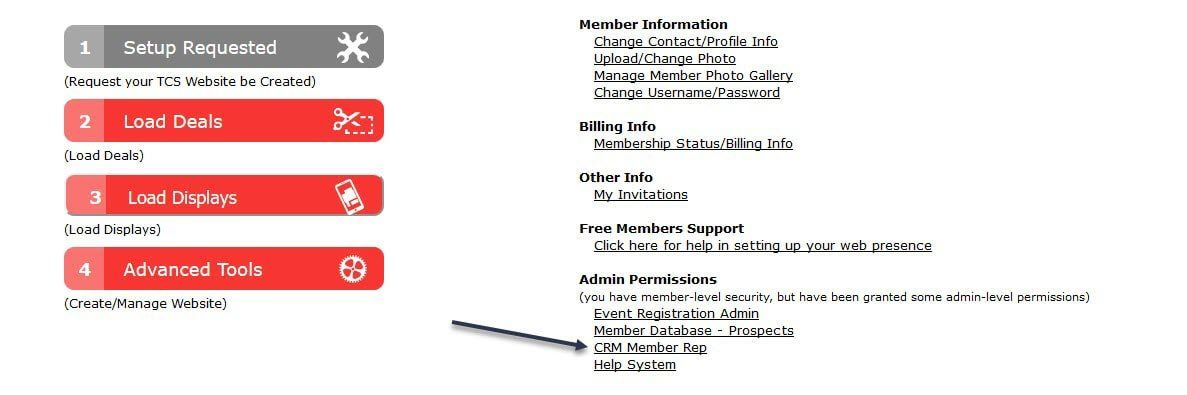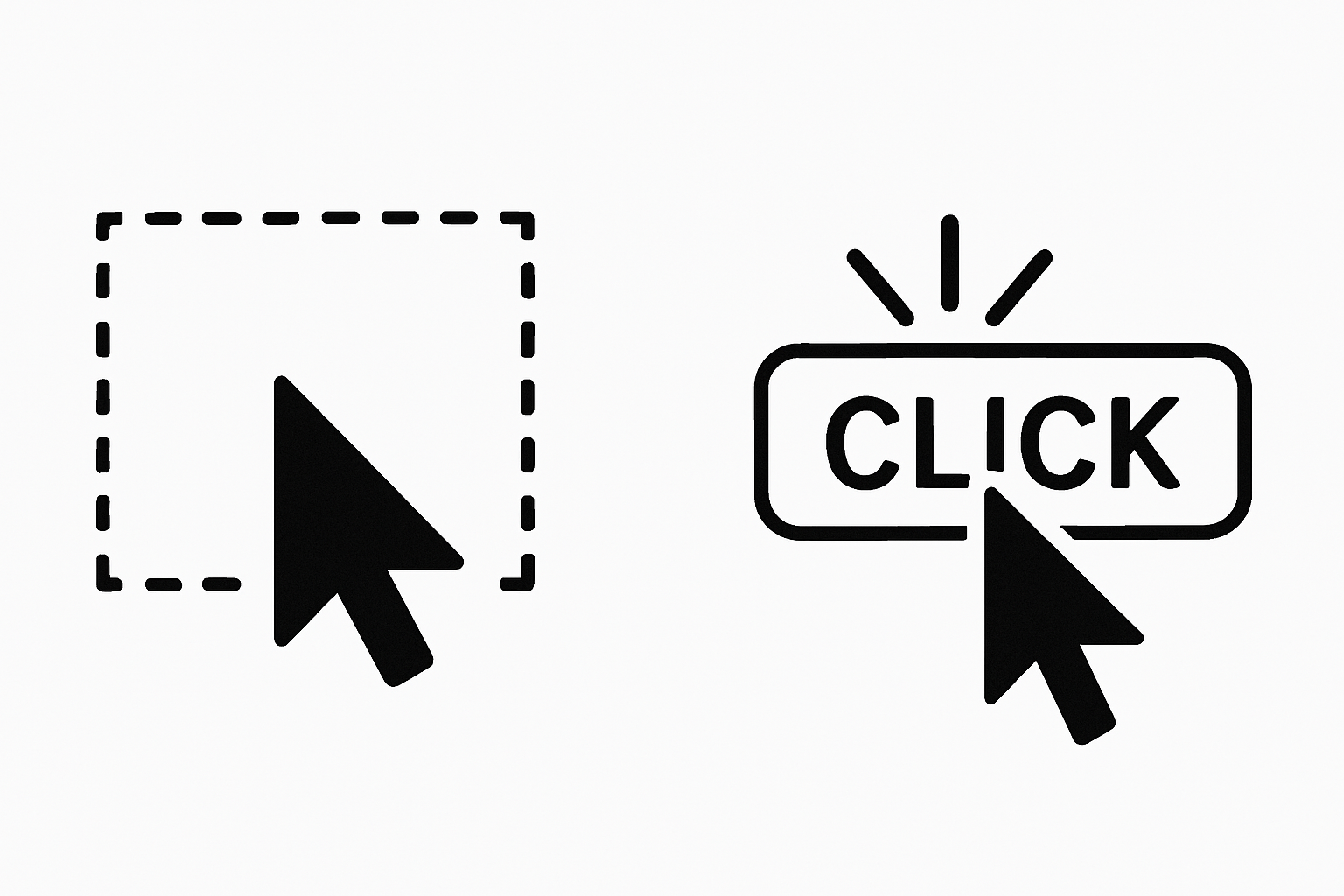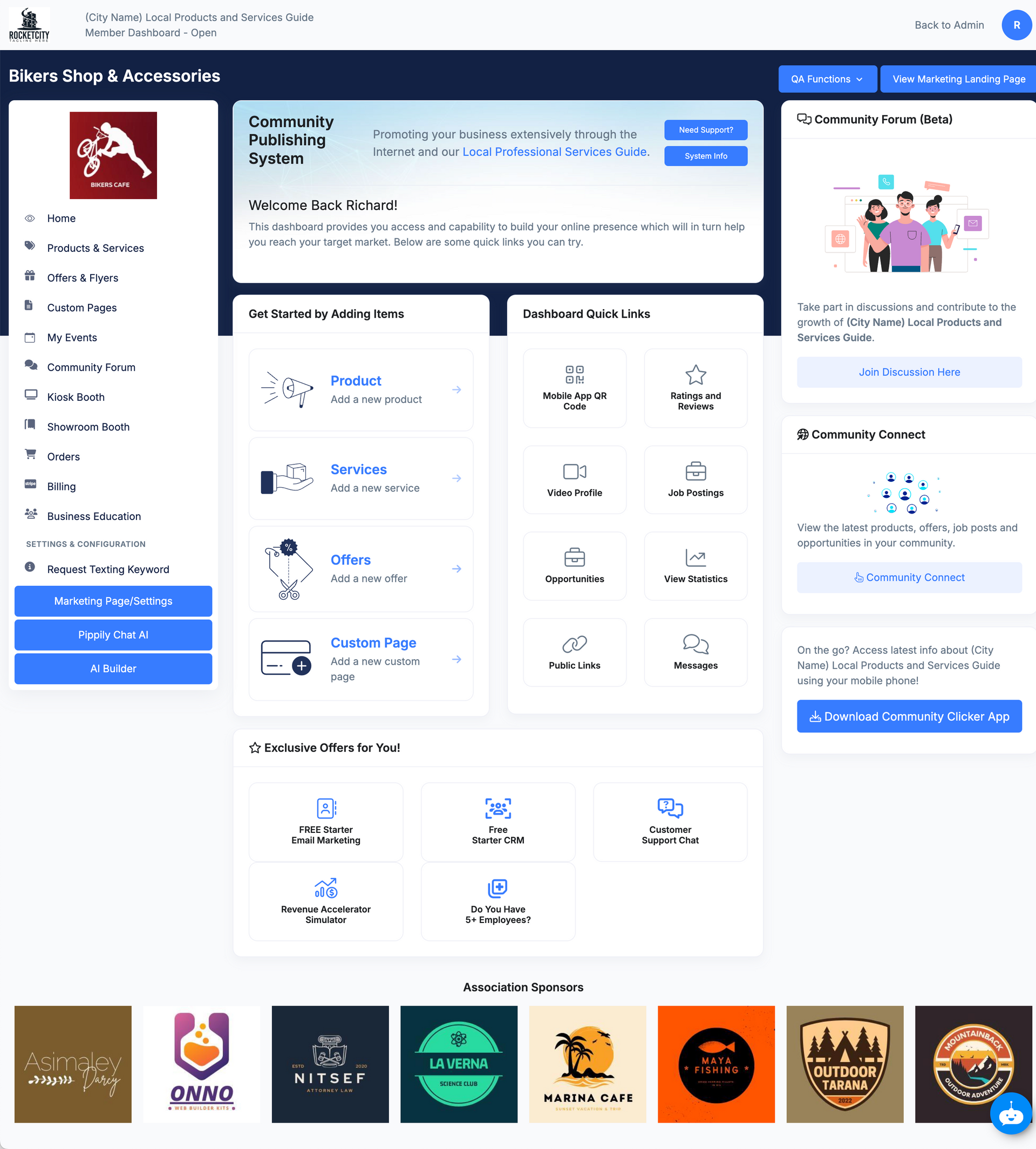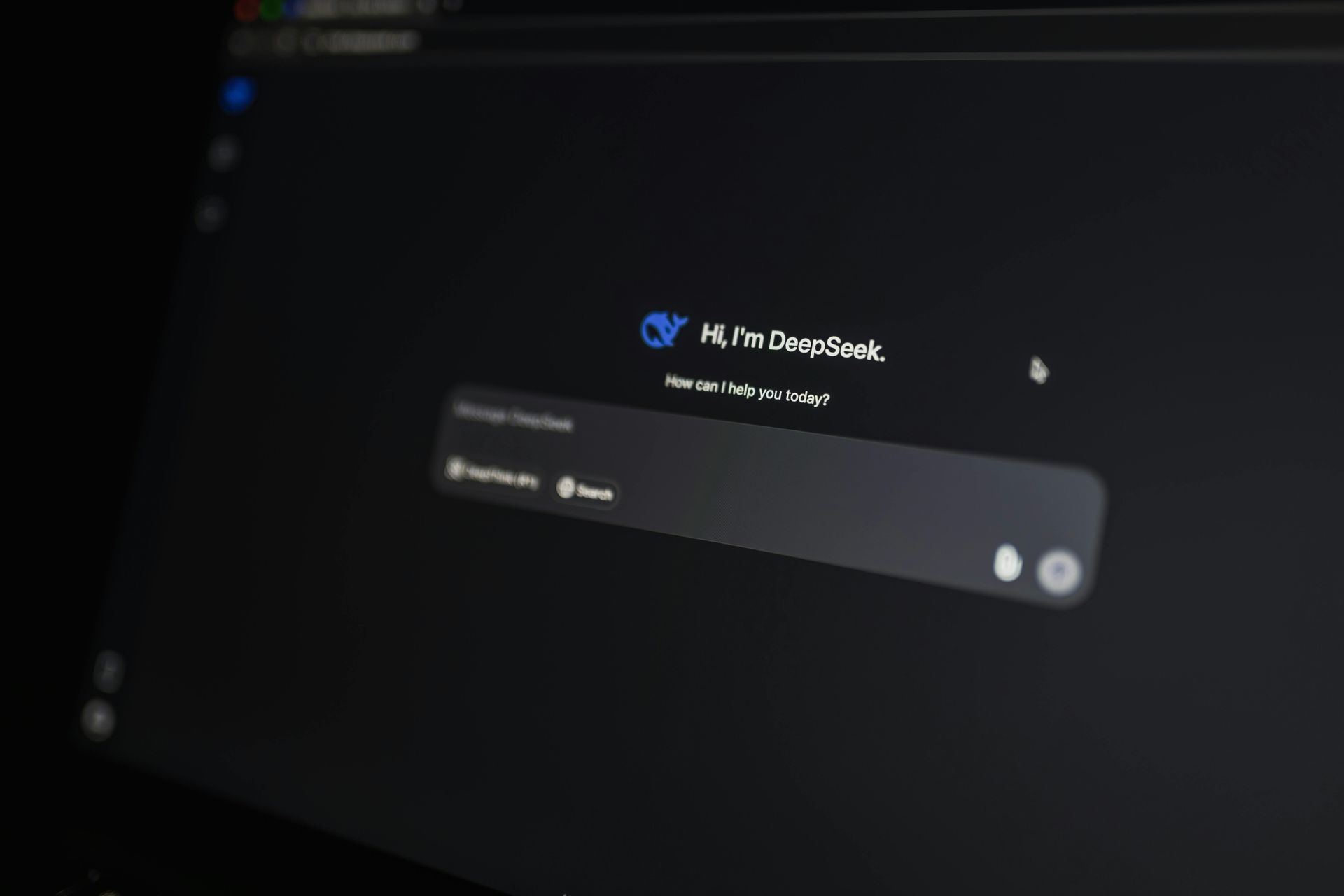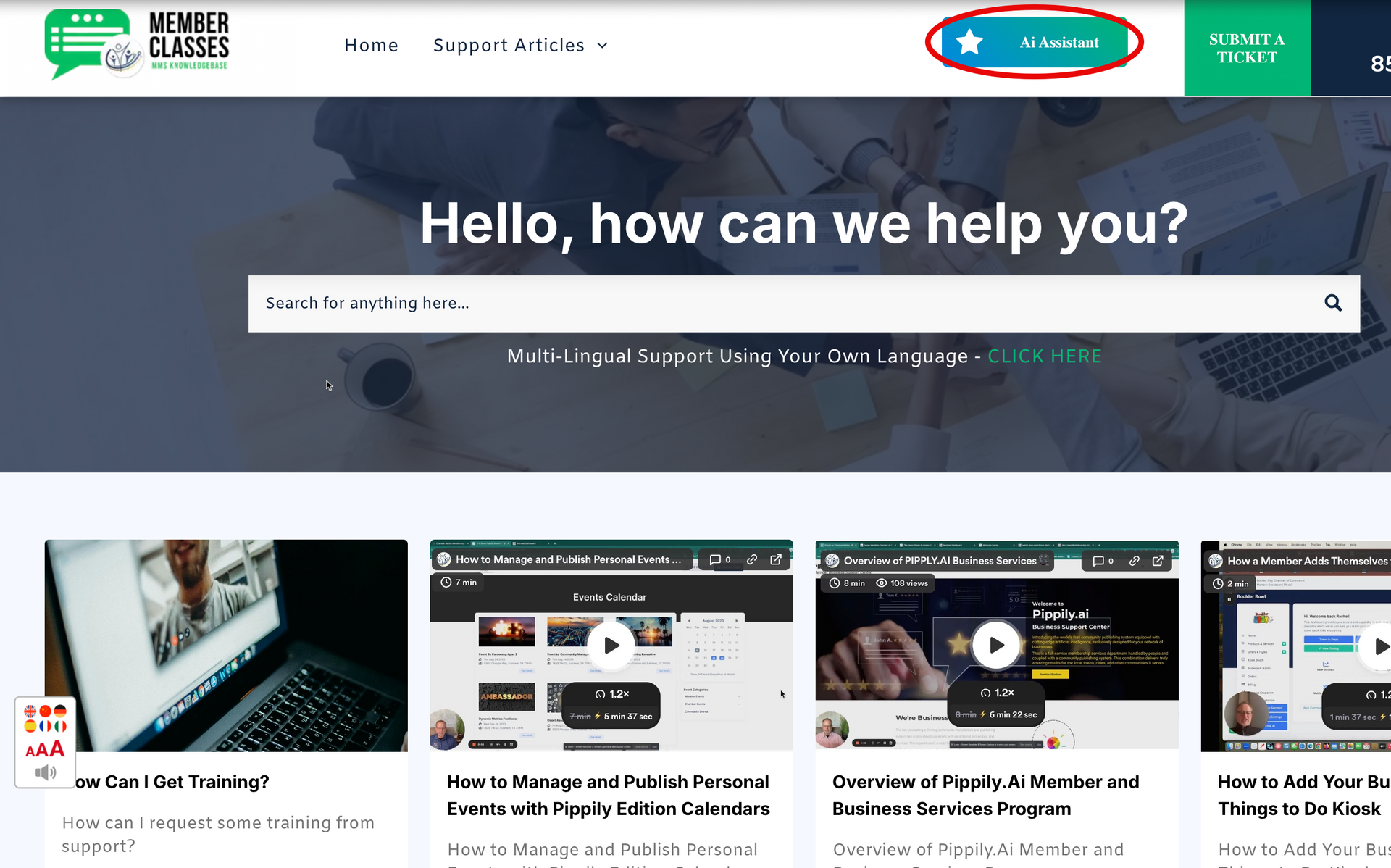Here is how to Activate your Member Rep Assignment and Management System

Chamber Nation
Chamber Nation, a branch of EcTownUSA, LLC., is a tech company specializing in membership management automation and digital media solutions tailored for Chambers of Commerce and membership-based organizations. Our cutting-edge automated marketing platform empowers local businesses to engage with their target audience both online and in their communities through a blend of display, video, social, and mobile channels. Furthermore, our platform gives local businesses the ability to efficiently control their online display advertising in real-time utilizing our community marketplace and local welcome center ad distribution network.
When your Chamber of Commerce invests in membership services, Chamber Nation invests in you. Redirect the funds currently allocated for a database and website towards exceptional membership services, and we will include the database and related technologies as part of our low pricing.
GET IN TOUCH
PO Box 466 Conroe, TX 77305
Chamber Nation is a division of EcTownUSA, LLC.
Accounting Department:
PO Box 61626
Reno, NV 89506
ALL RIGHTS RESERVED. CHAMBER NATION |H|
Accessibility Statement / Member Support