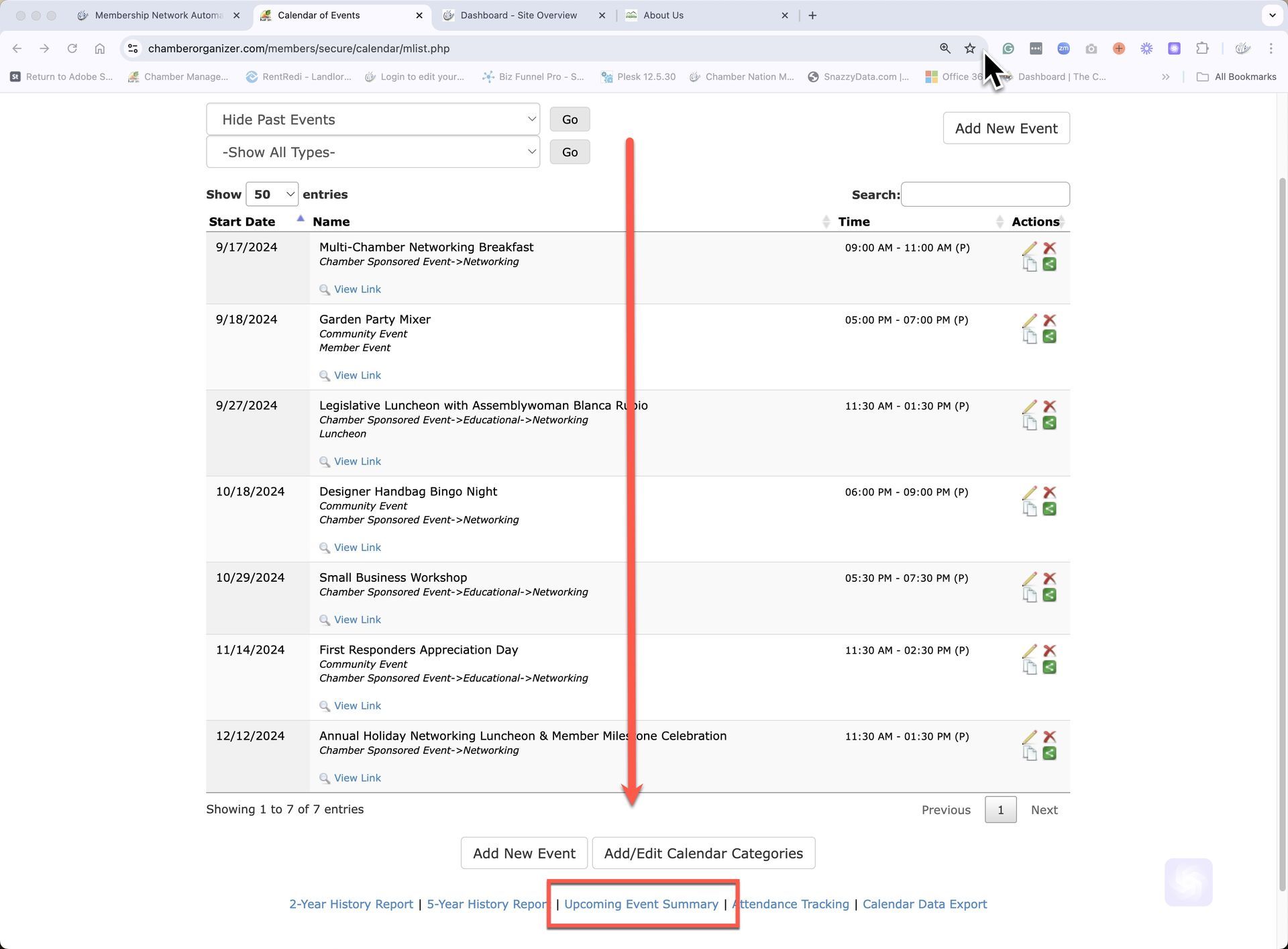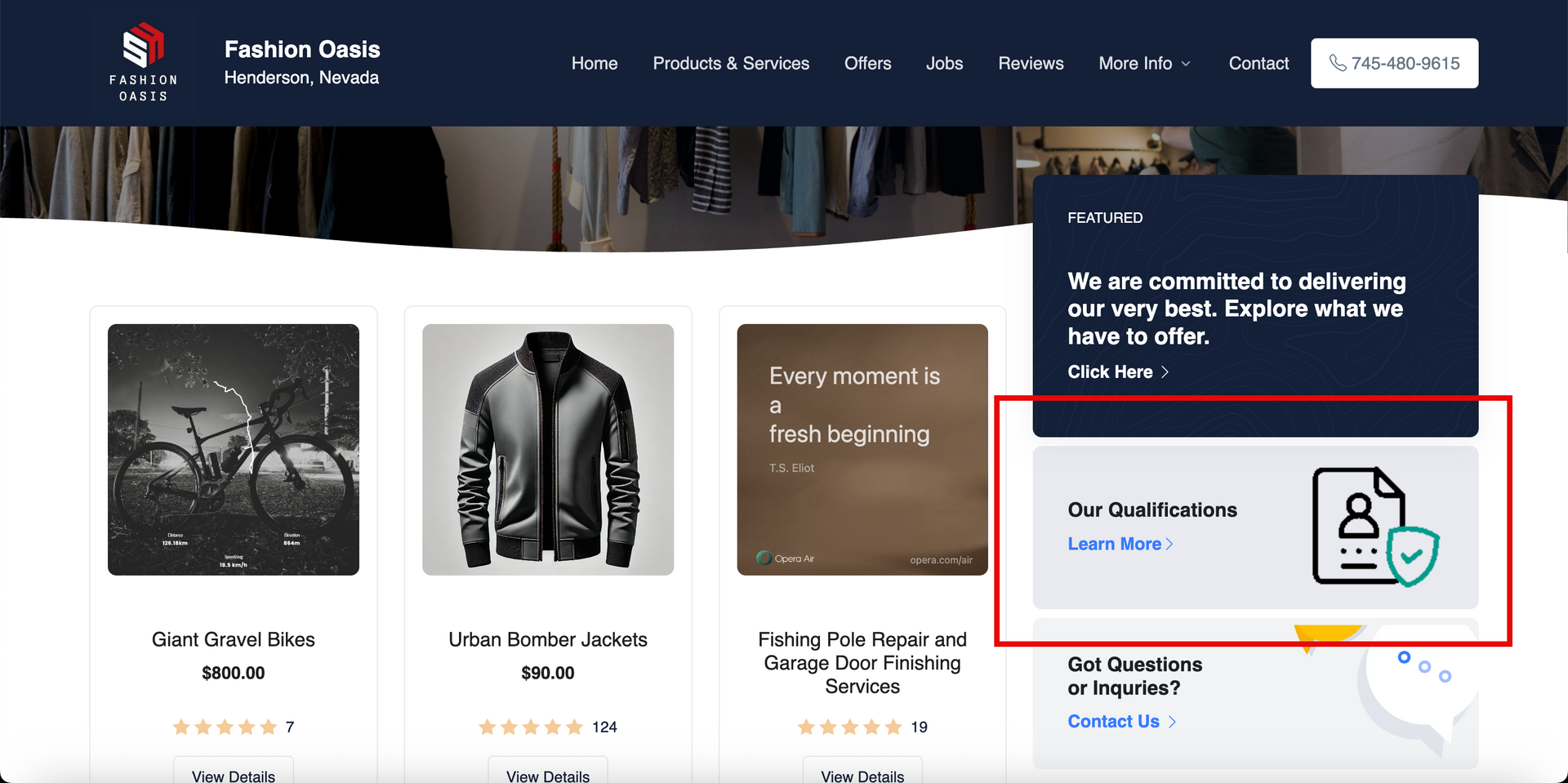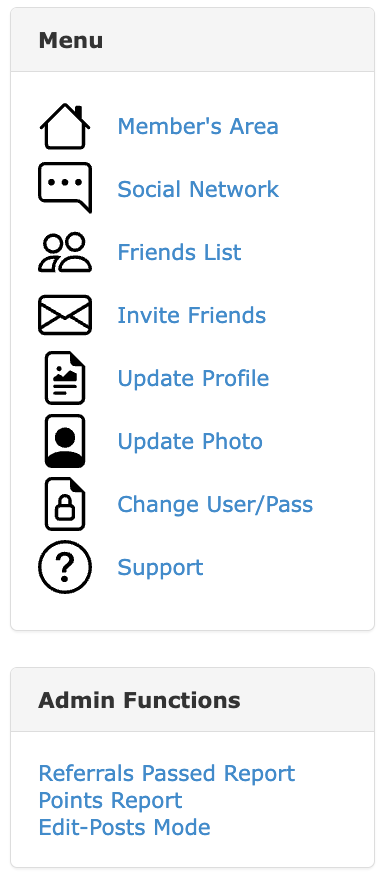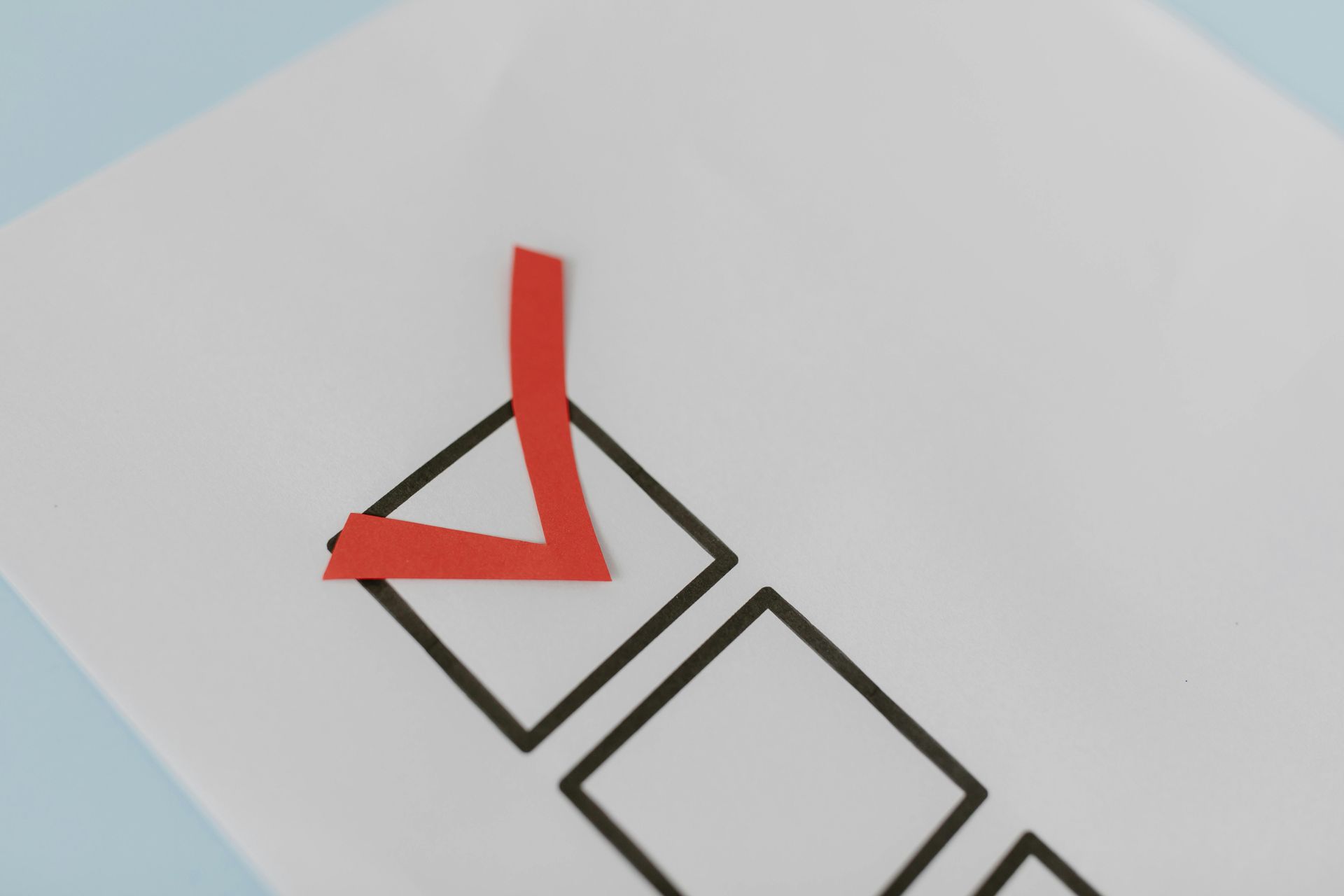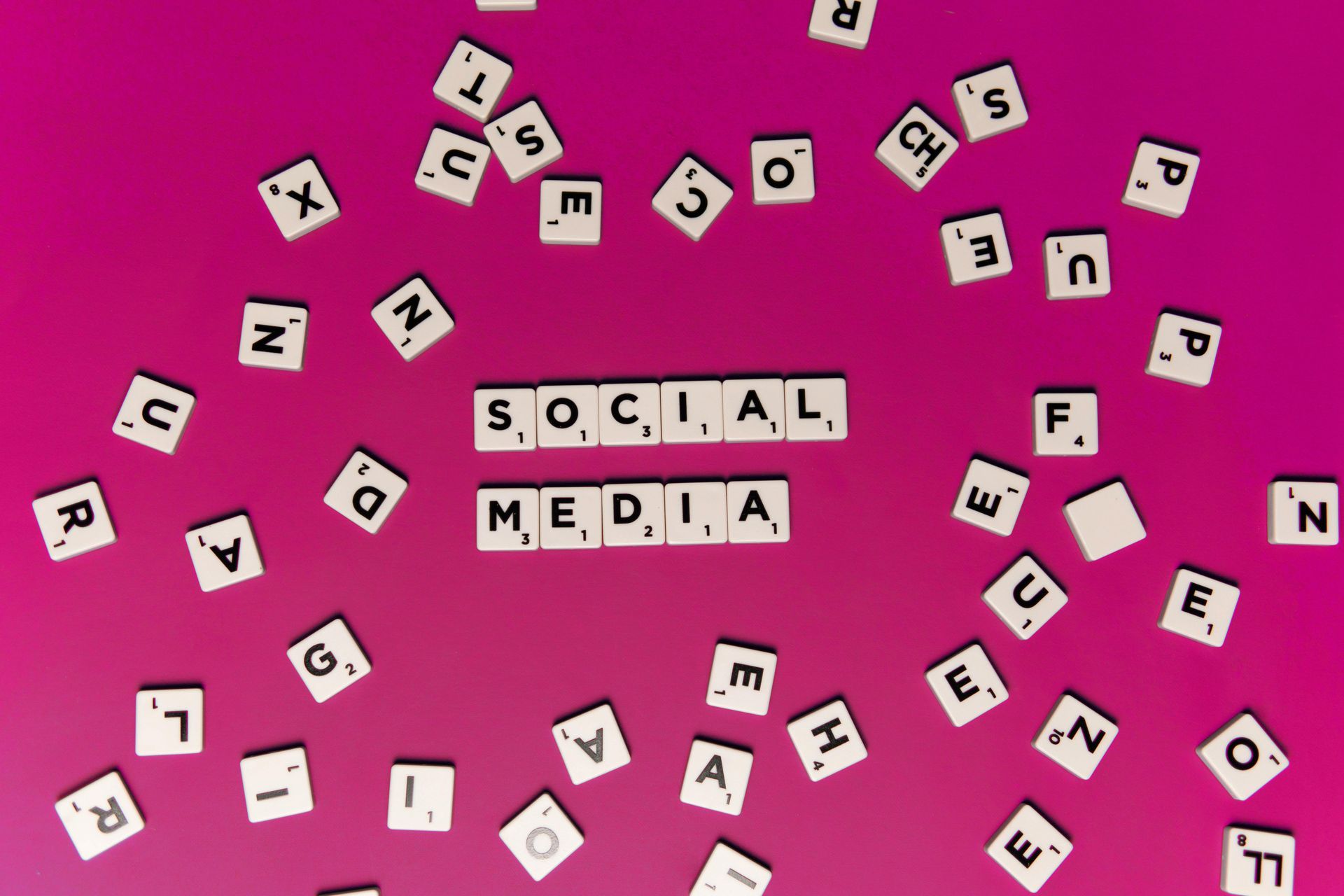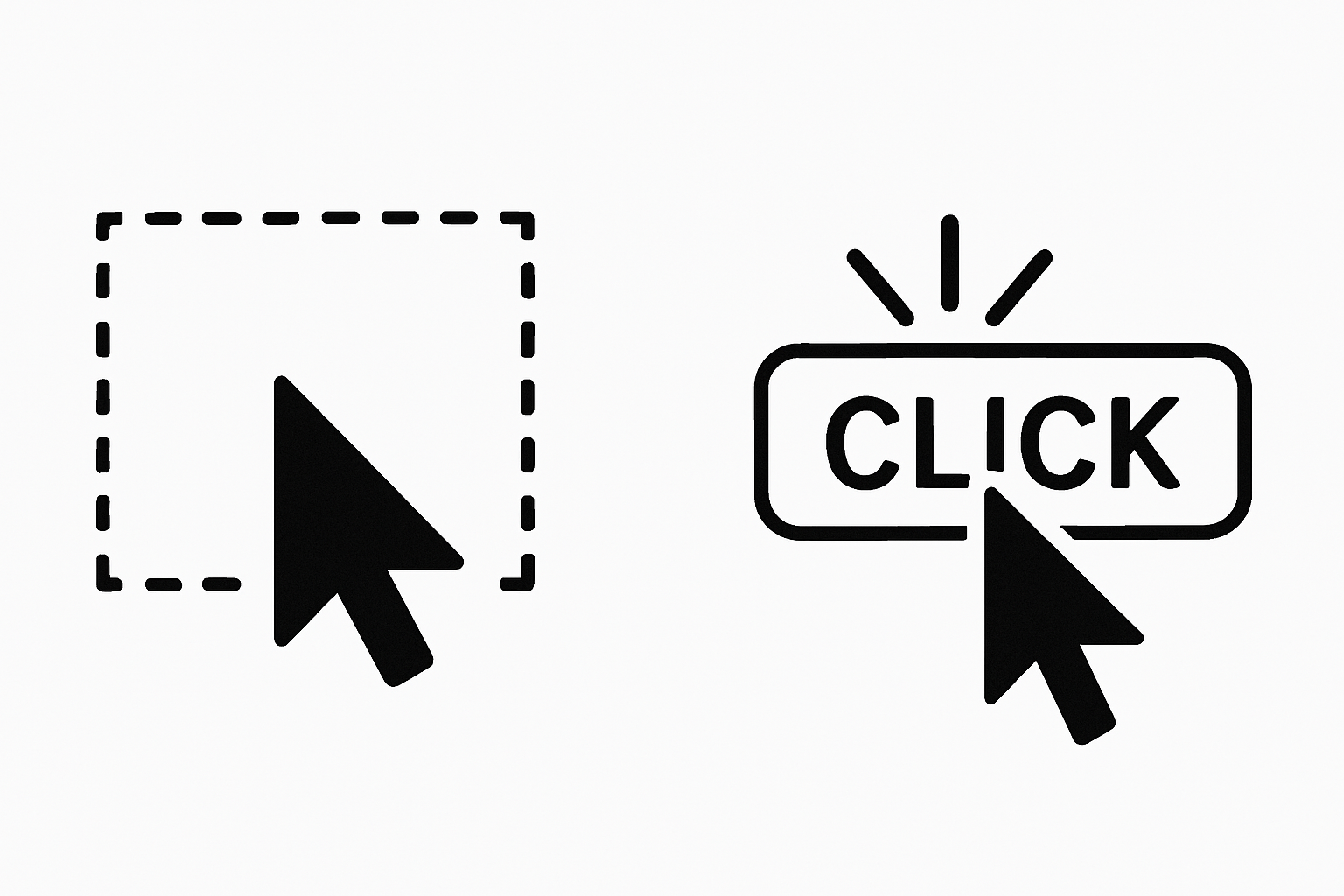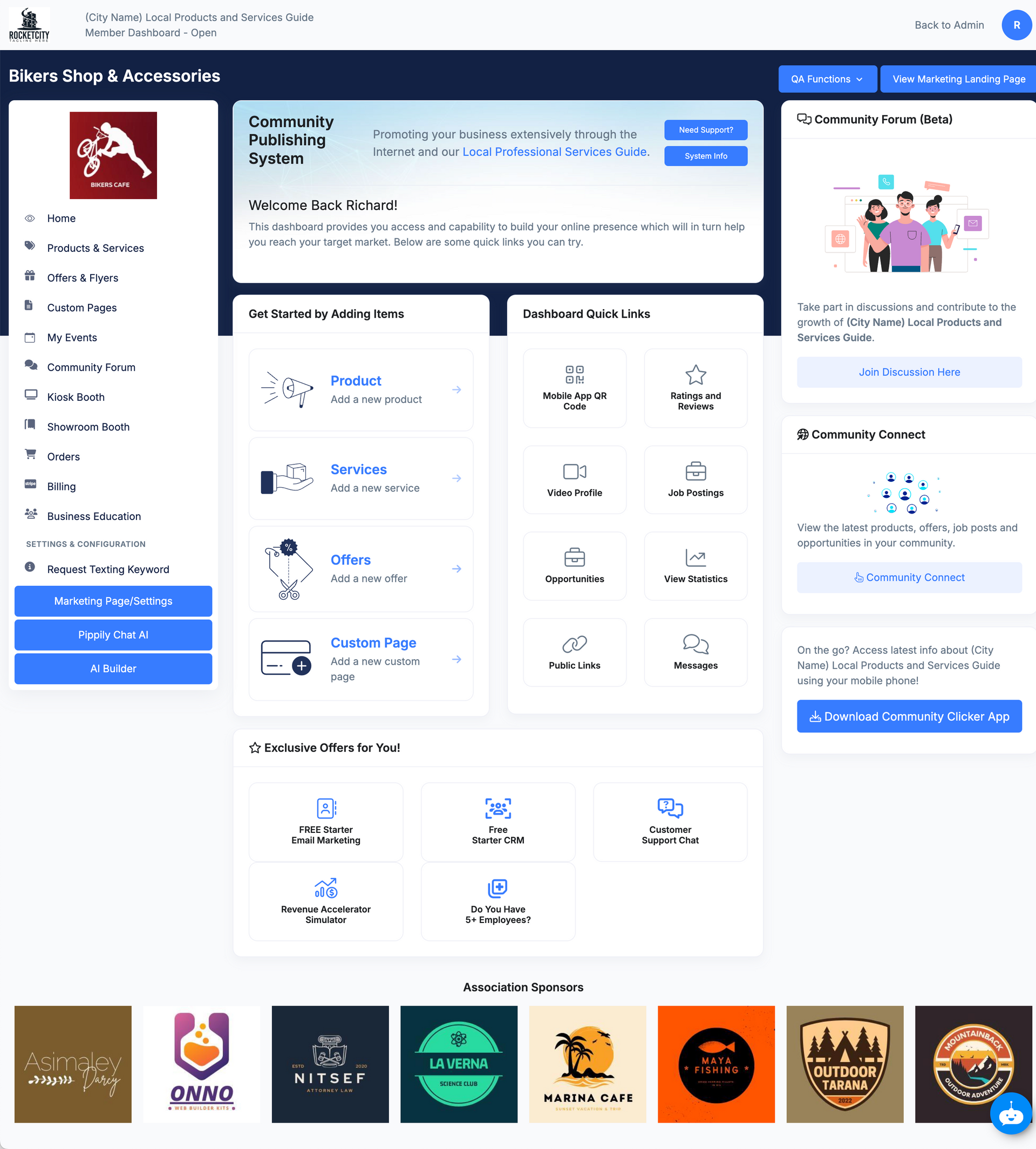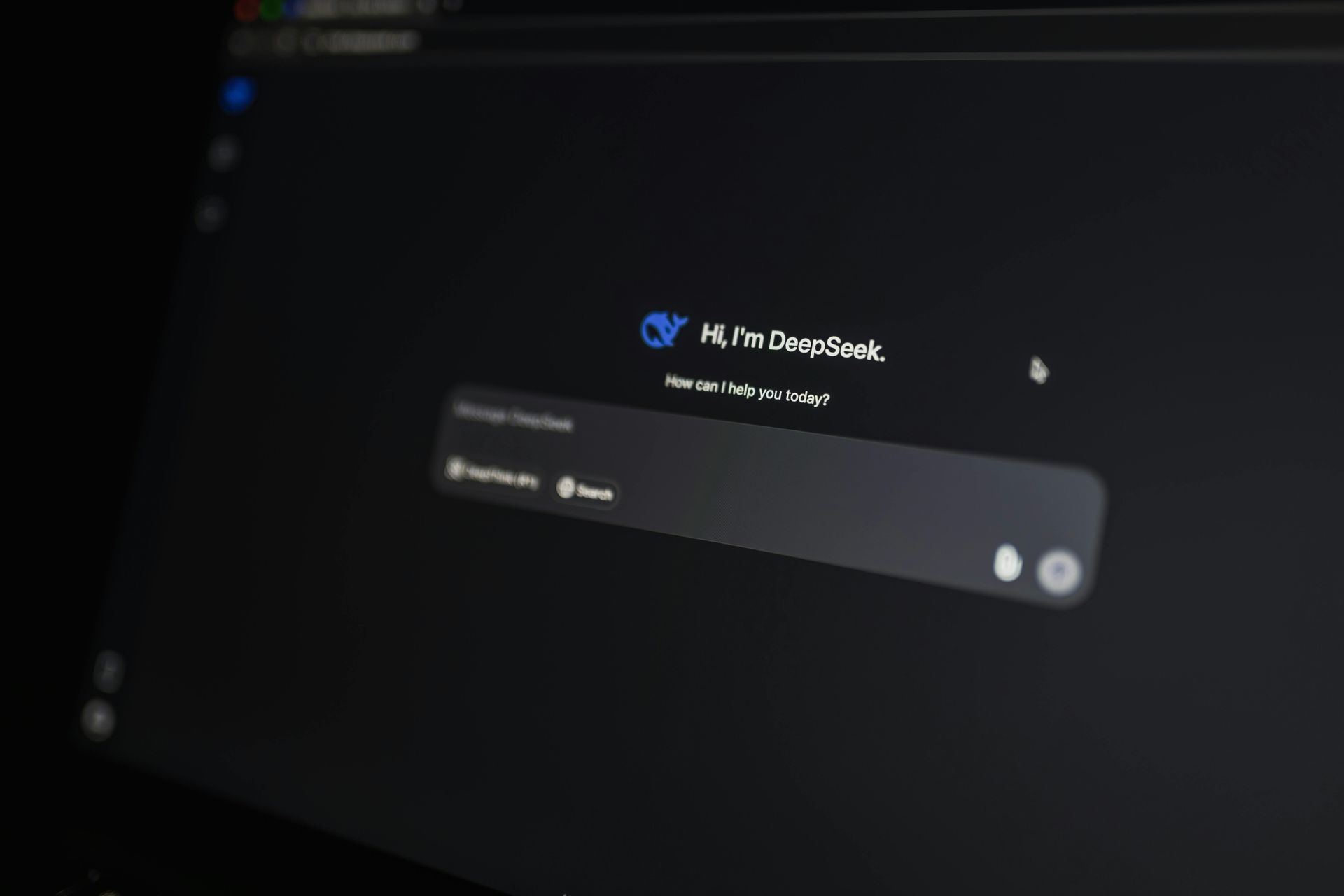Add Upcoming Events List to Websites
Effortlessly incorporate a straightforward public list of all upcoming events into your Chamber website!
To access the link you will need to add this to your website follow these simple instructions:
- Log into your Chamber Nation system
- Go to EVENTS drop down list
- Choose Calendar Admin
- Scroll to the very bottom and grab the link from "Upcoming Event Summary"
- Add a button or link to your website called "Upcoming Event Printout"
Now your community has a way to view all of your upcoming events as shown for EXAMPLE ONLY here:
https://mms.thedalleschamber.com/members/secure/calendar/event_summary.php