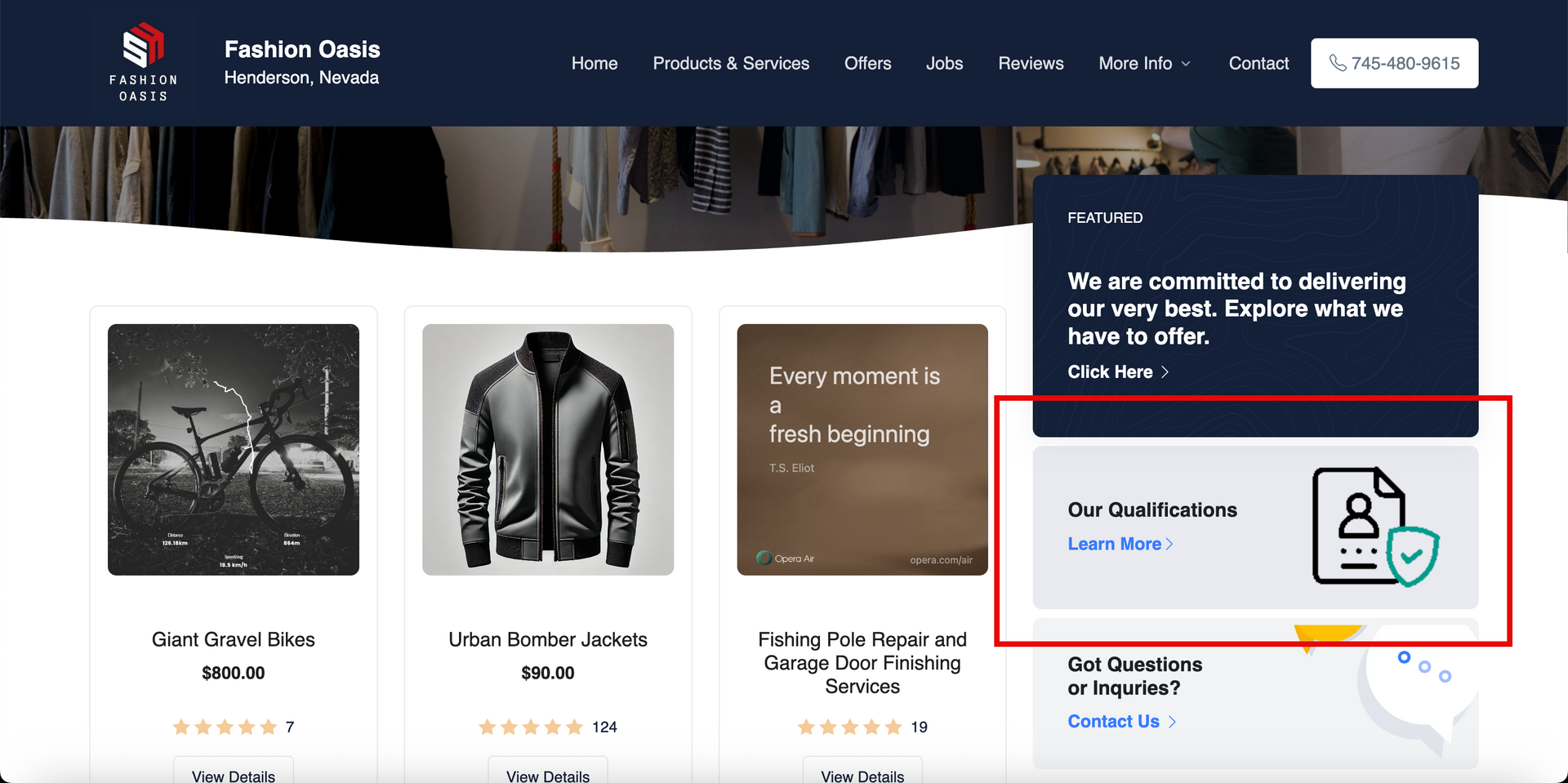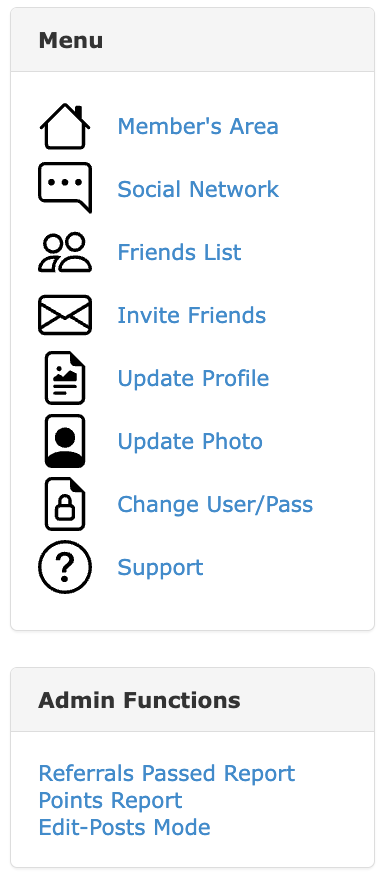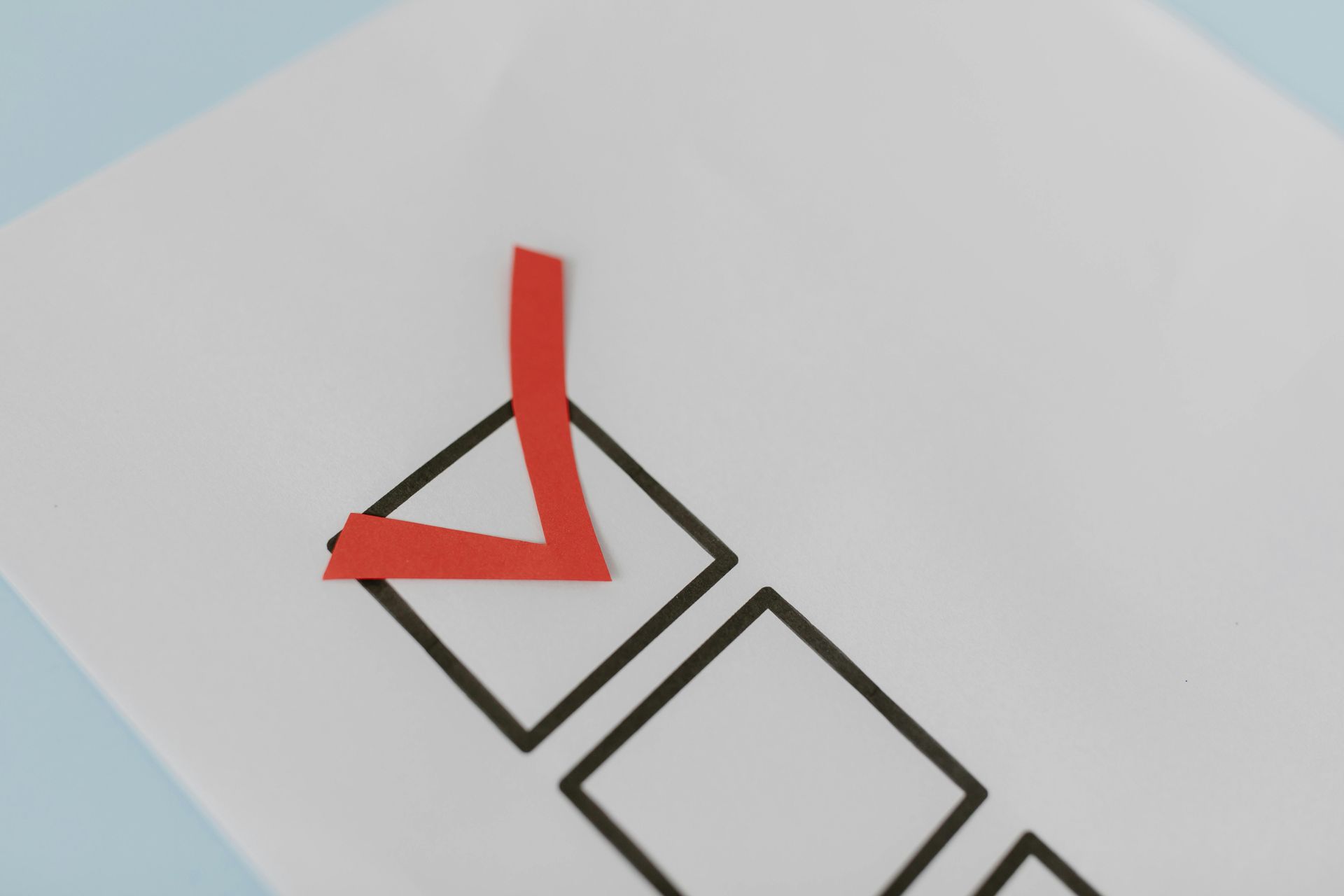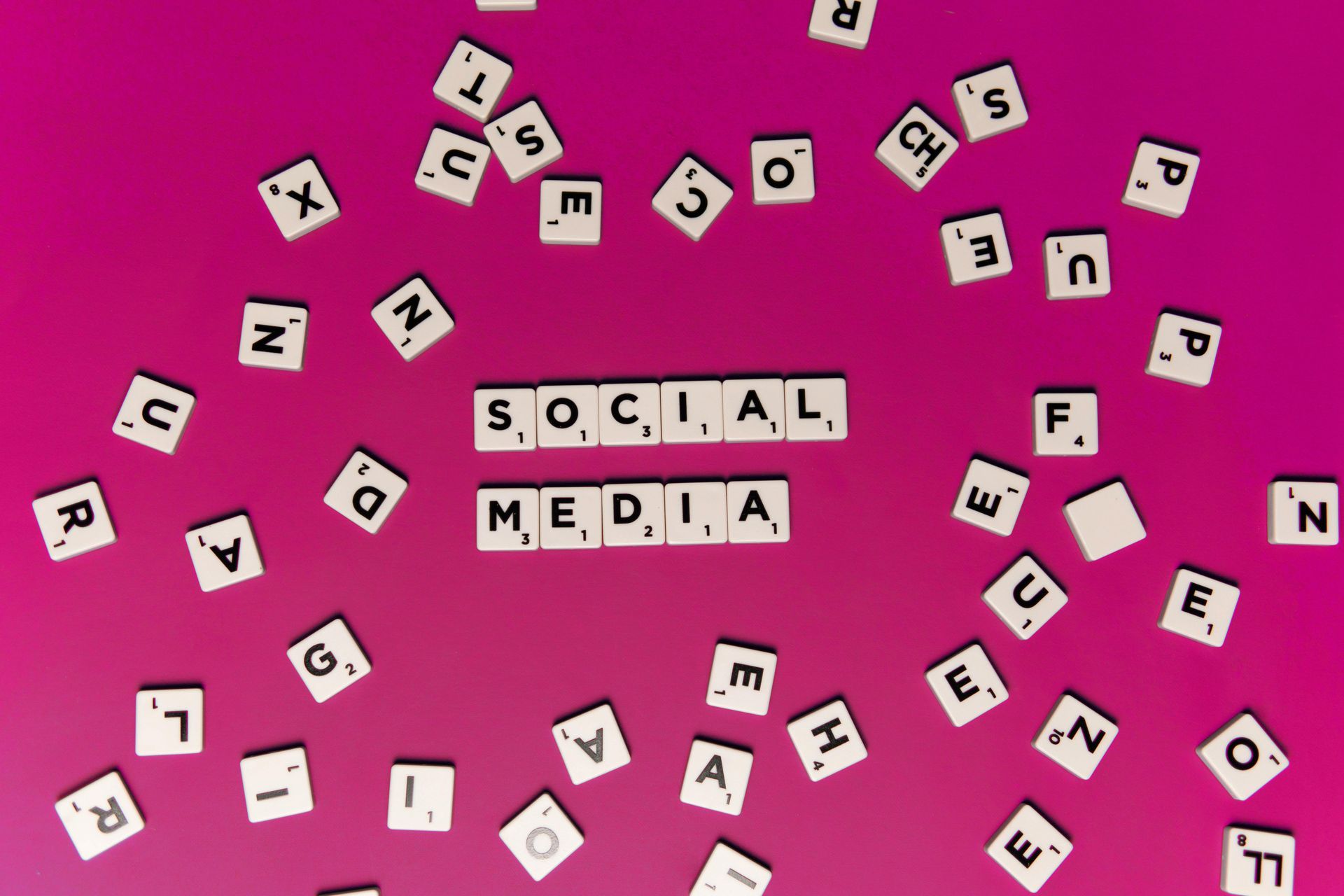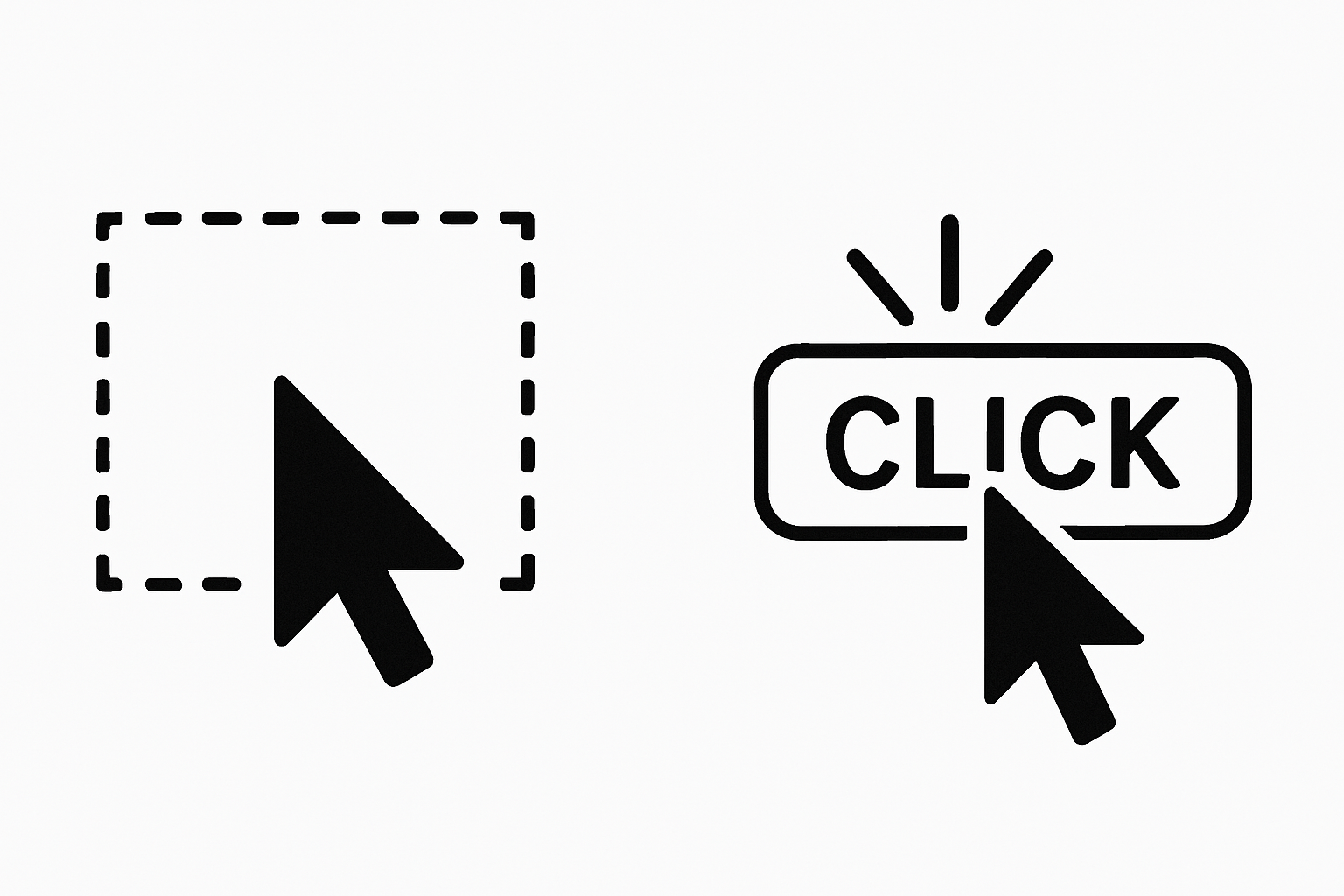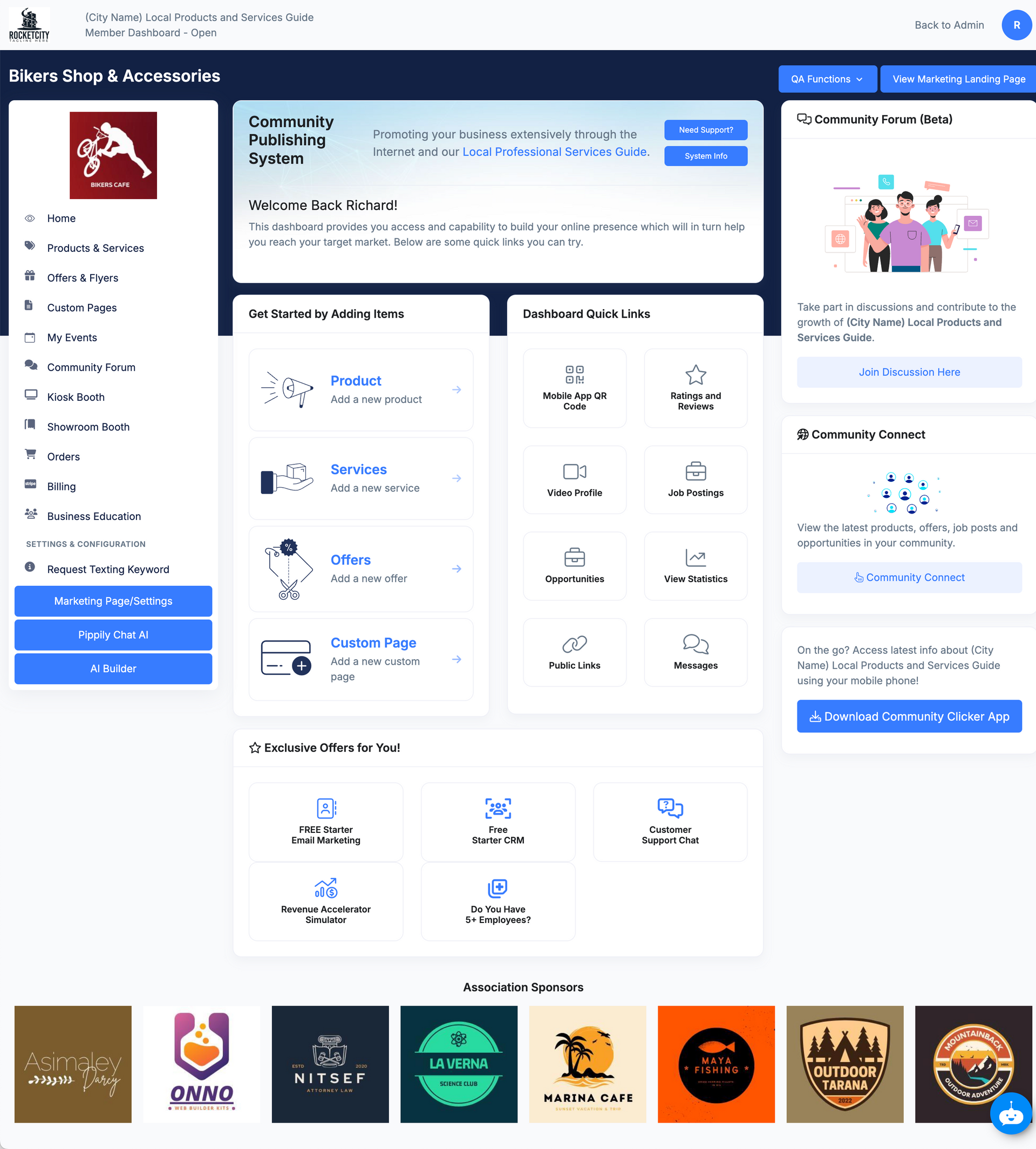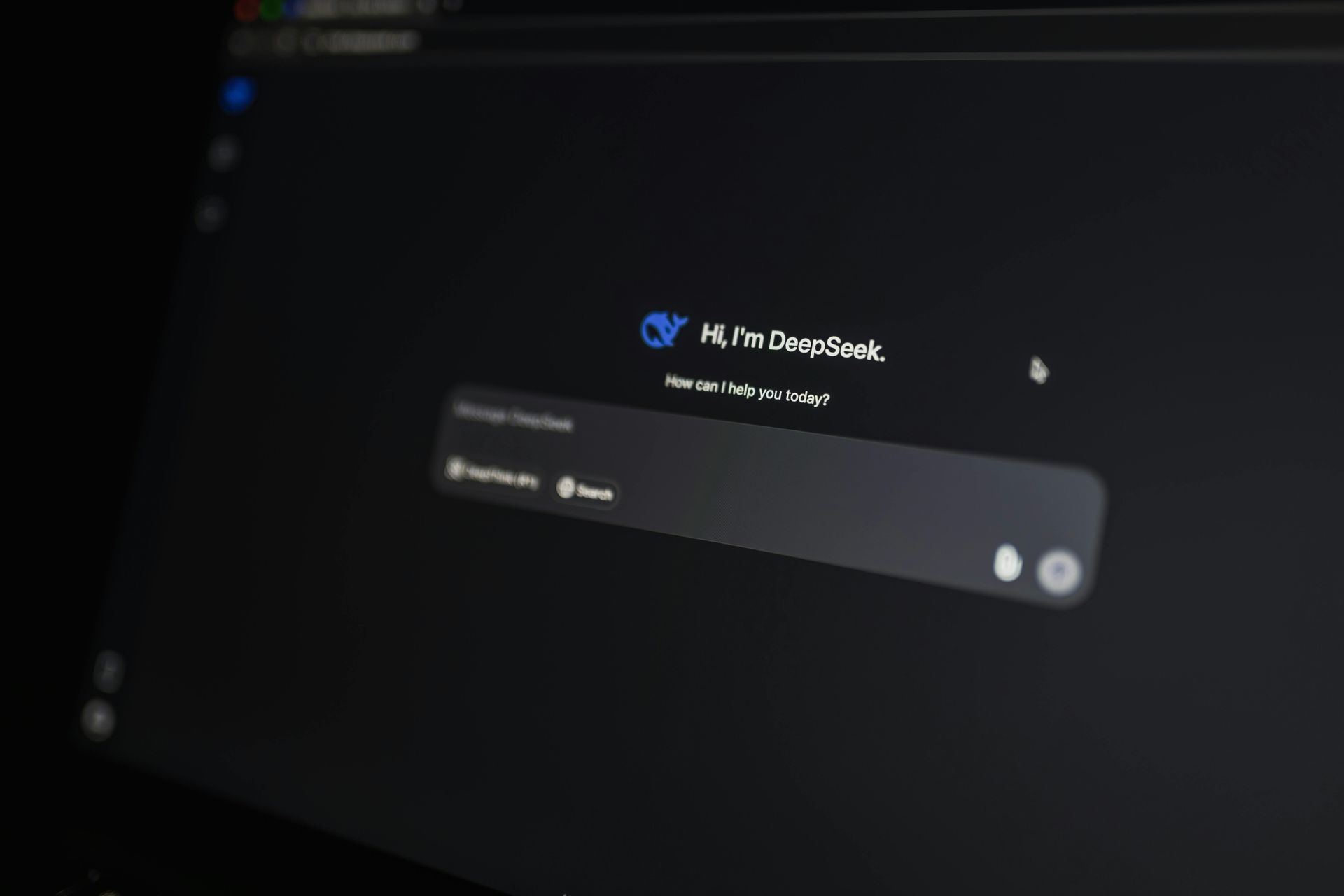Automated Membership Renewal Communication Series
You can initiate an automated member renewal communications series commencing __ days prior to their renewal date and continuing until their renewal is complete.

Renewal Notification Automation
Numerous individuals have engaged the services of Chamber consultants or attended conferences where they acquired strategies to enhance their membership renewal process. These strategies frequently recommend initiating an automated series of messages leading up to the renewal date and even beyond is they are still now renewing. To facilitate the automation of your communication strategy for renewals, please refer to the following guidelines for implementation.
For instance, you may consider implementing a renewal communication strategy as follows (but this is always up to you):
- 90 days prior to the renewal date:** Send a message indicating your desire to meet with members to review their promotional statistics and ensure optimal search visibility.
- 60 days prior to the renewal date:** Express gratitude for their membership and inquire if there are any assistance you require.
- 30 days prior to the renewal date:** Reiterate your commitment to providing continued service and include a link to the membership renewal page.
- 7 days prior to the renewal date:** Send a reminder to renew the membership, along with the renewal link.
- 0 days prior to the renewal date:** Celebrate the Chamber Anniversary.
- 15 days after non-renewal:** Send a message-friendly reminder to renew the membership.
- 30 days after non-renewal:** Adjust the tone of the message to convey a sense of urgency.
- 45 days after non-renewal:** Offer payment options to encourage members to renew.
- 60 days after non-renewal:** Inform members that their membership has been canceled.
- 90 days after non-renewal:** Express a desire to re-engage members and encourage them to consider renewing.
To implement this strategy at your Chamber, follow these straightforward steps:
- Access the Configuration option located at the top right corner of your Chamber Nation system.
- Navigate to the Billing/Invoice Verbiage option.
- Scroll down or search for the Renewal Notification Program.
- From this page, you can customize the communications and timings as per your requirements.
If you need assistance please submit a support request and we will be happy to answer your questions.