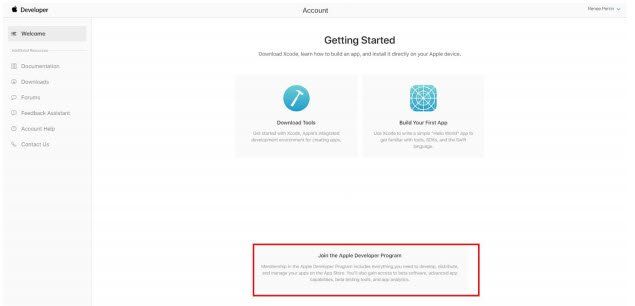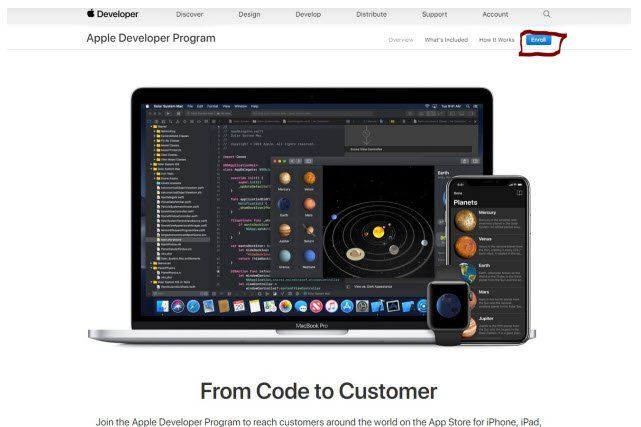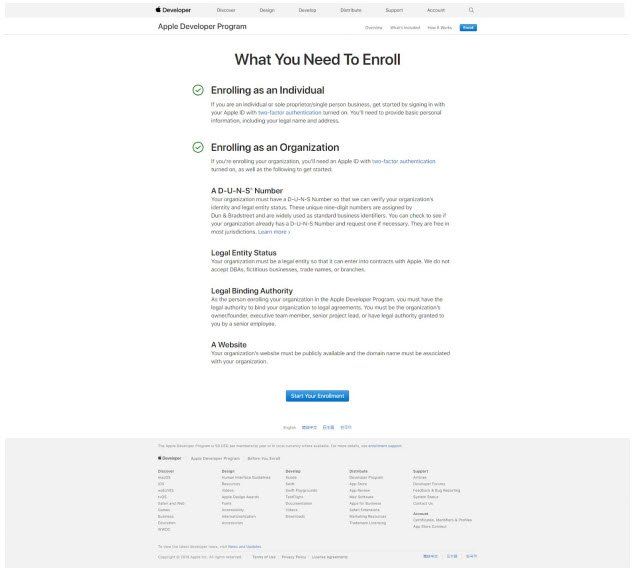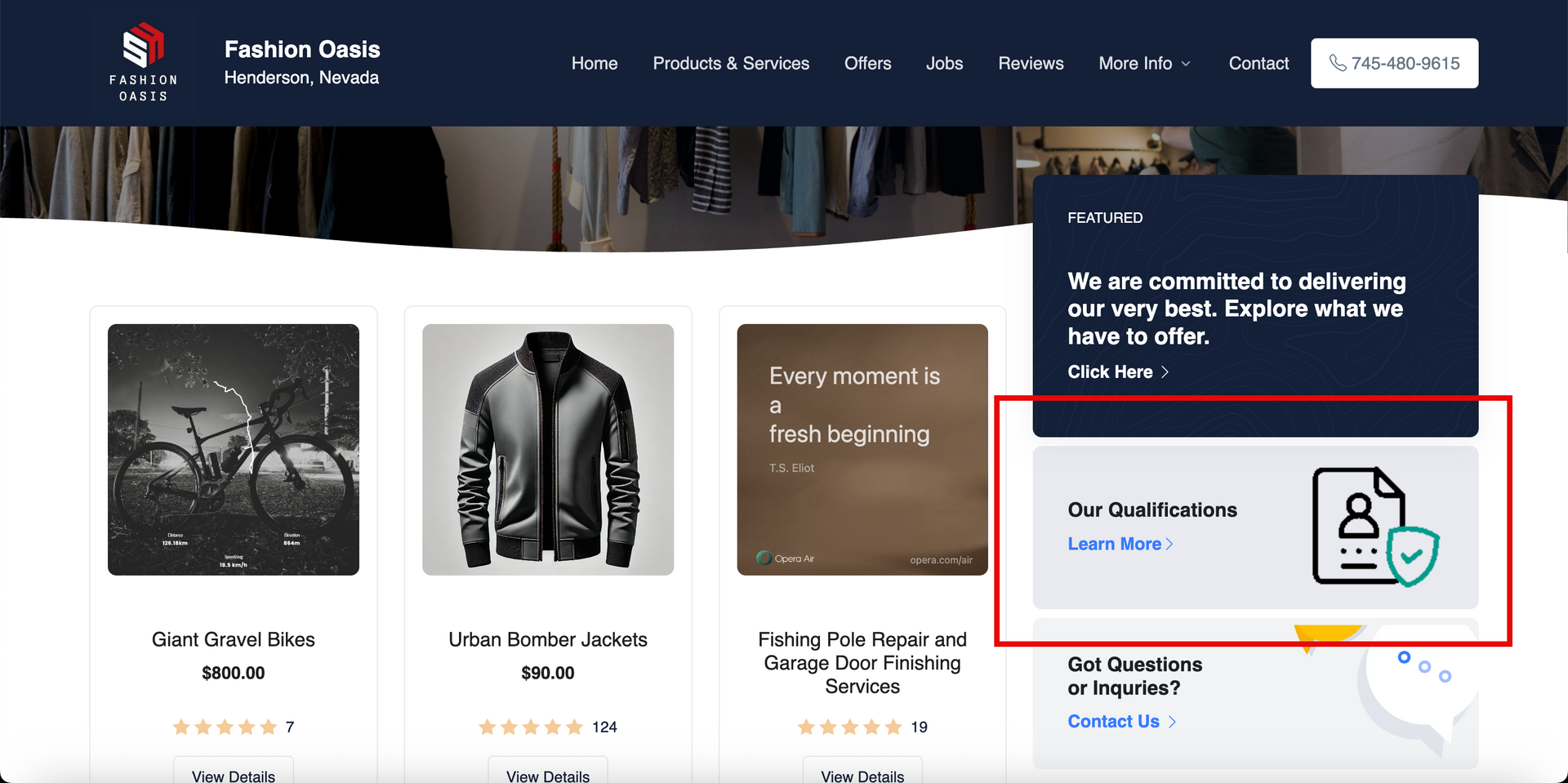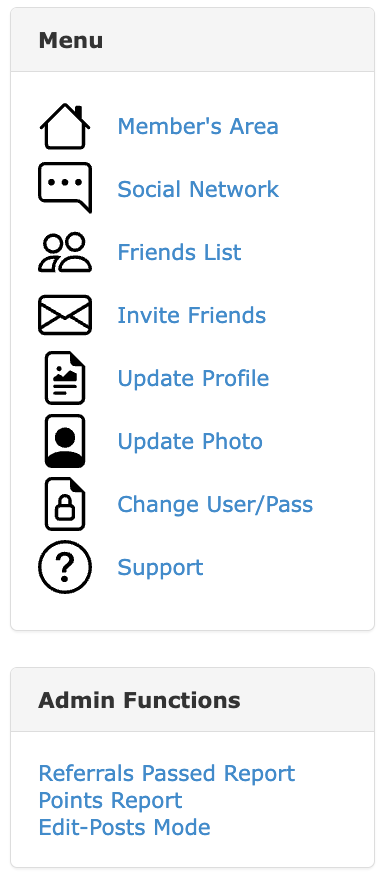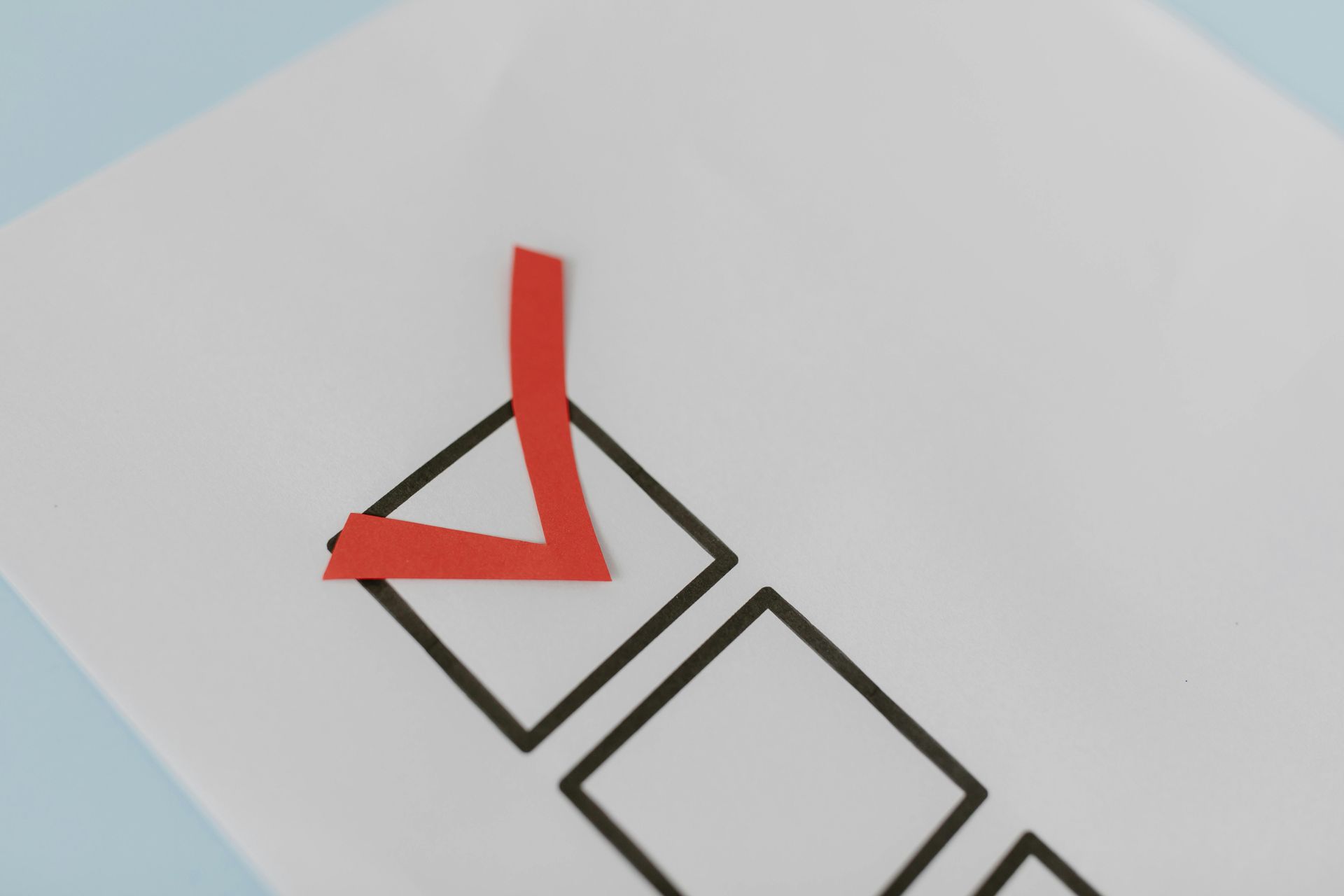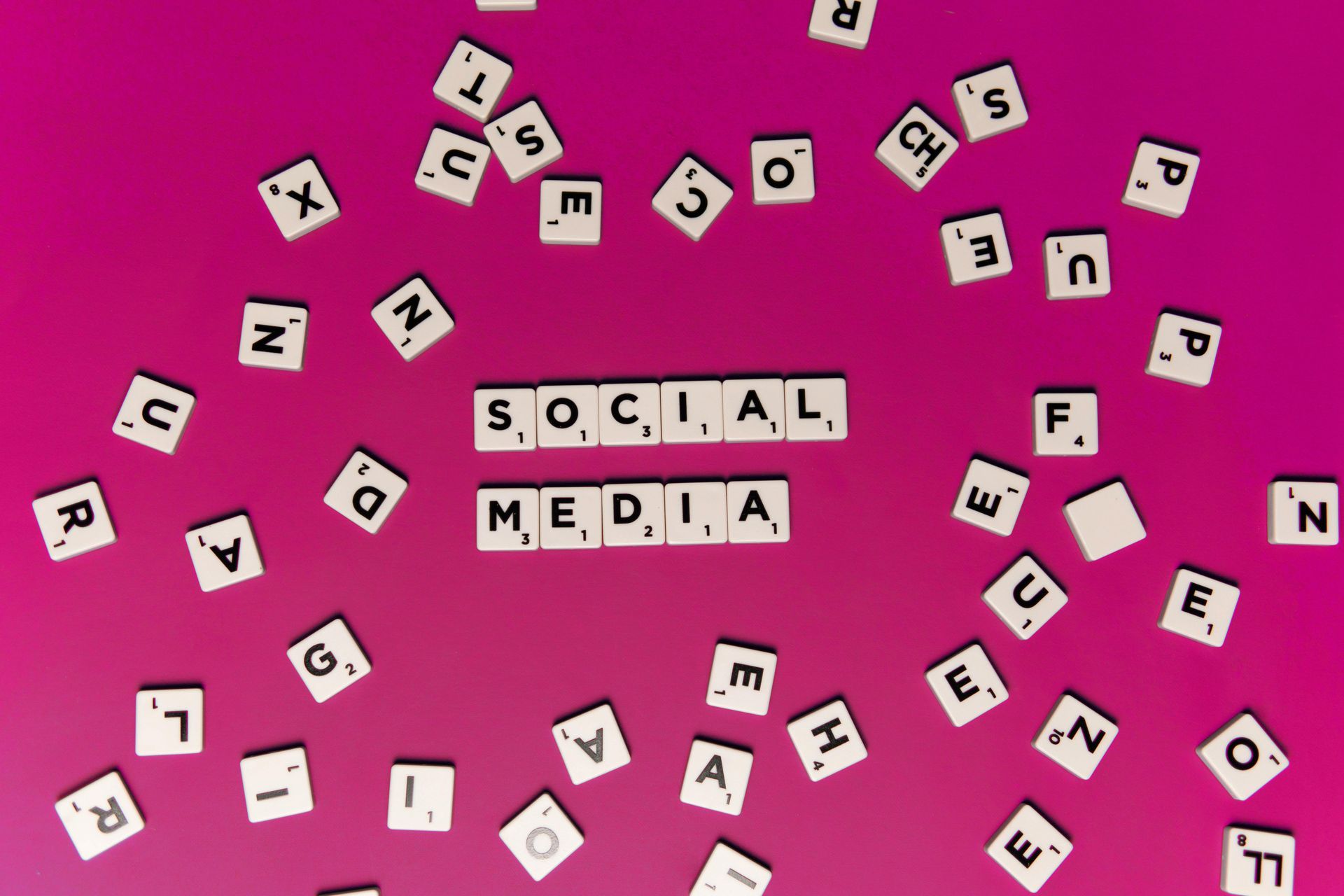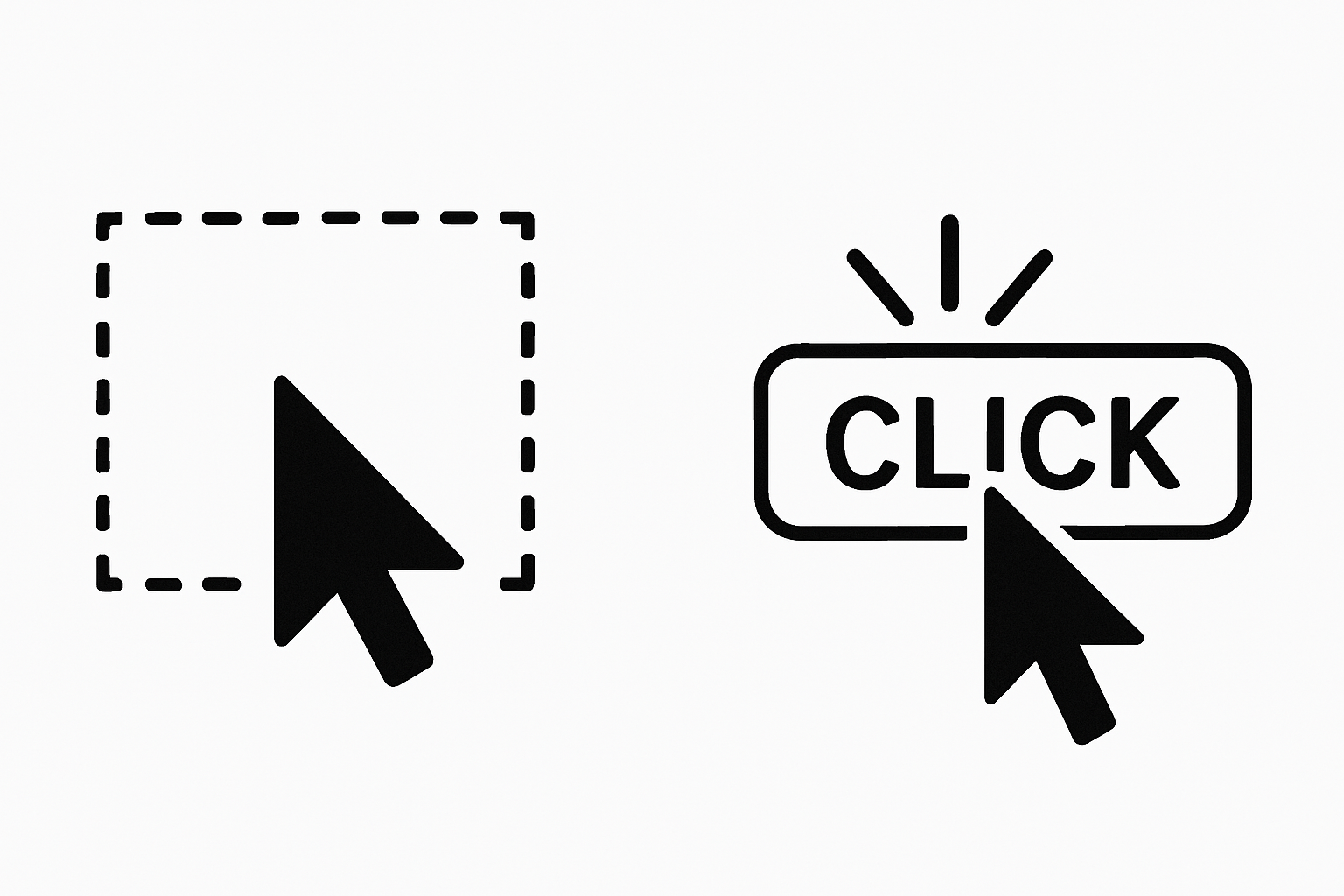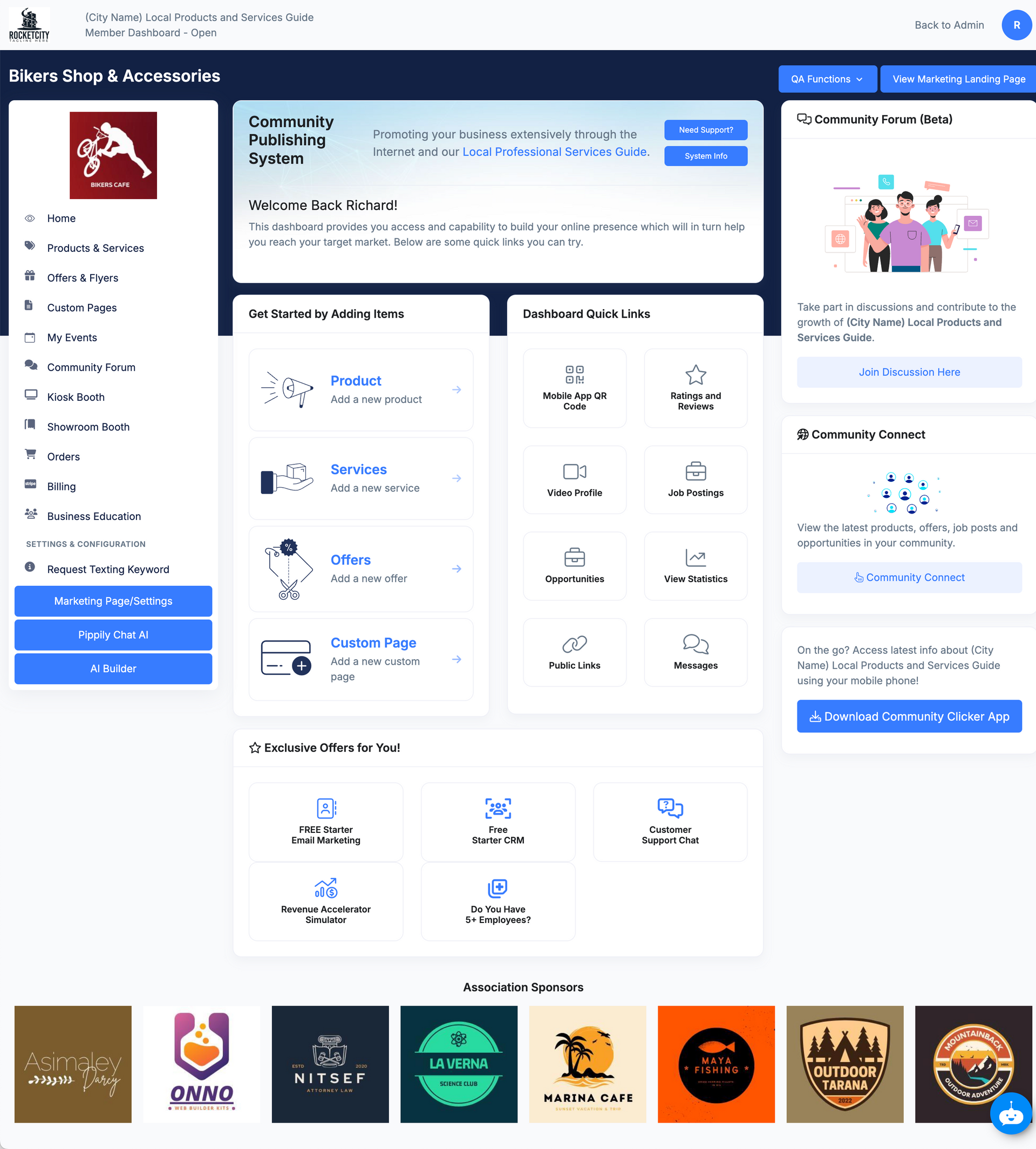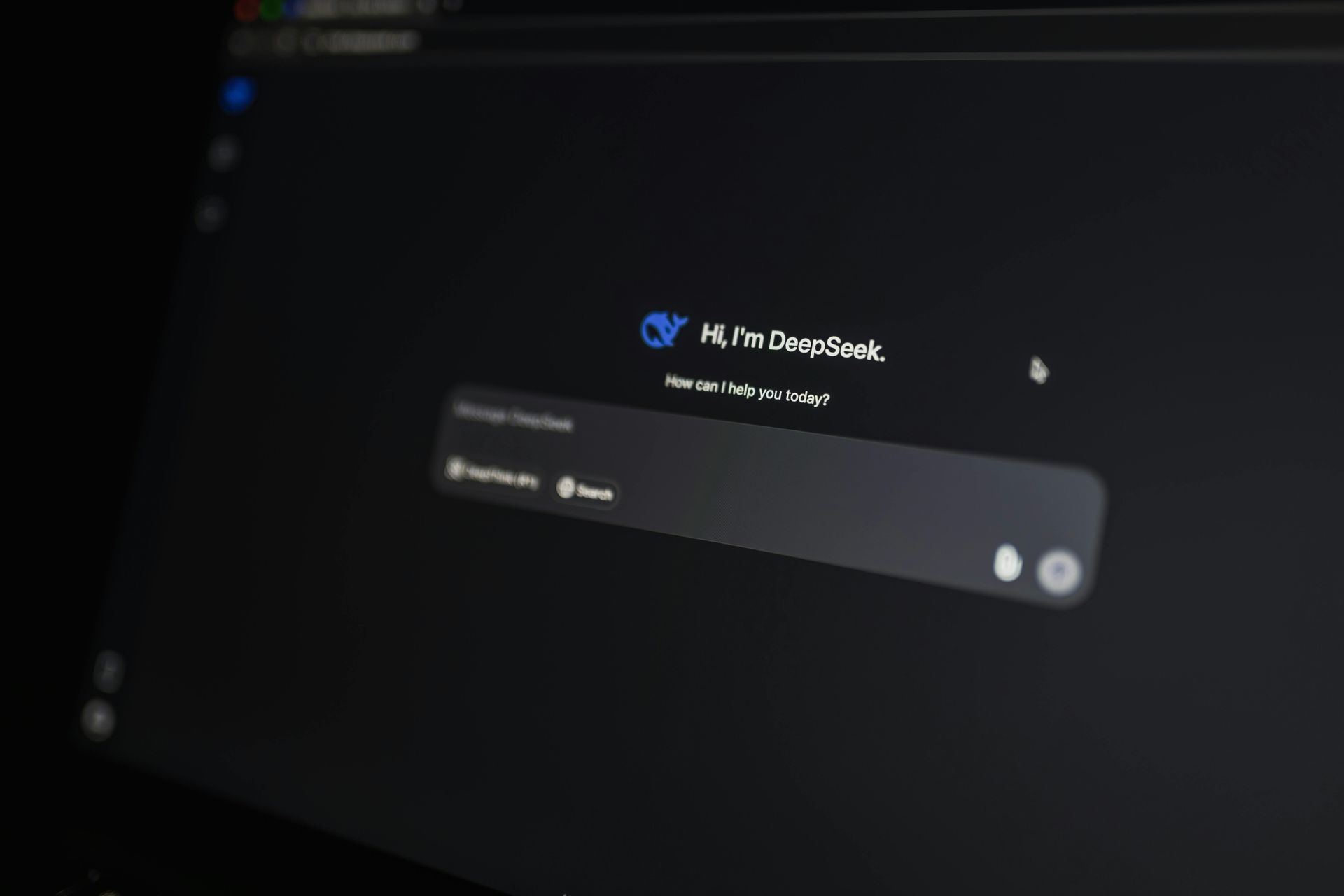Creating an Apple Developer Account
Easy Steps to follow in order to sign your Chamber up for an Apple Developer Account that they now require.
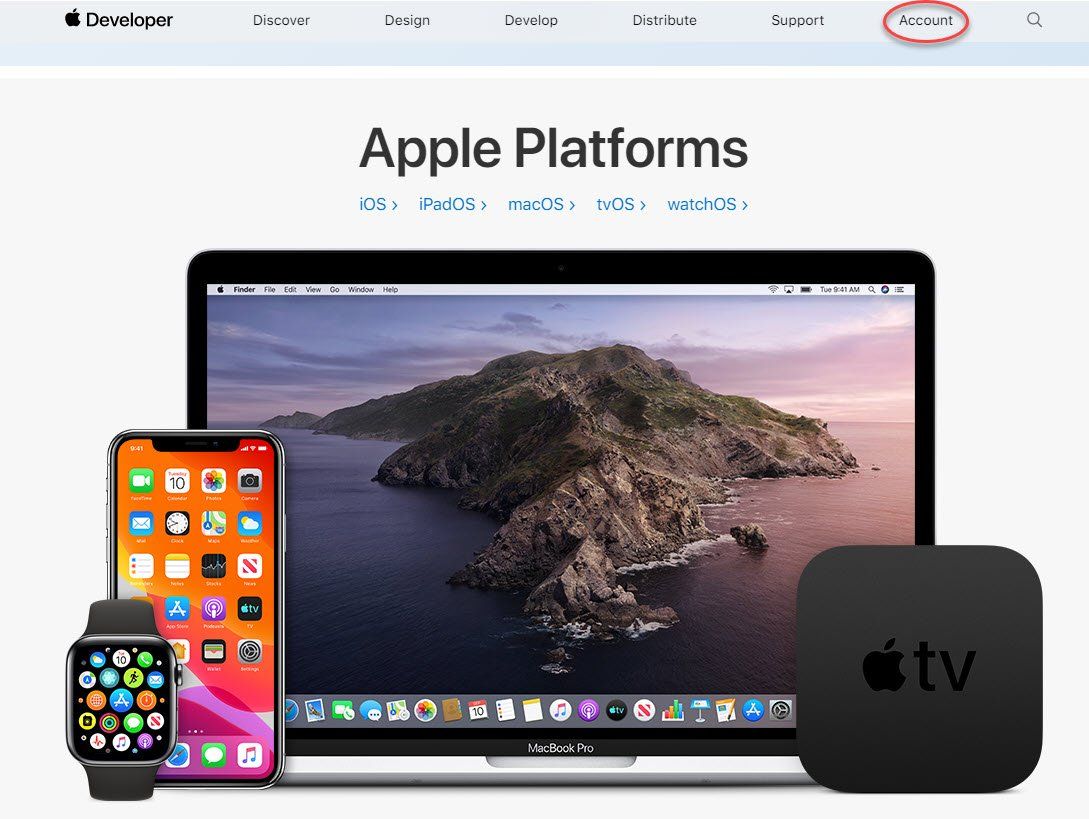
- Visit Developer.Apple.Com and be prepared to use your own APPLE ID or follow the steps to create one.
- Click on the ACCOUNT tab in the top right corner.
- Proceed to answer questions and follow prompts.
- Once you have logged in you will see this dashboard
- Click on the box at bottom which says "Join the Apple Developer Program" that is outlined in red above.
- This page provides an overview of what the developer account is
- Click the blue ENROLL BOX in the upper right hand corner we have marked in red
- Finally, on this page you will begin enrollment for the developer account
- Scroll down and select "START YOUR ENROLLMENT" with the BLUE BOX at the bottom
- This is where you will begin to access your developer account
- As this requires 2-factor authentication you will need to set this account up and one of your devices
- Now start the process to complete your developer account registration process