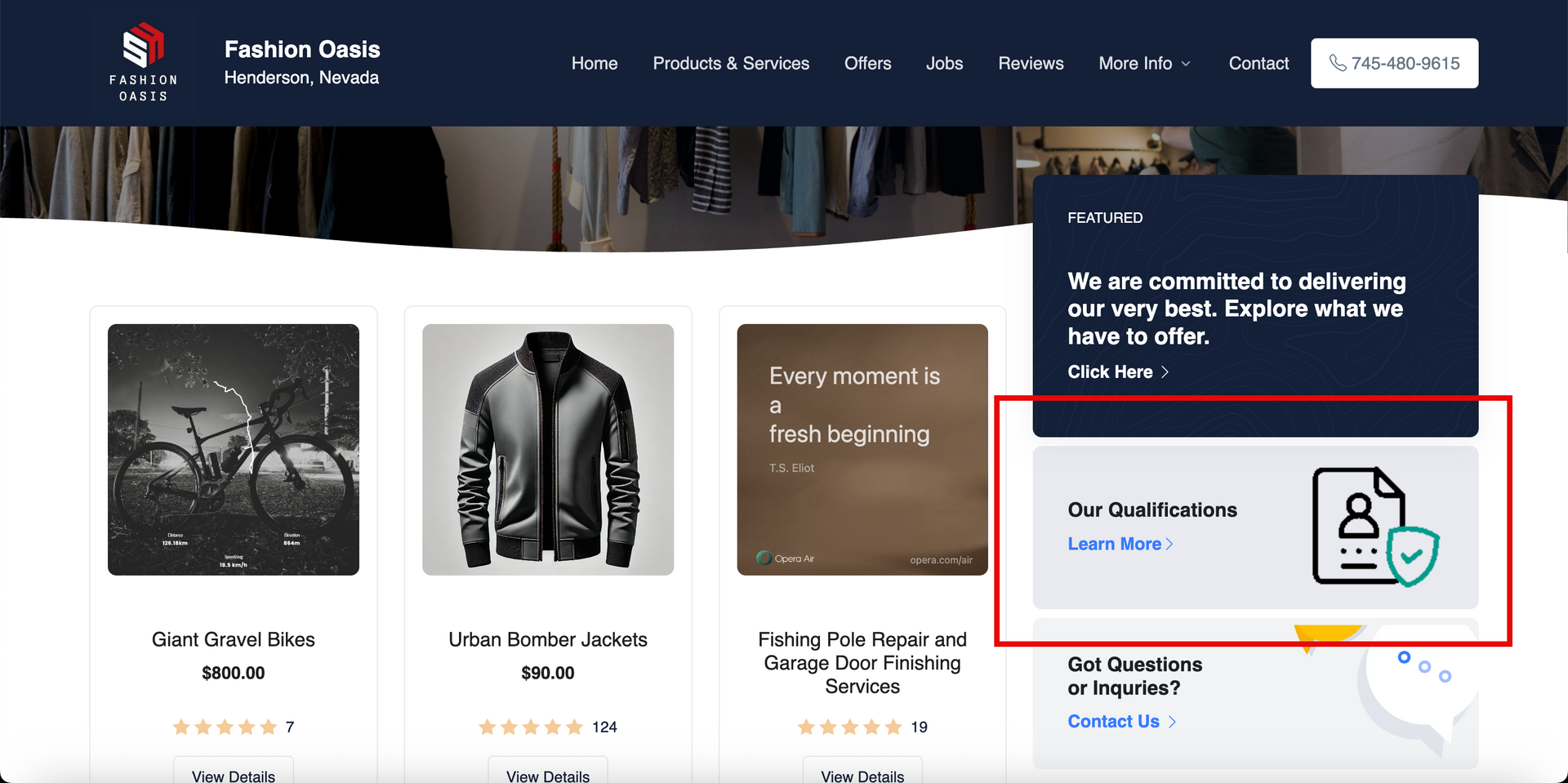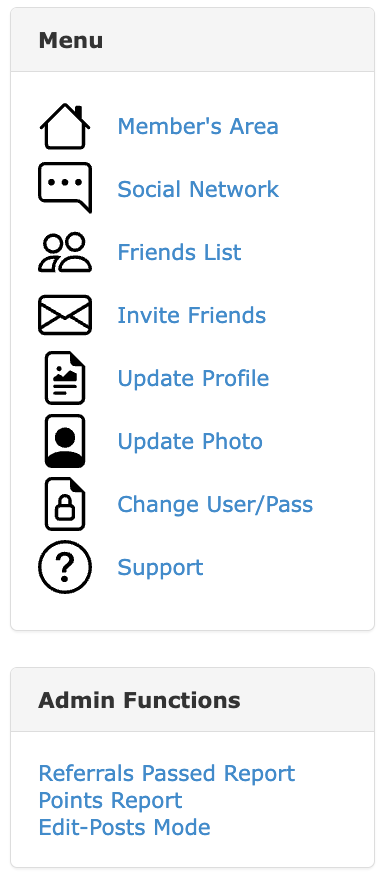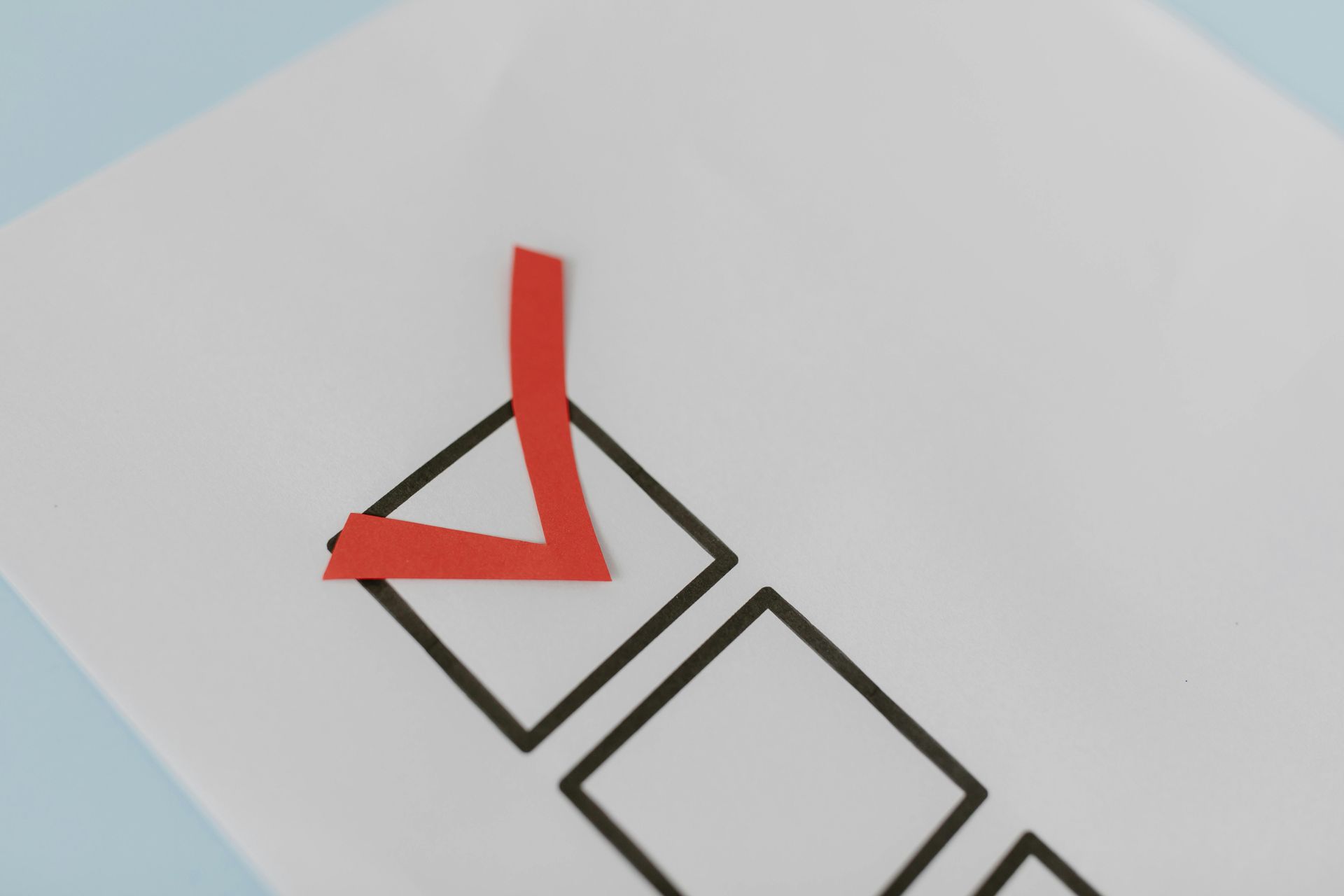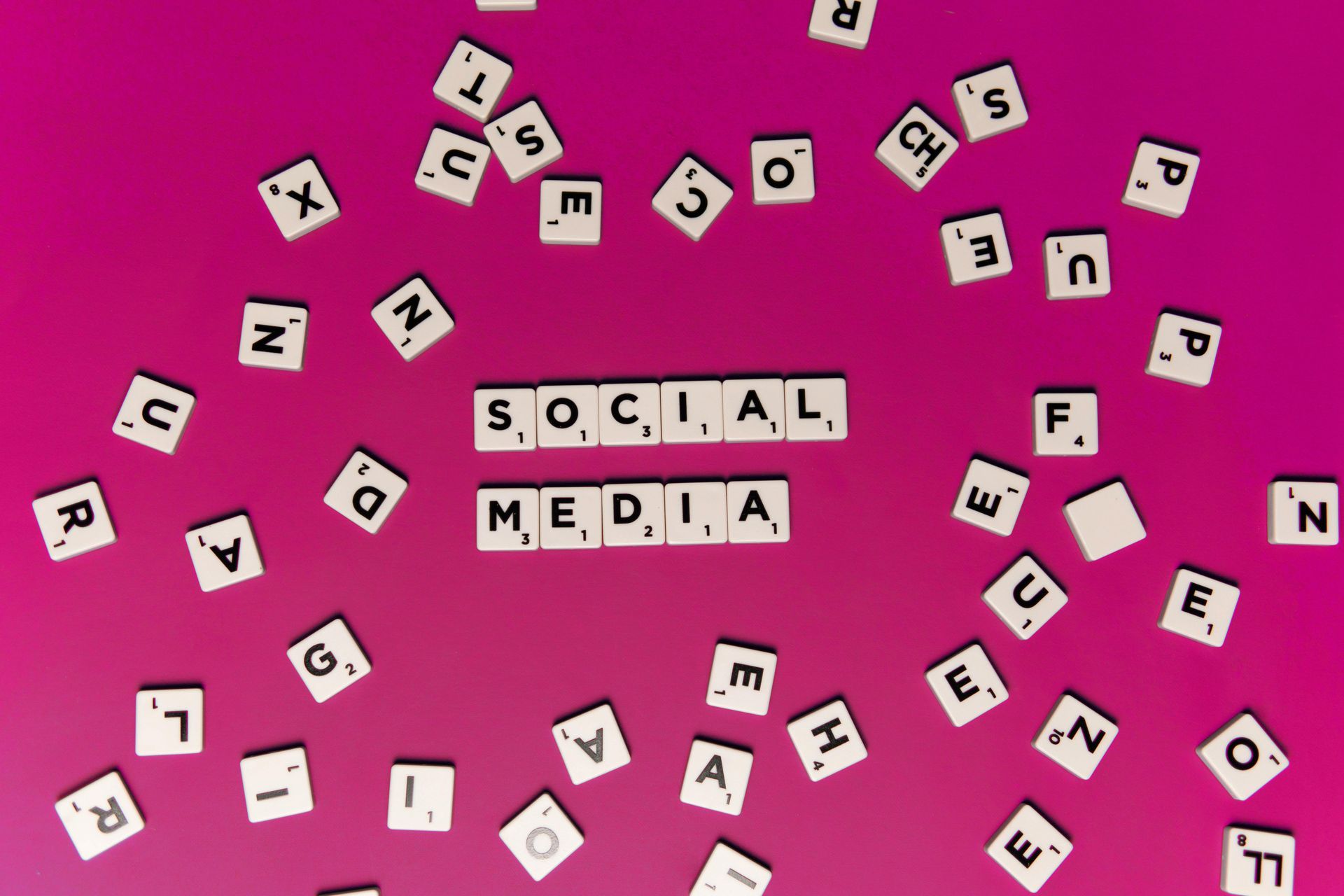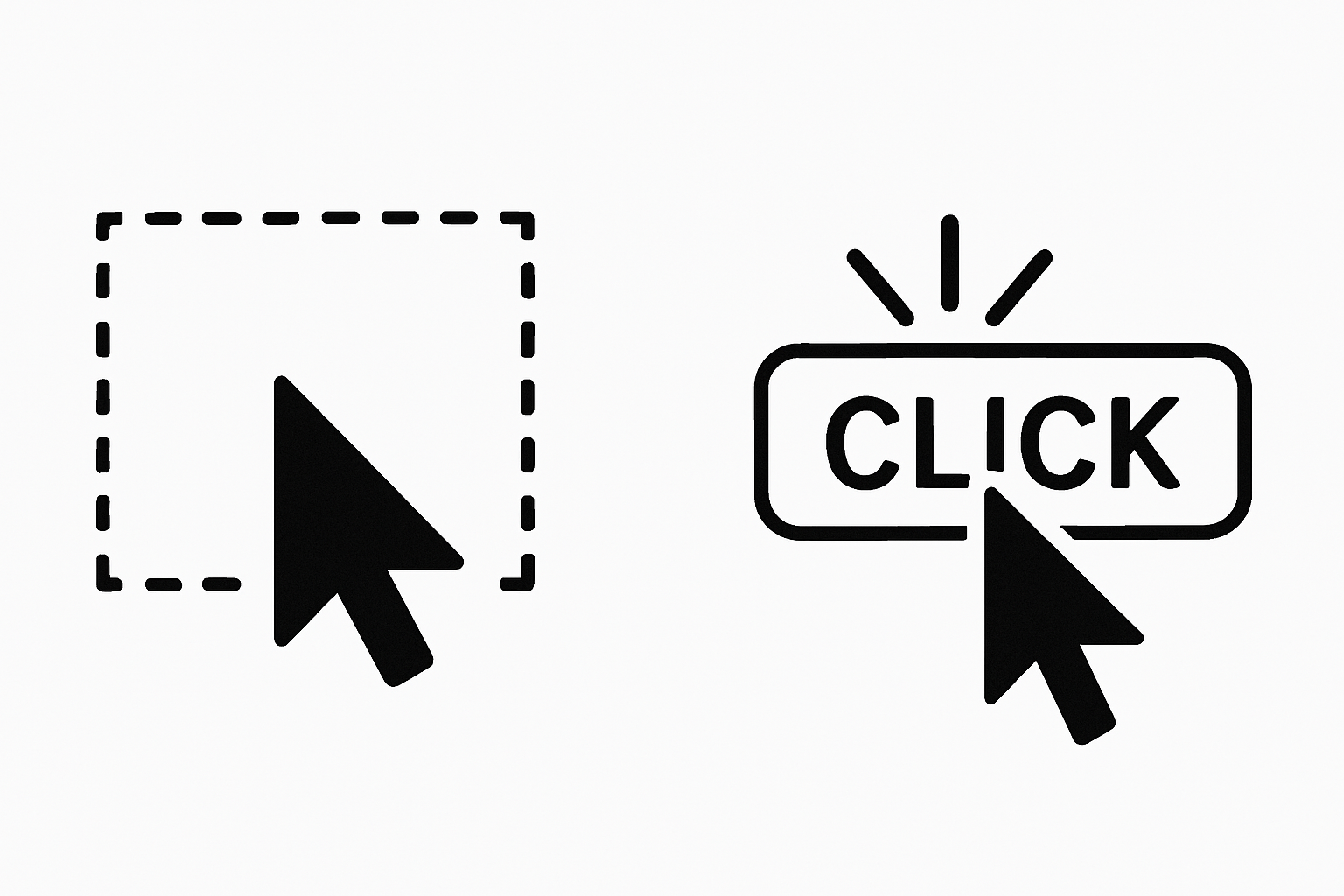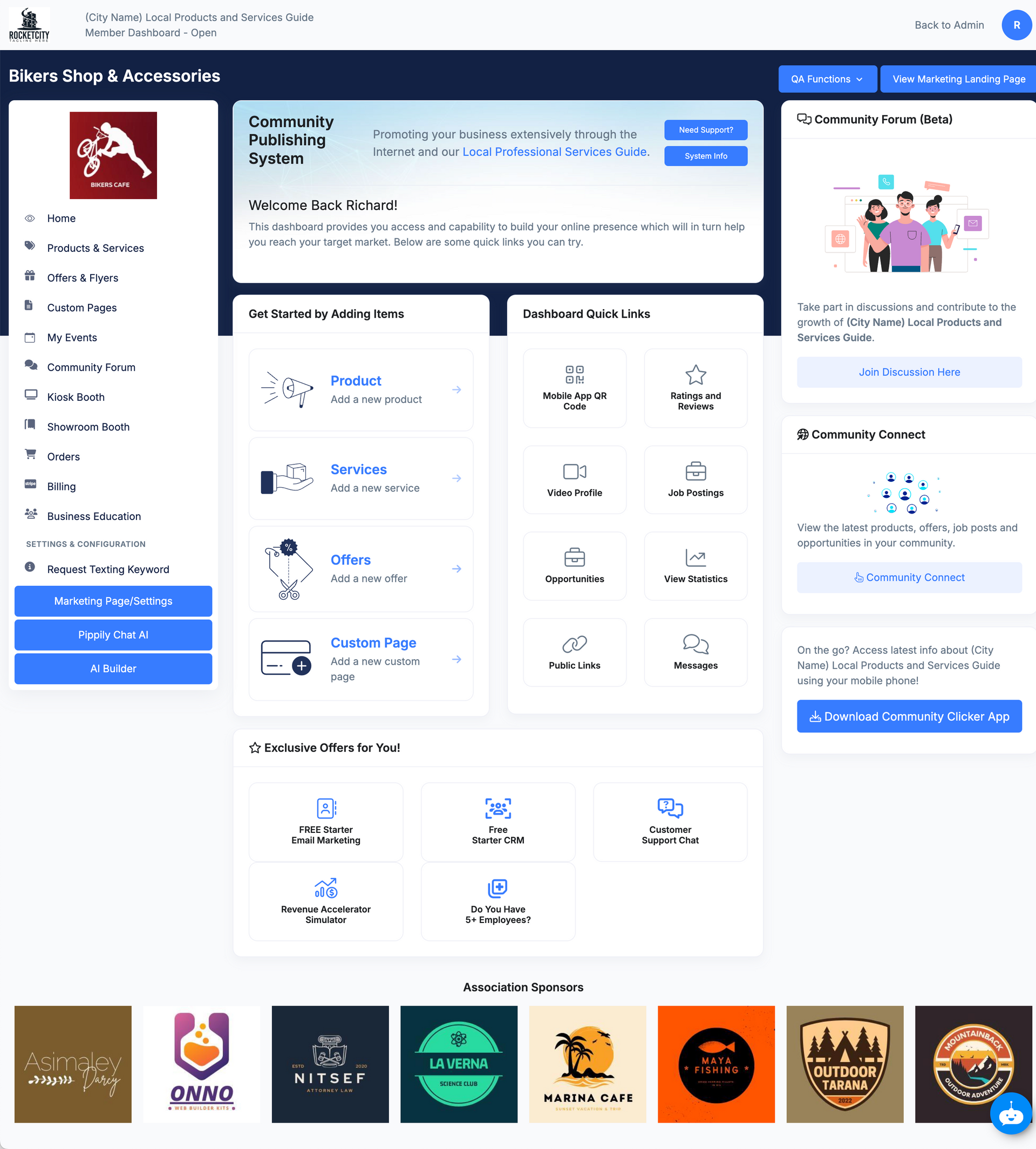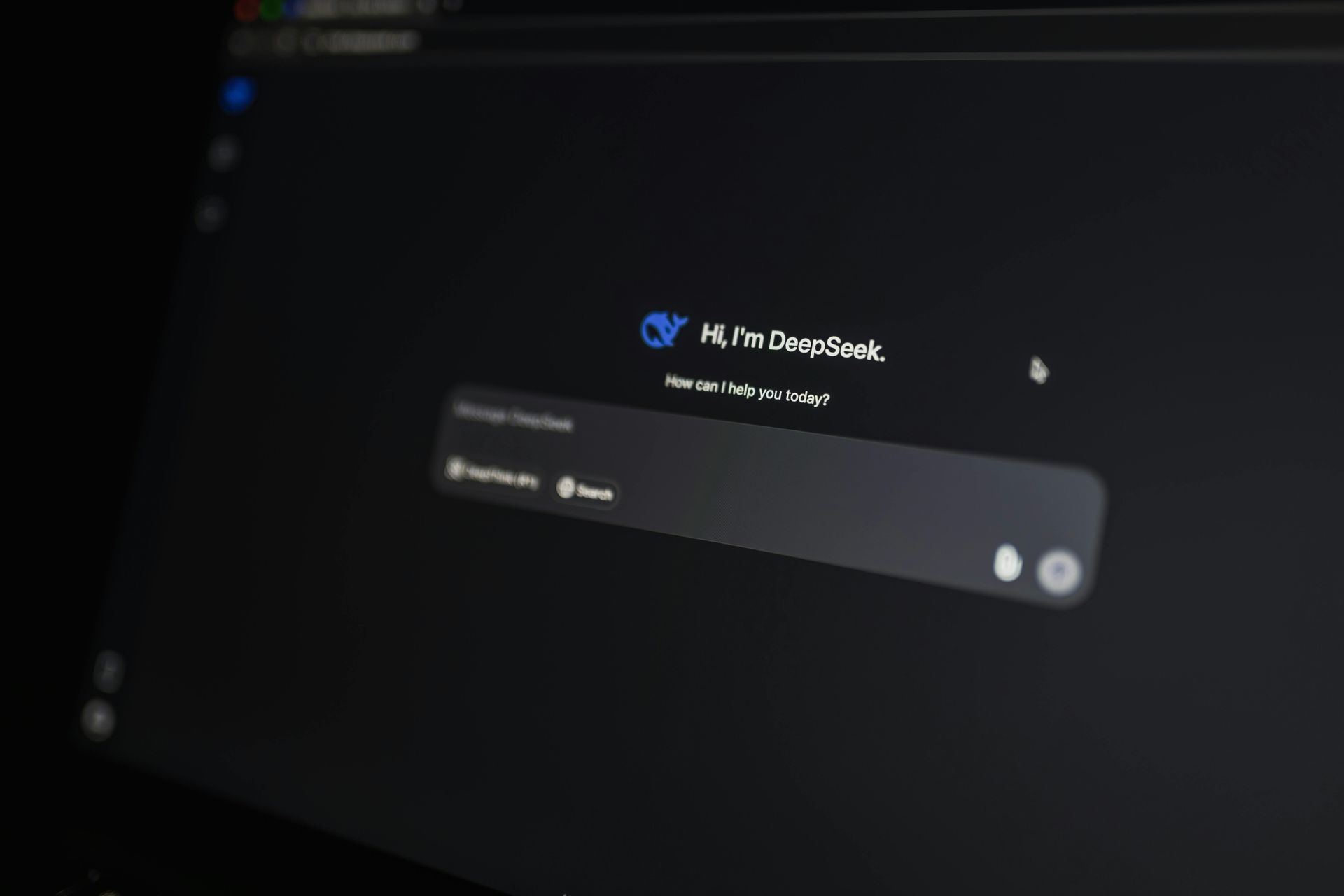Email Errors? Adding a SPF Record to Your Domain DNS Records
If you are experiencing email errors from maybe your website forms or just while trying to deliver emails then it might be due to a missing spf record.

We sometimes hear from customers that they are having trouble delivering emails or getting some kind of error message. When this happens you may need to add a SPF record to your domain DNS settings.
Here is what a SPF record is according to CloudFlare:
What is a DNS SPF record?
A sender policy framework (SPF) record is a type of DNS TXT record that lists all the servers authorized to send emails from a particular domain.
A DNS TXT (“text”) record lets a domain administrator enter arbitrary text into the Domain Name System (DNS). TXT records were initially created for the purpose of including important notices regarding the domain, but have since evolved to serve other purposes.
SPF records were originally created because the standard protocol used for email — the Simple Mail Transfer Protocol (SMTP) — does not inherently authenticate the “from” address in an email. This means that without SPF or other authentication records, an attacker can easily impersonate a sender and trick the recipient into taking action or sharing information they otherwise would not.
Think of SPF records like a guest list that is managed by a door attendant. If someone is not on the list, the door attendant will not let them in. Similarly, if an SPF record does not have a sender’s IP address or domain on its list, the receiving server (door attendant) will either not deliver those emails or mark them as spam.
SPF records are just one of many DNS-based mechanisms that can help email servers confirm whether an email comes from a trusted source. Domain-based Message Authentication Reporting and Conformance (DMARC) and DomainKeys Identified Mail (DKIM) are two other mechanisms used for email authentication.
It is worth noting that, at one point, SPF records had a dedicated DNS record type. The dedicated record type has since been deprecated and only TXT records are to be used.
For Chamber Nation staff helping customers using Chamber Nation web mail use: SPF INFO: Value:@ Points to:
v=spf1 include:_spf.perfora.net include:_spf.kundenserver.de ~all