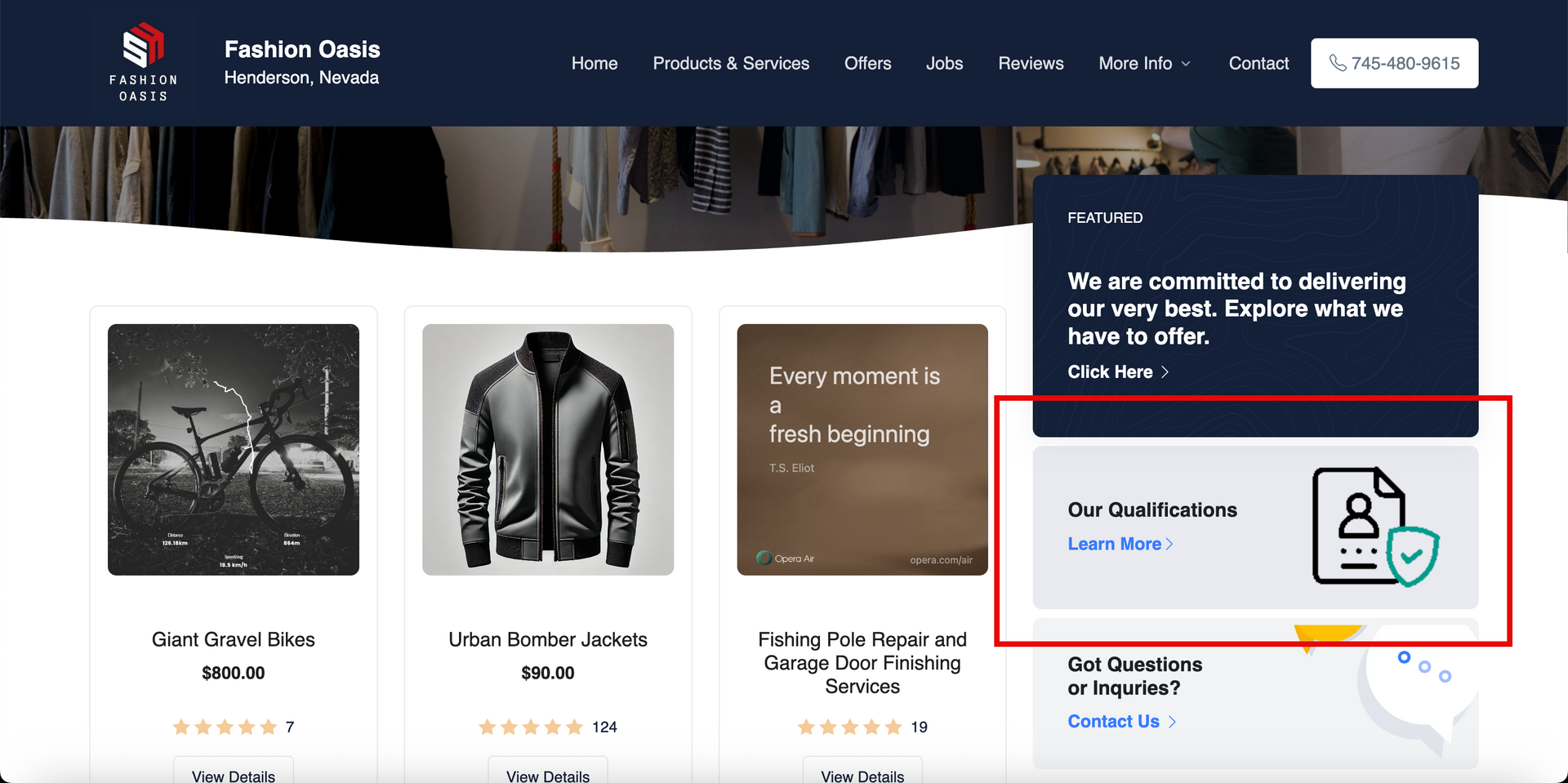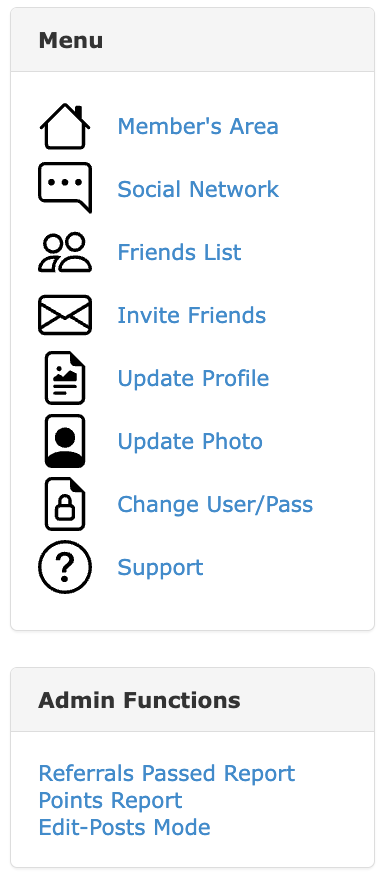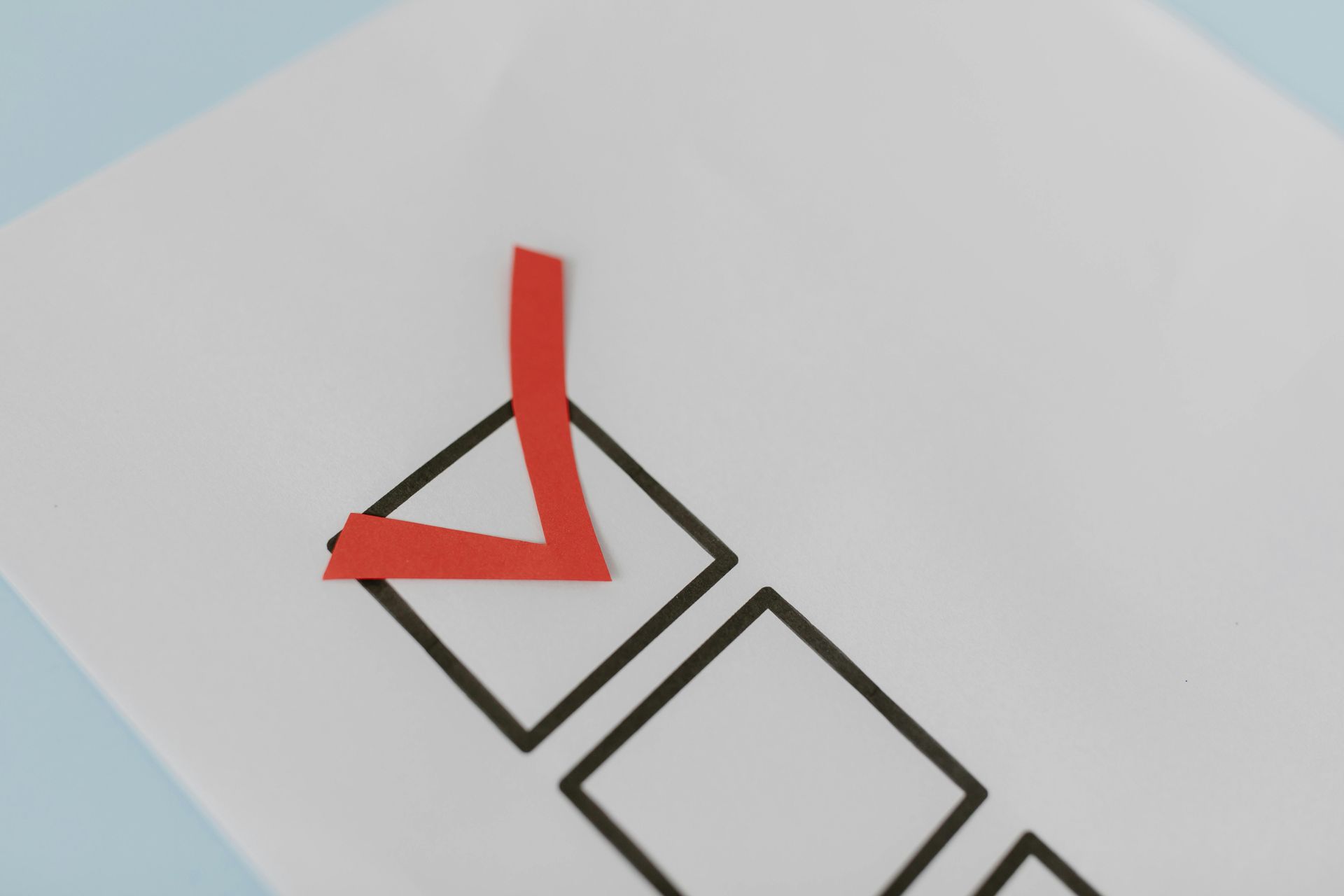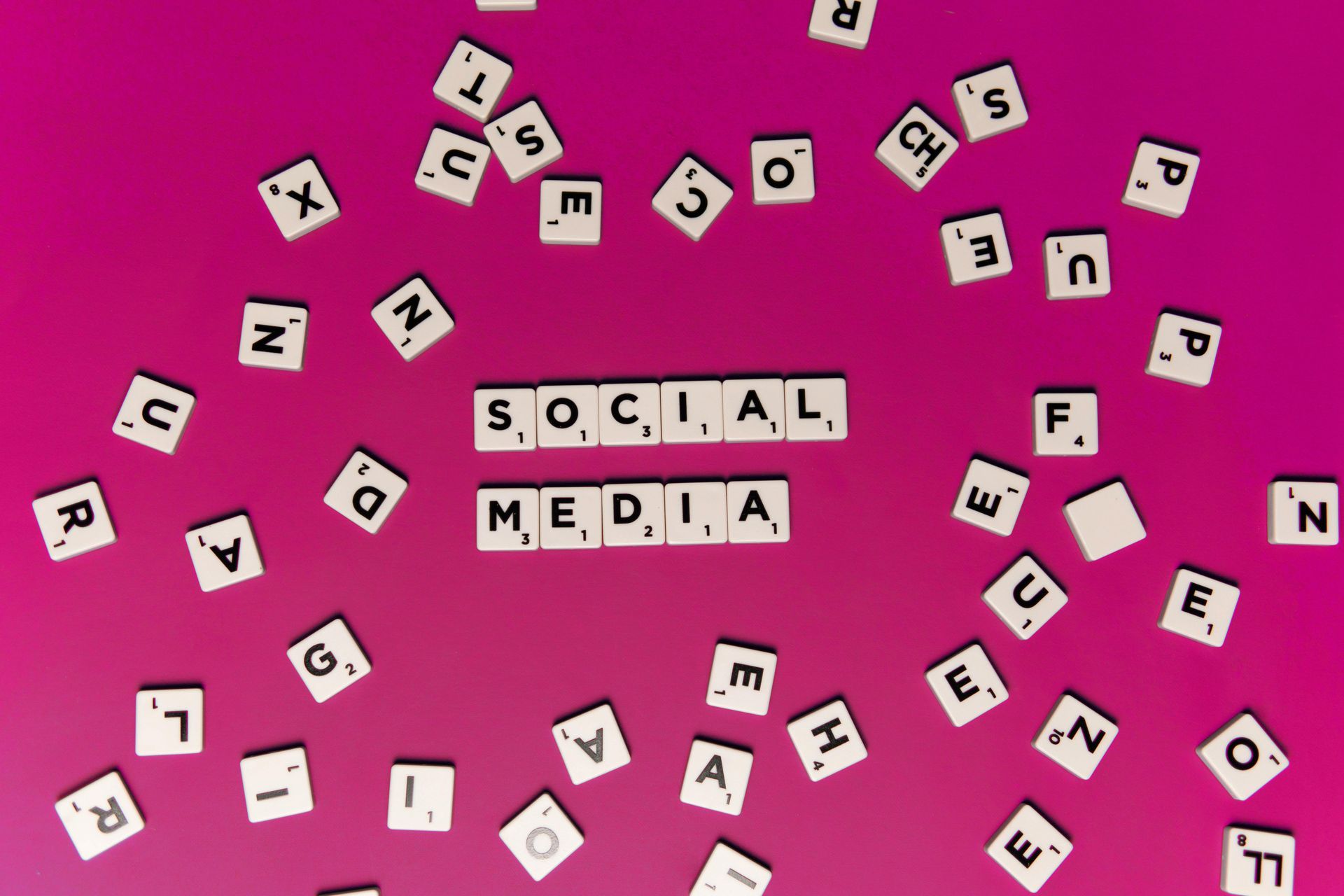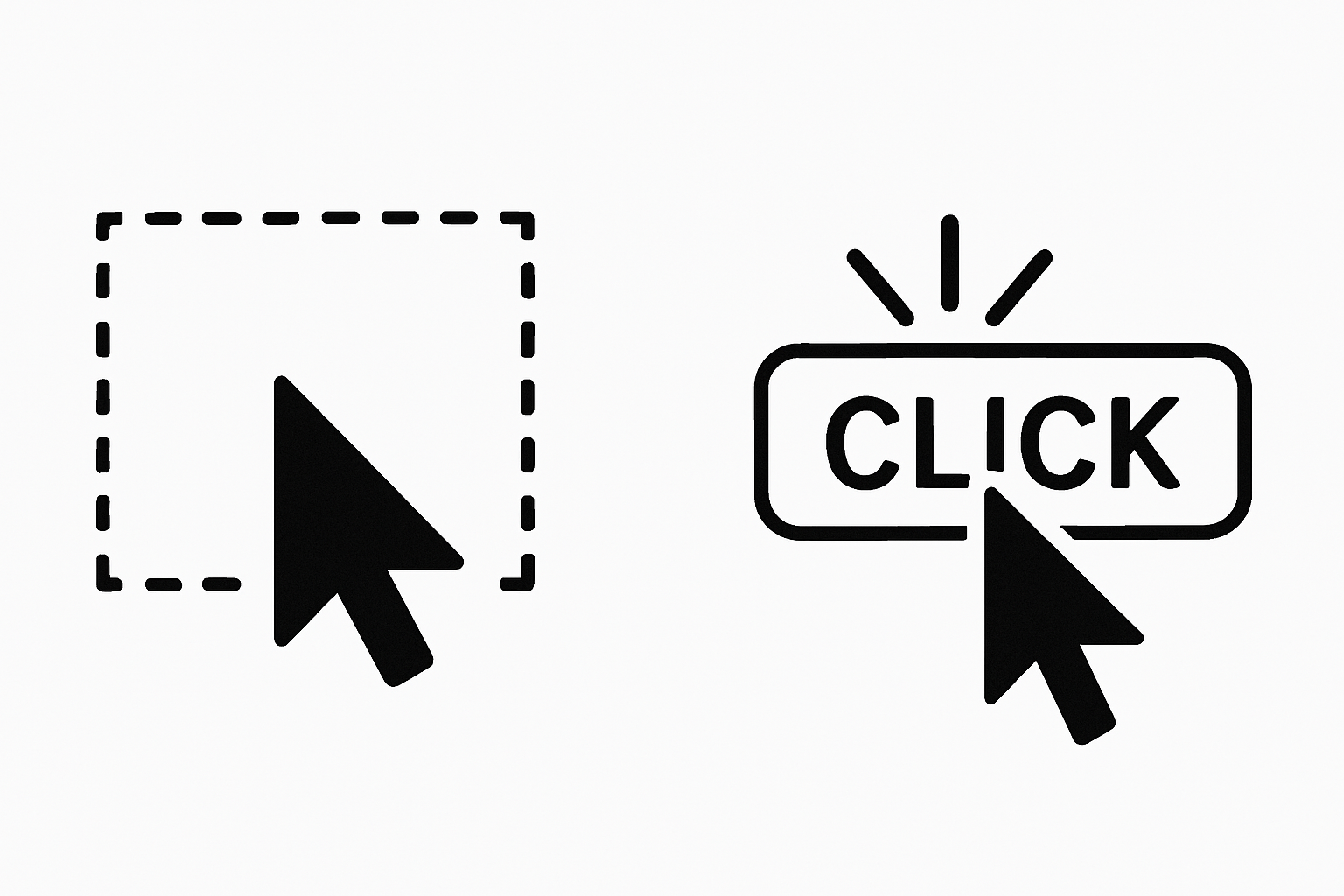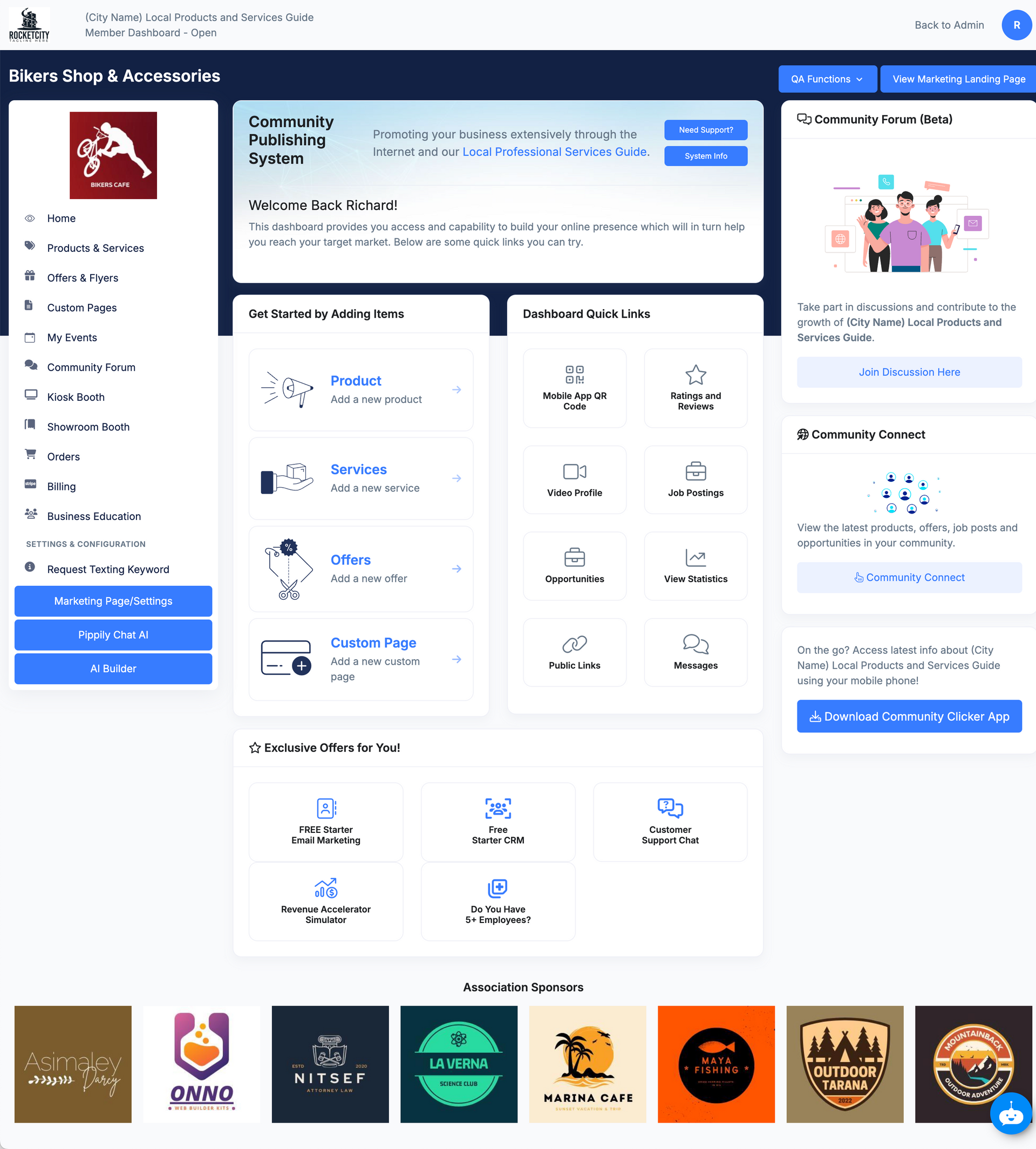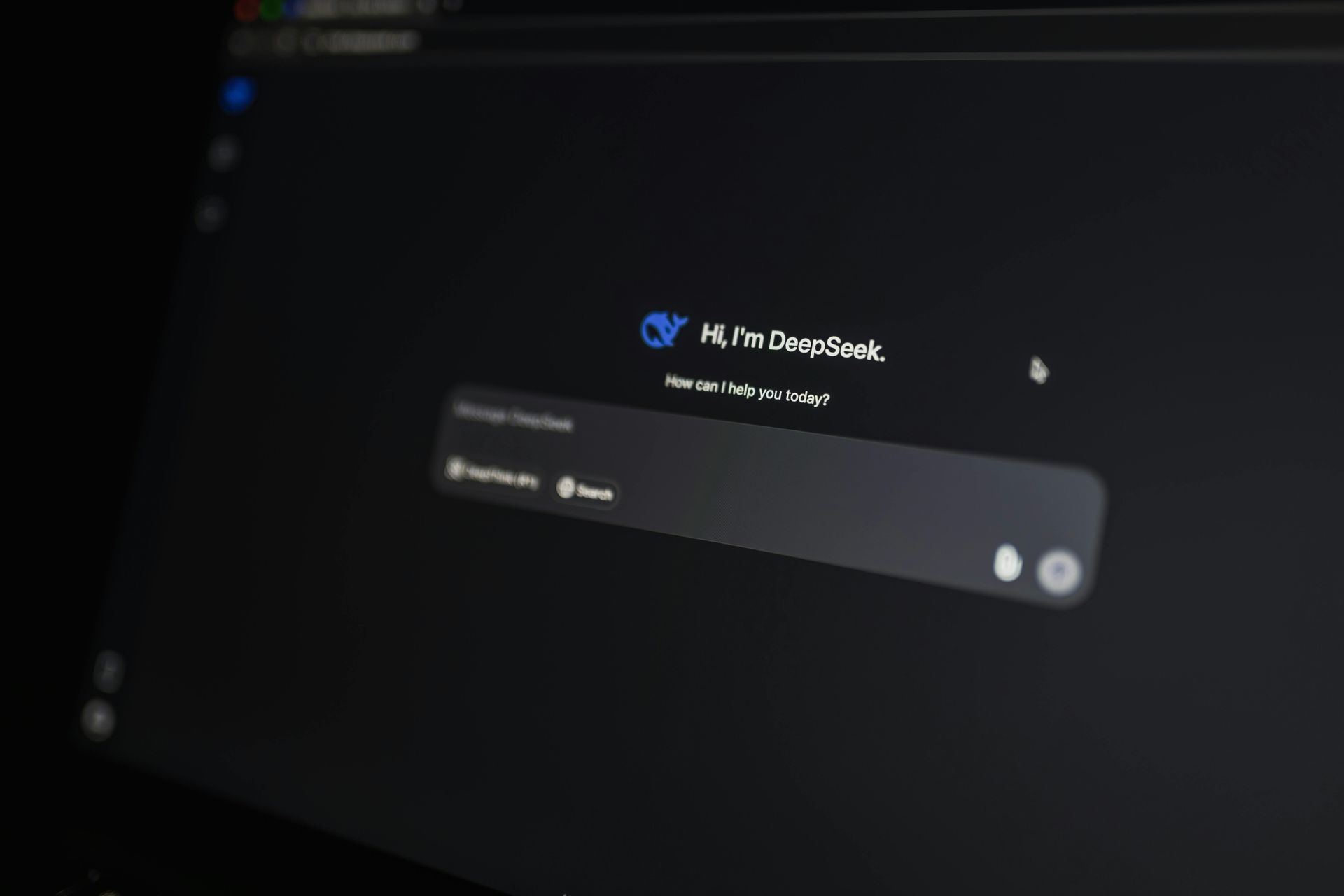Improved Forms Builder
URL'S AUTOMATICALLY BECOME CLICKABLE and first field is used for sorting public view

Many of you may not know that you have a VERY powerful forms builder in your Chamber Nation system. This builder is designed for desktop or mobile processing so it is very versatile.
Recently we were at the Illinois Chamber of Commerce Executive Conference and Karen Mullins from the Marion Chamber brought up a terrific use for our forms builder. Her particular use of the forms builder made a lot of sense but we were missing two things to make it work perfectly for her.
One of those was to automatically convert any URL added to the forms builder by the user of the form into live links. The second was a way to sort the output for the live public form reports coming from the forms builder.
That is now fixed by simply always sorting the report by the first field added to the form.
OK here is how Karen is using the forms builder:
She will be having employers who plN to attend the career fair fill out a form she will be creating with the improved forms builder. The first field will be the EMPLOYERS name so the auto generated public forms report will always be updating with sort order based on the employer. This was important so that applicants can quickly find the employers they are interested in meeting with at the fair.
Now, other questions will have to do with where the employer will be located in the facility, where to apply online even before the career fair (hence the need for live URL's), and so forth.
Now she will be advertising this live link on the career page (public facing live form builder responses report) so all of the applicants can see the very latest from all of the employers who filled out that form.
Engineering Note:
- The public display listing page will sort the page based on the first field in the form.
- We also have it set to automatically detect URLs and turn them into links.
Karen... we really appreciate your input at IACCE this past week... thank you!