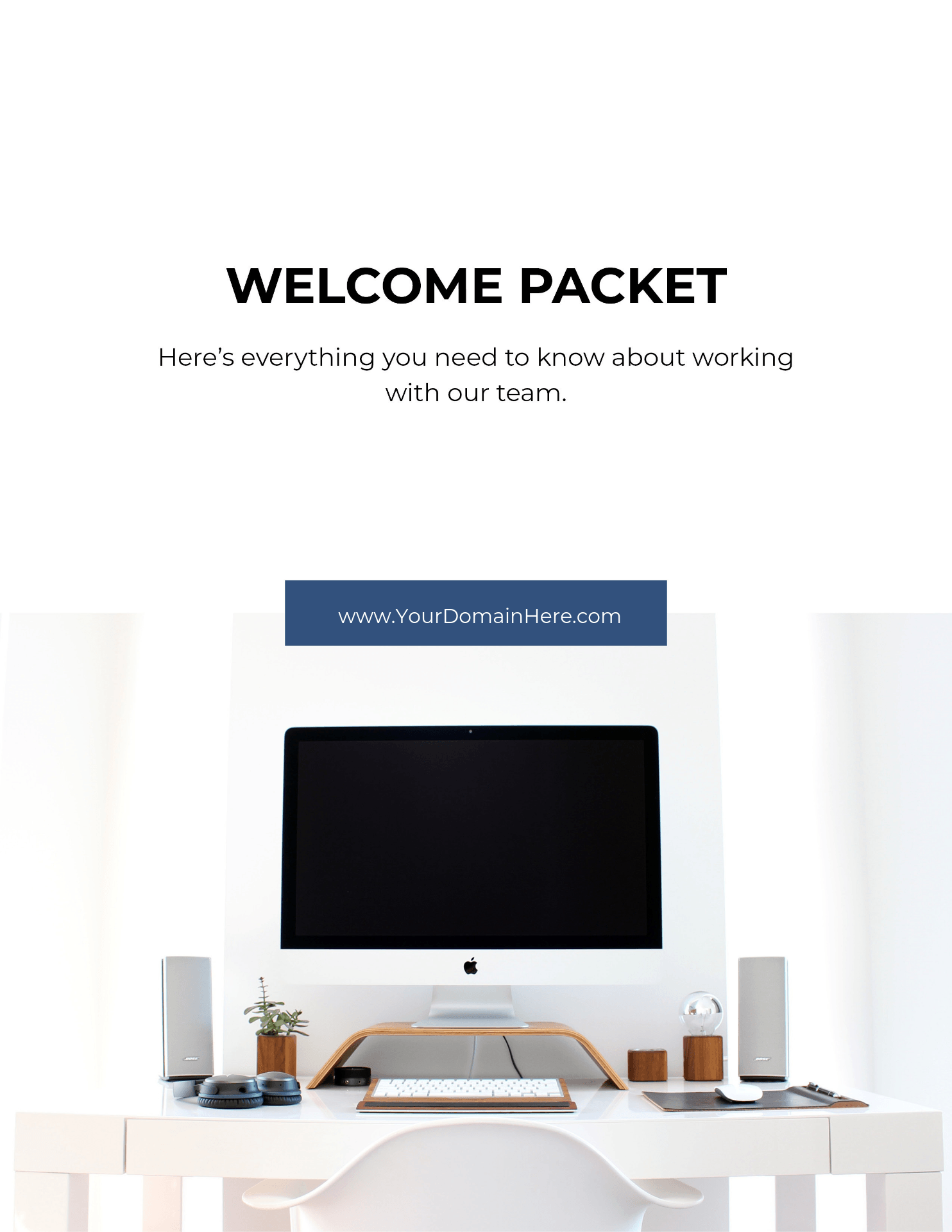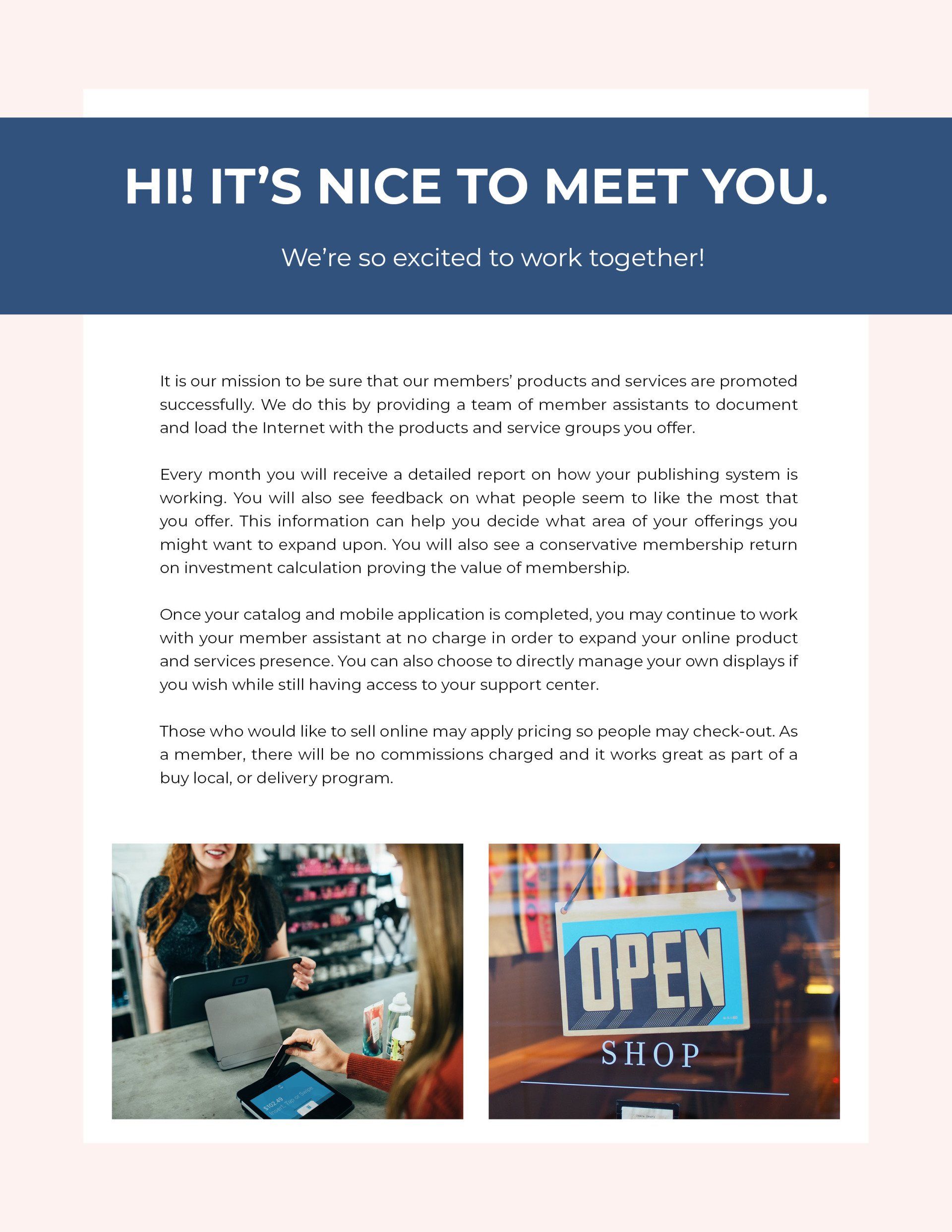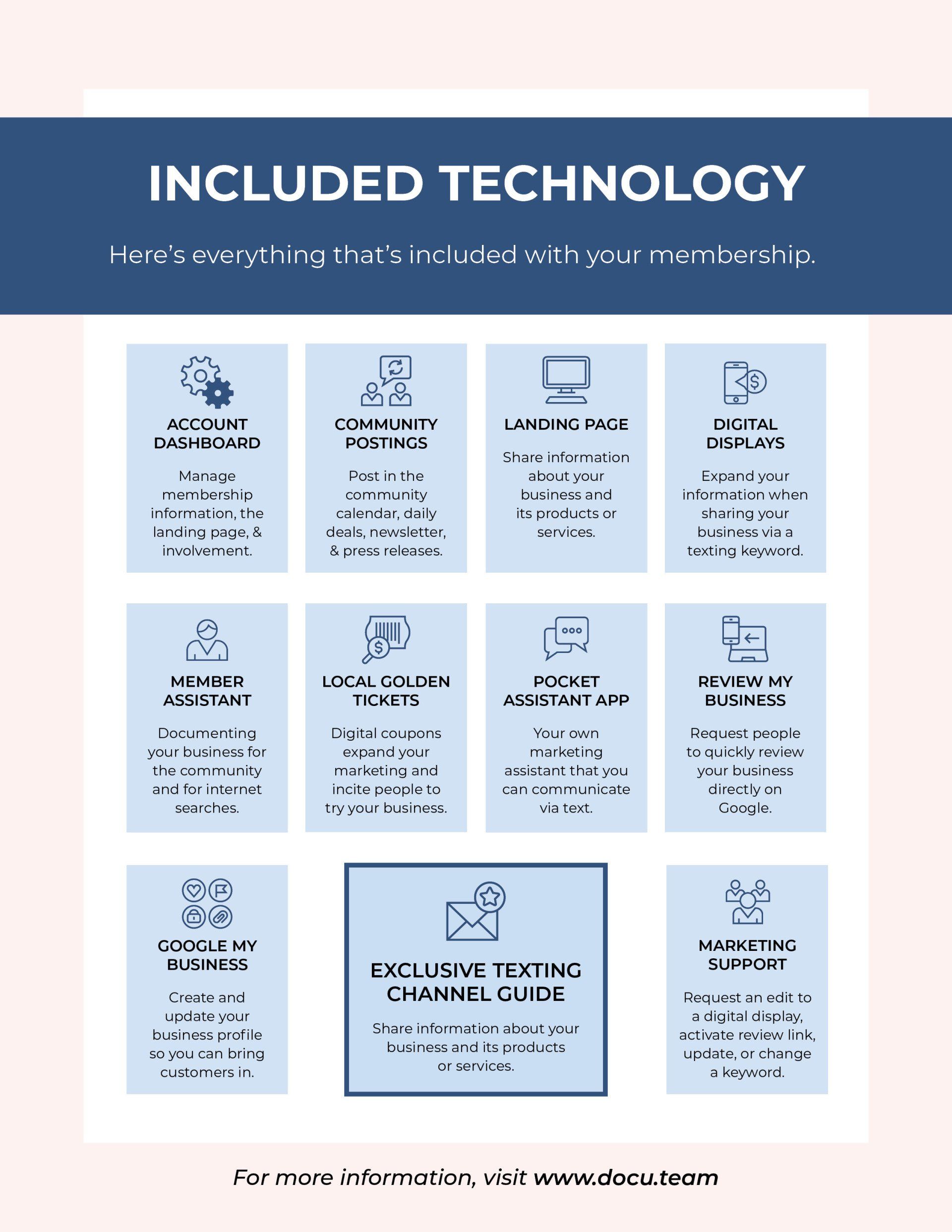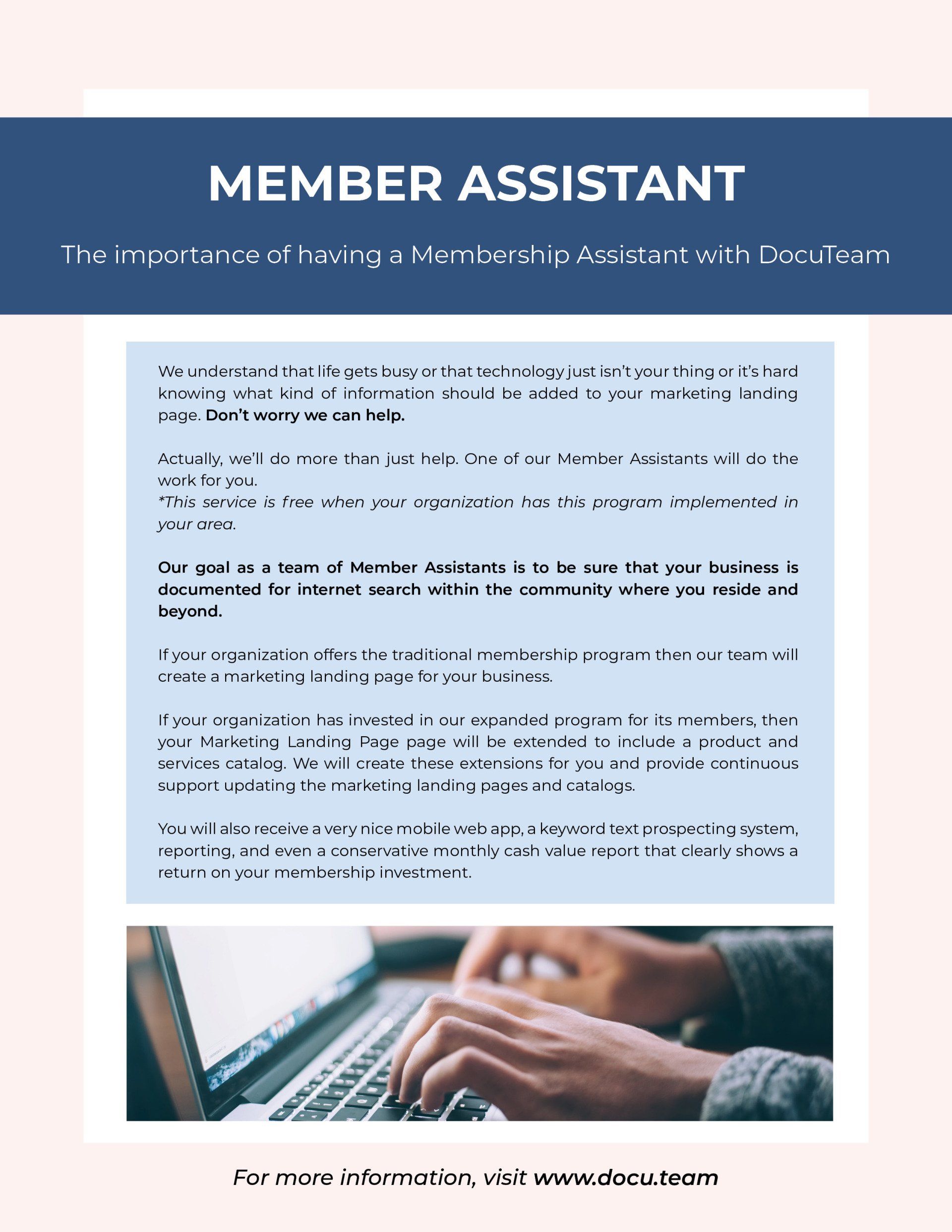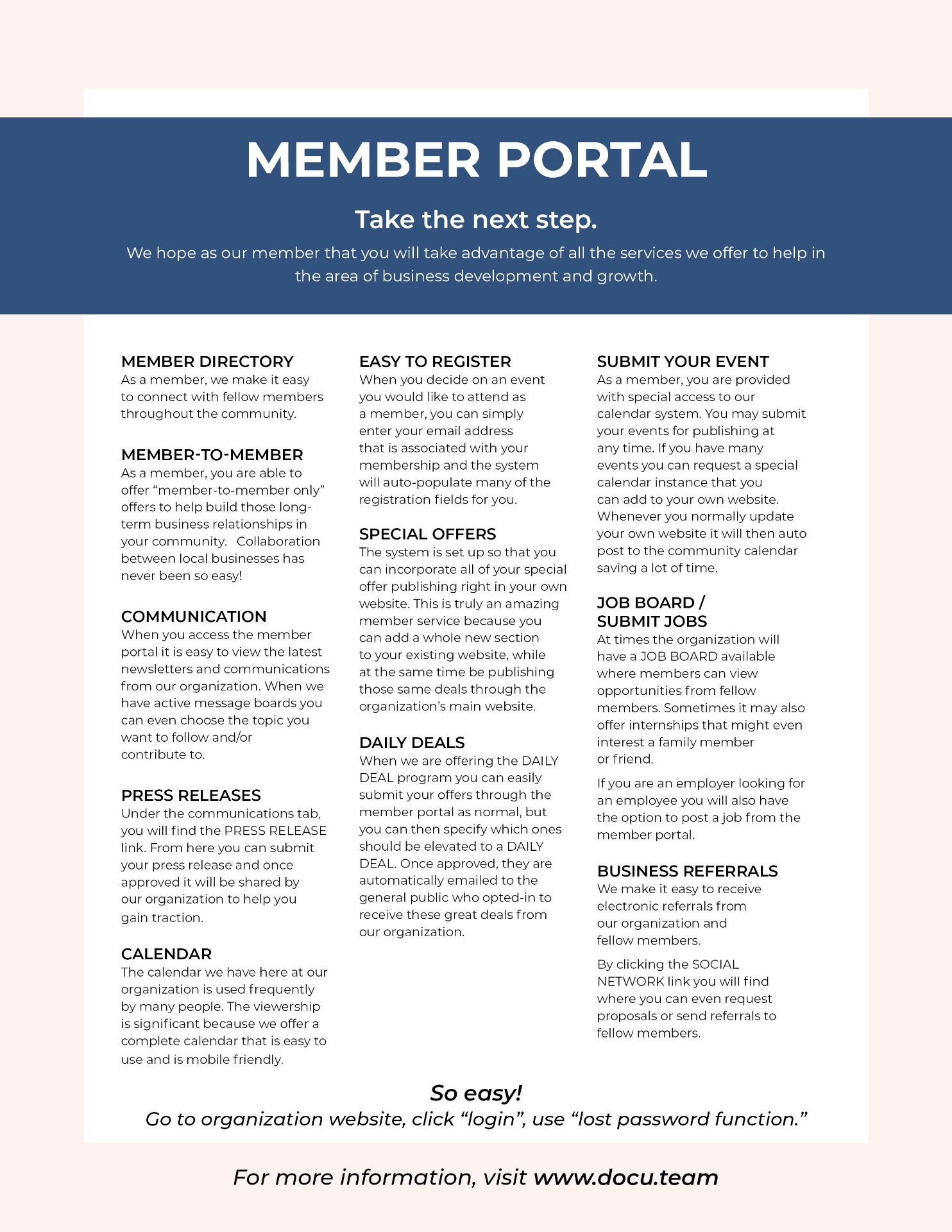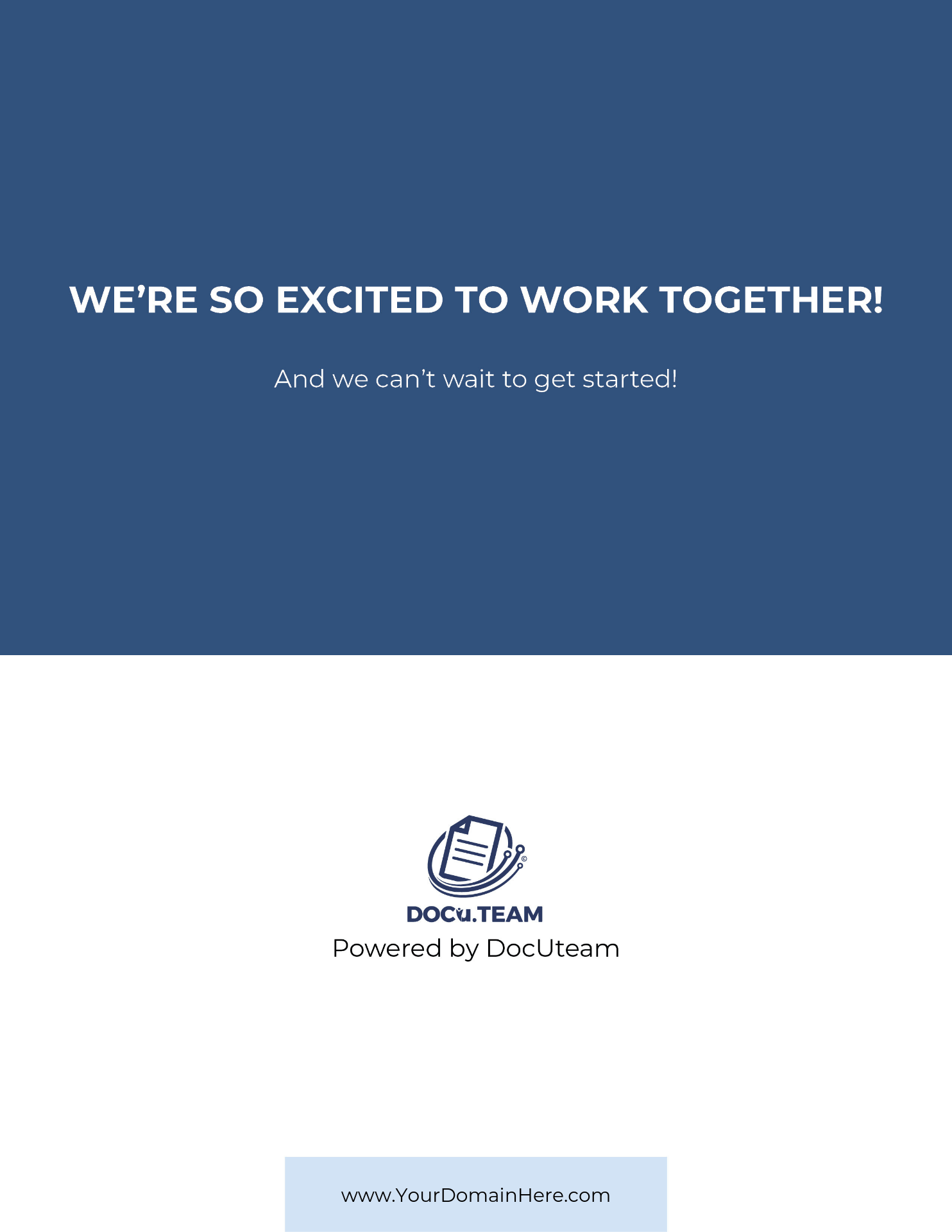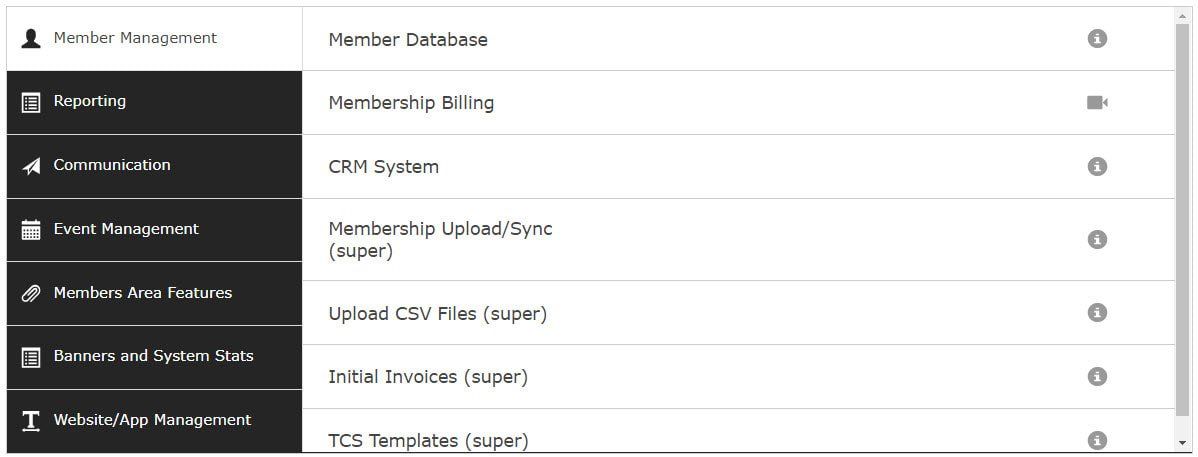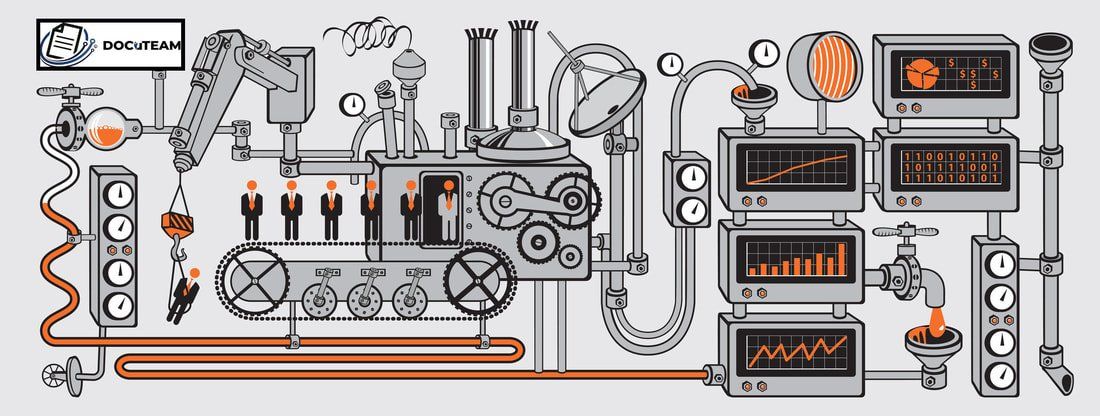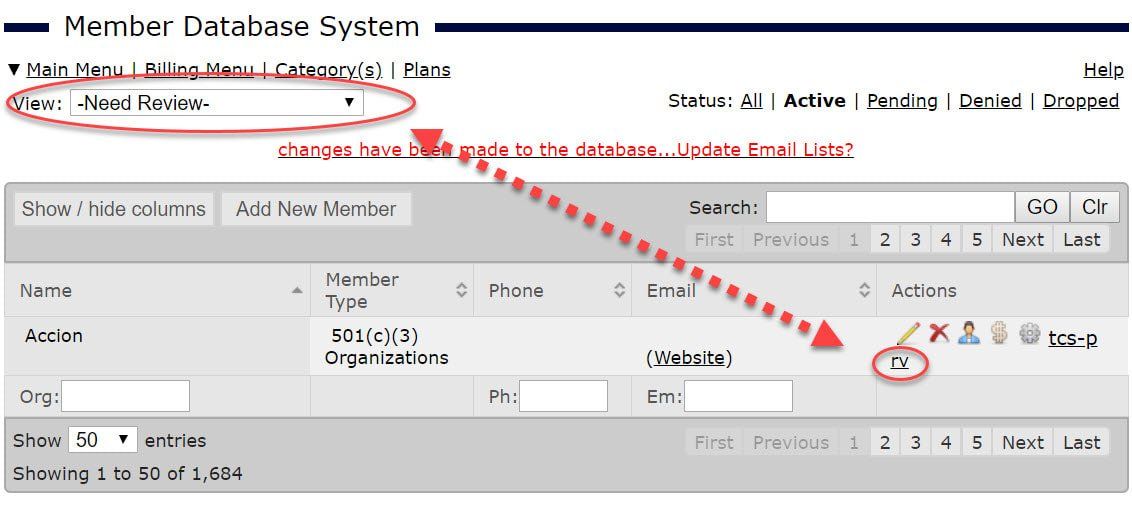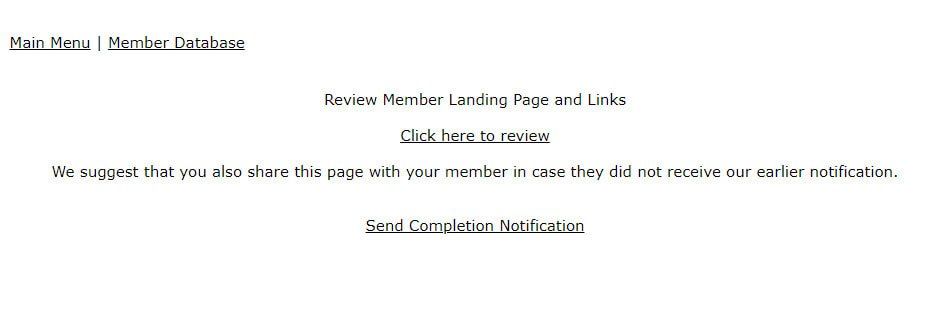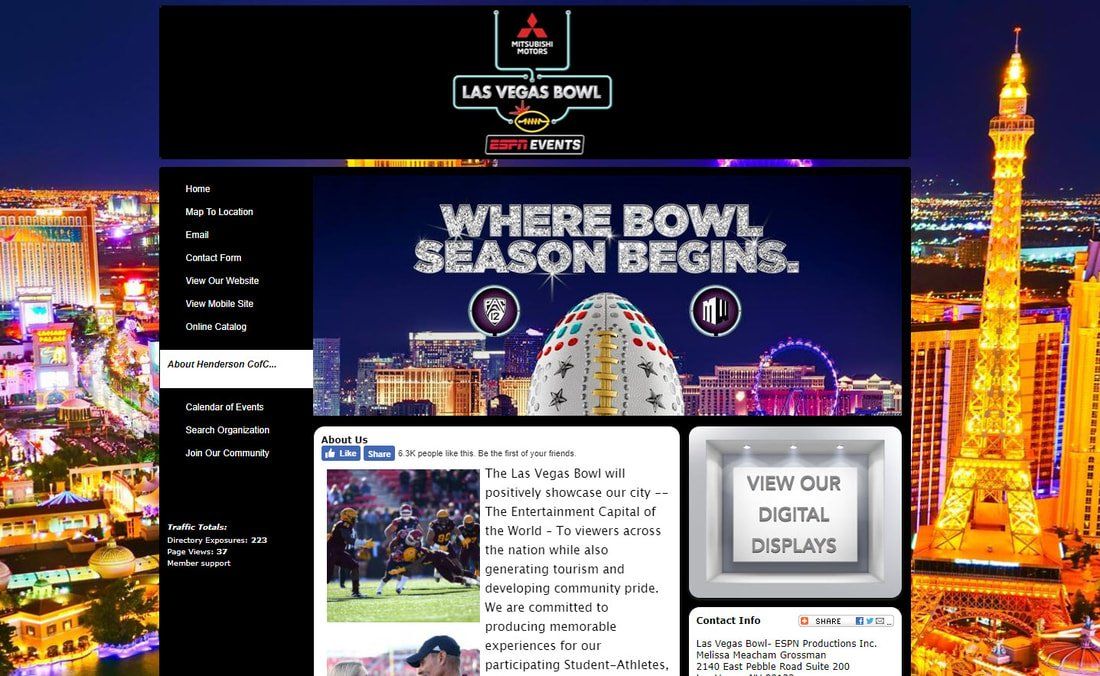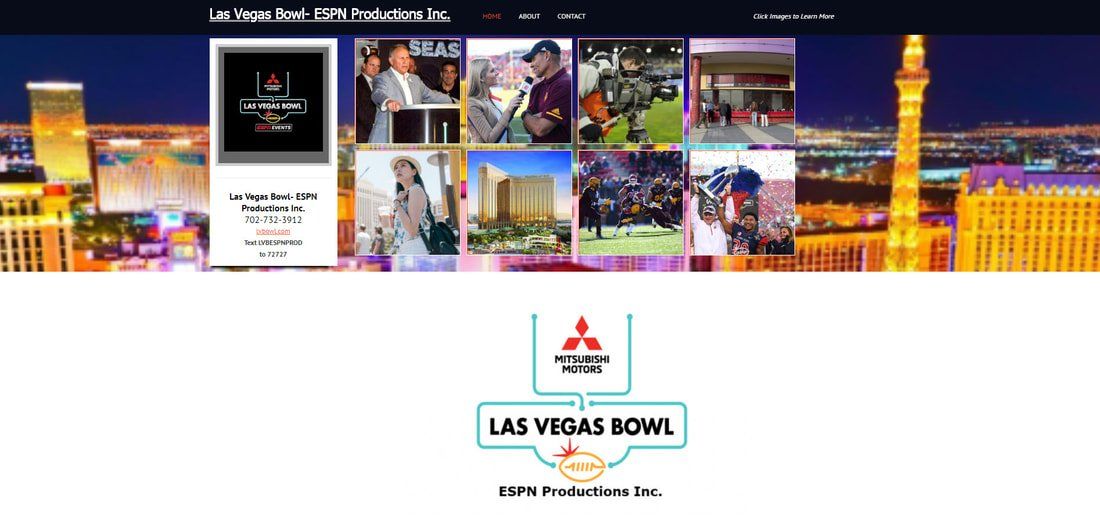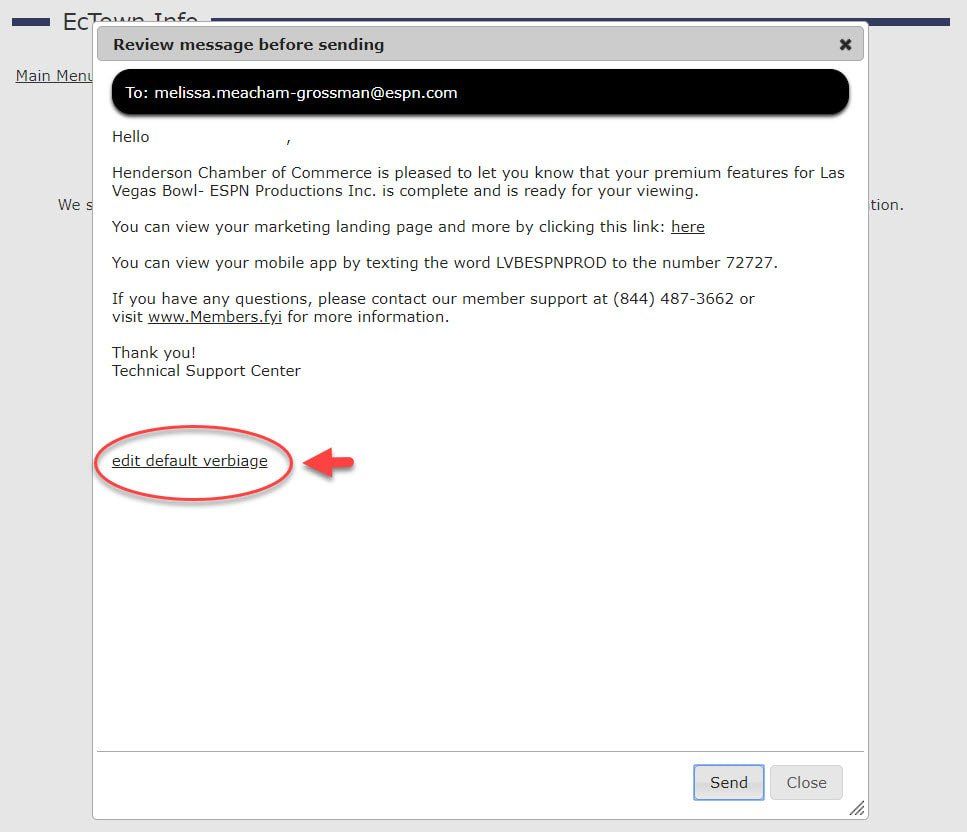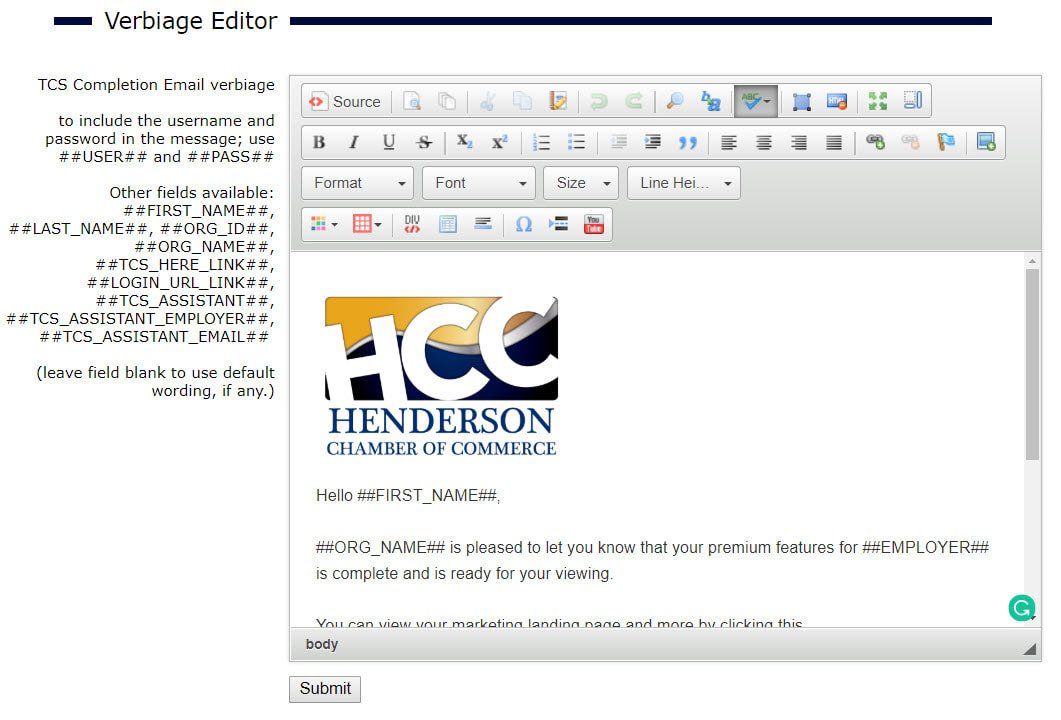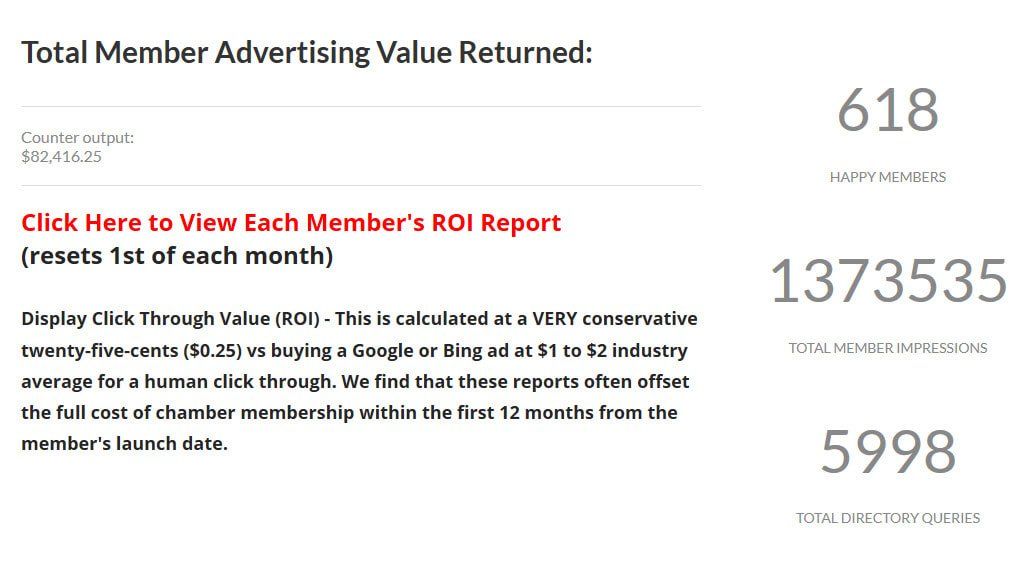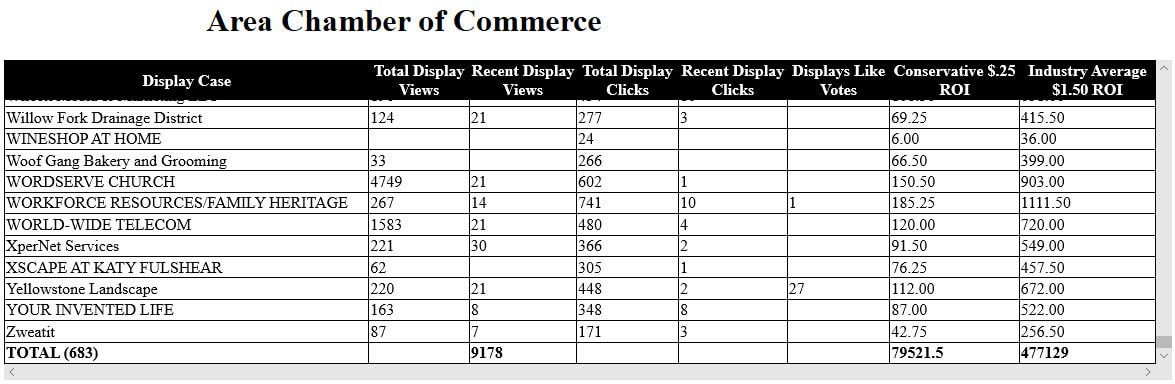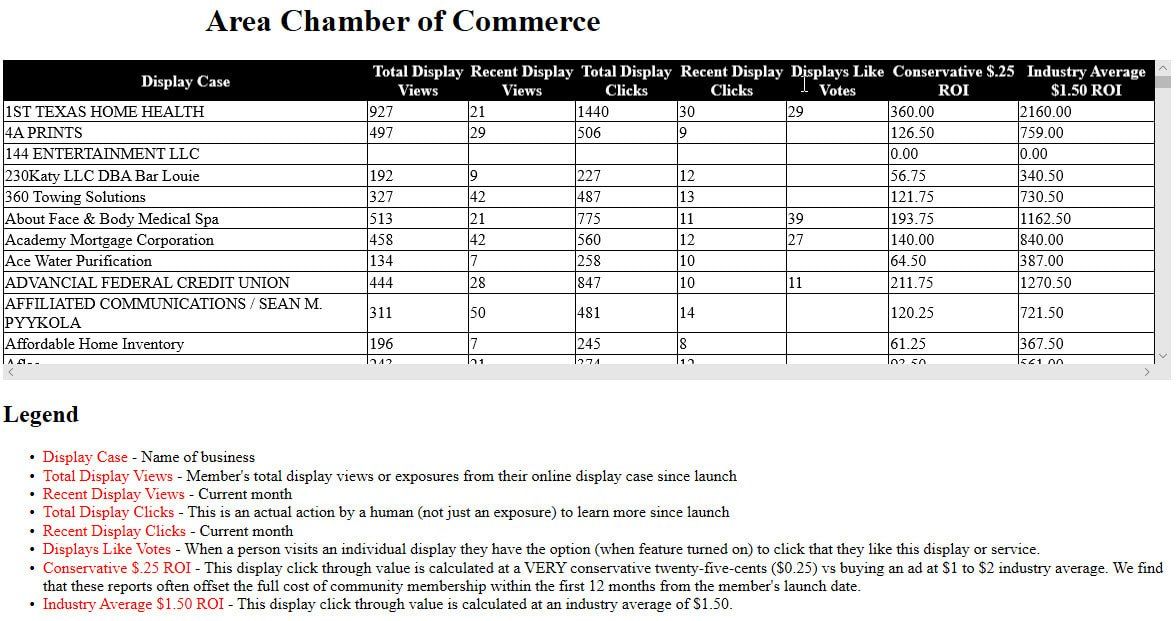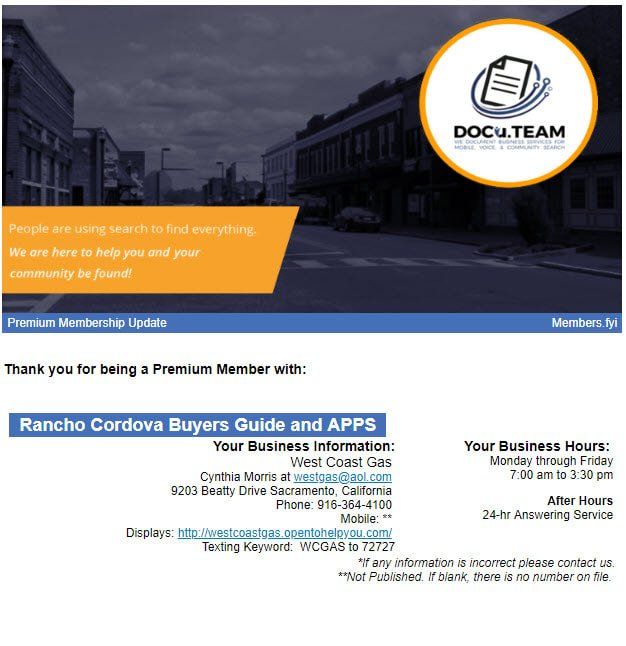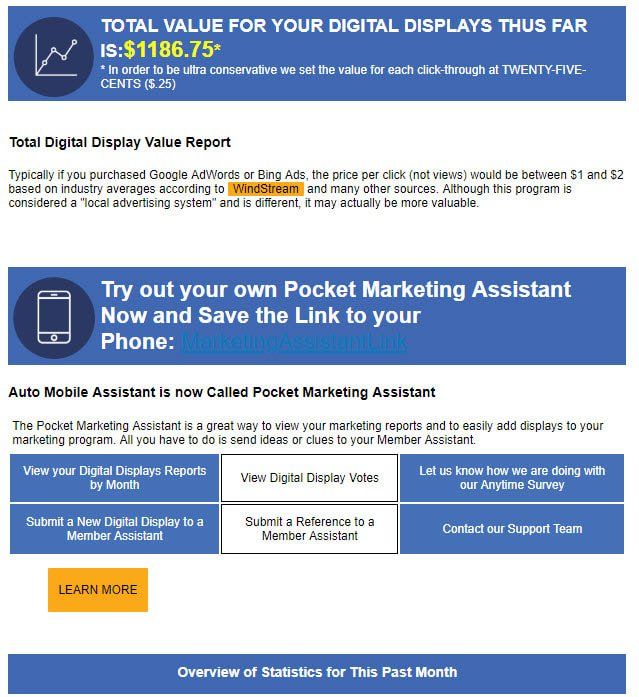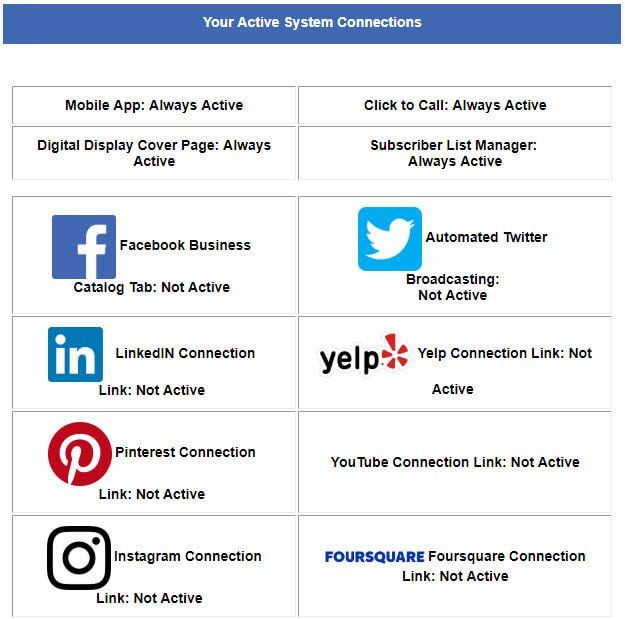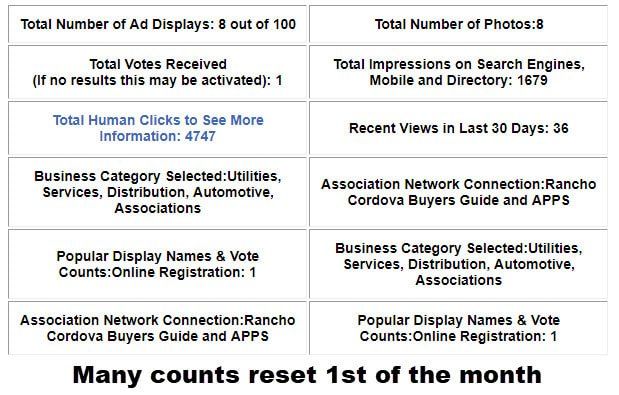Chamber Classroom
Click Update Banner Below for Latest System News
- Calendar and Event Registration,
- Billing,
- Reporting System,
- Communications and more.
Video Classes (we still highly recommend the live class above)
Support Hours - Exceptional Services Through Email, Live Chat, or Phone
- SUBMIT A HELP TICKET (SYSTEM ADMIN LEVEL USERS)
- To open a help ticket simply login to your Chamber Nation system and find the link at the very top.
- Chat Support During Normal Business Hours
- Email Support: Monitored After Hours
- Telephone Support is available Monday through Friday:
- PST - 7:30 a.m. to 4:30 p.m.
- MST- 8:30 a.m. to 5:30 p.m.
- CST - 9:30 a.m. to 6:30 p.m.
- EST - 10:30 a.m. to 7:30 p.m.
Member Onboarding Process
- Contact Information
- Google Mapping Automated
- Business Hours
- Website URL
- Texting Keyword and Number
- Services List for Landing Page
- Member Social Network Links
- Facebook Bus. Network Widget
- Integrated SEO Search Tags
- Link to Provided Mobile App
- Direct Google Review Button
- Business Logo
- Overall Business Image
- Catalog Cover Page Image
- Product/Service Pages Built