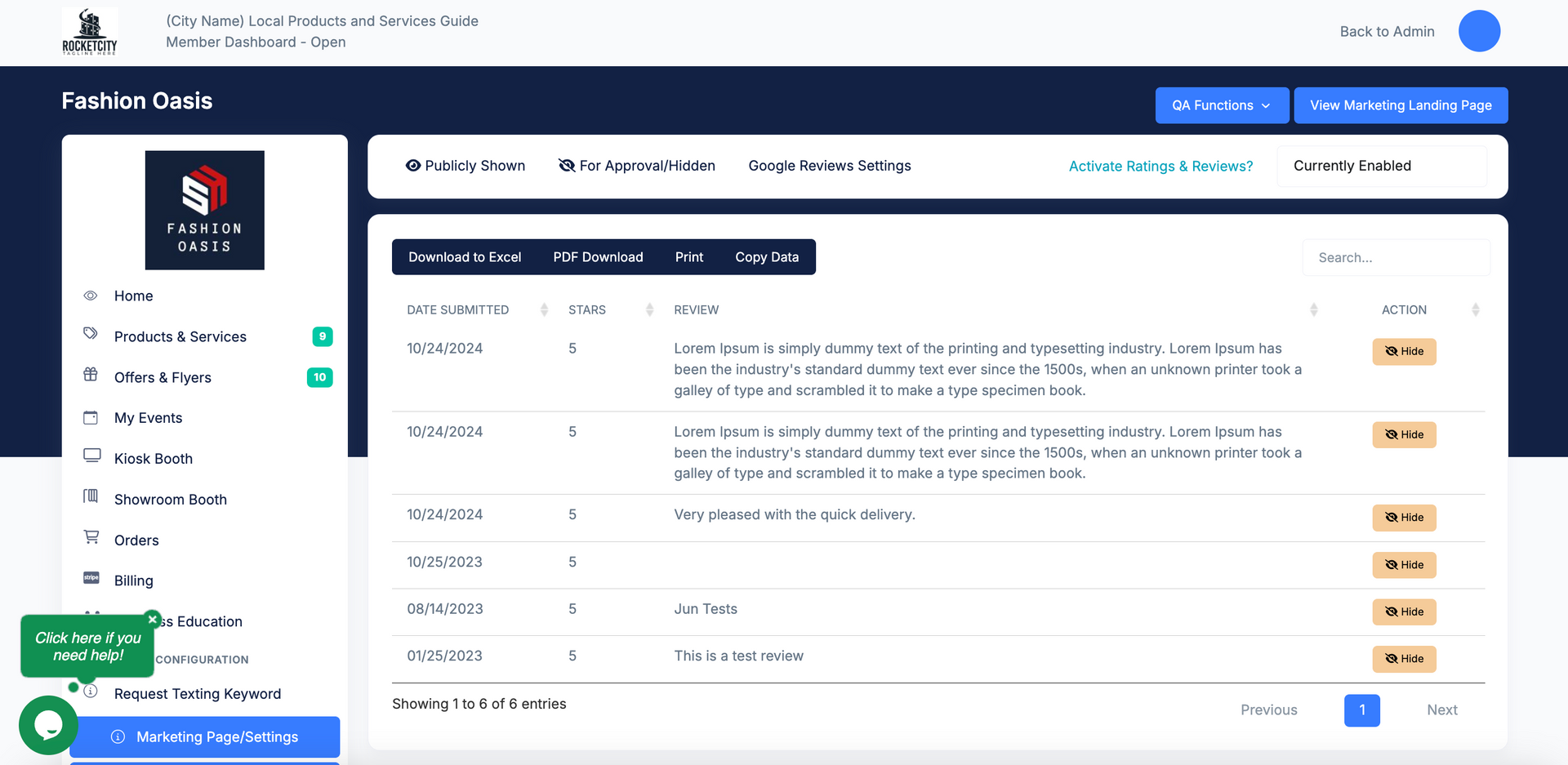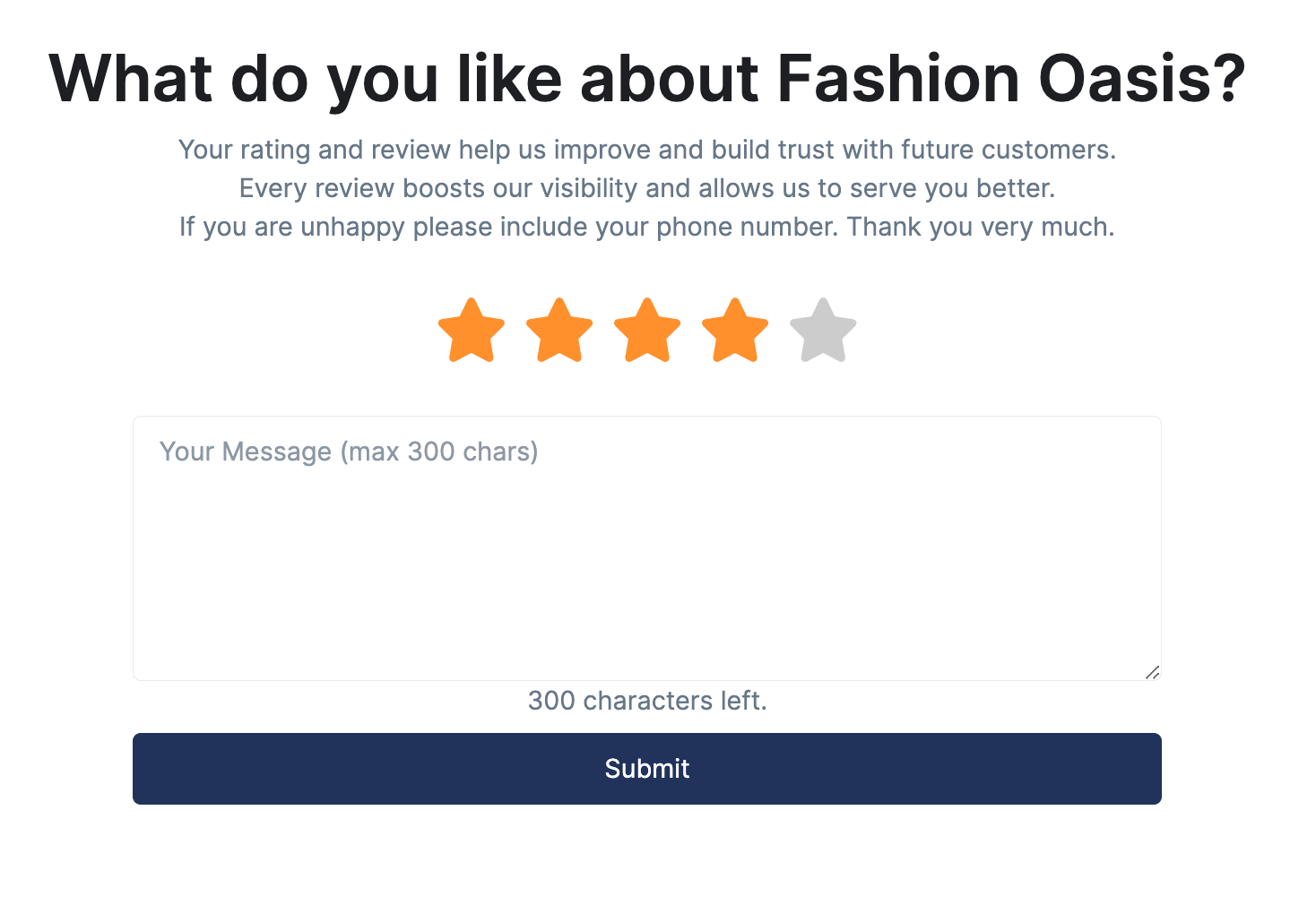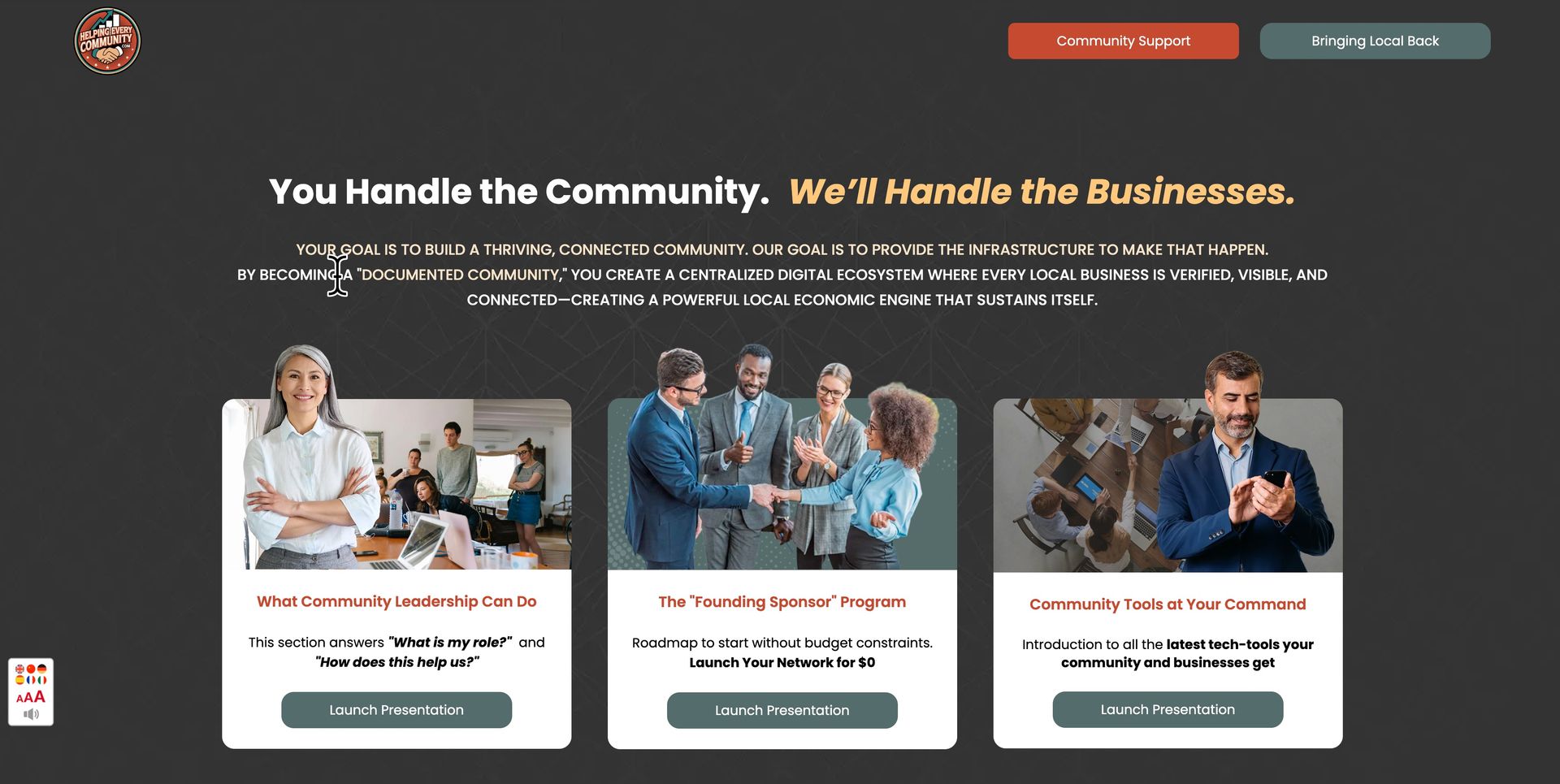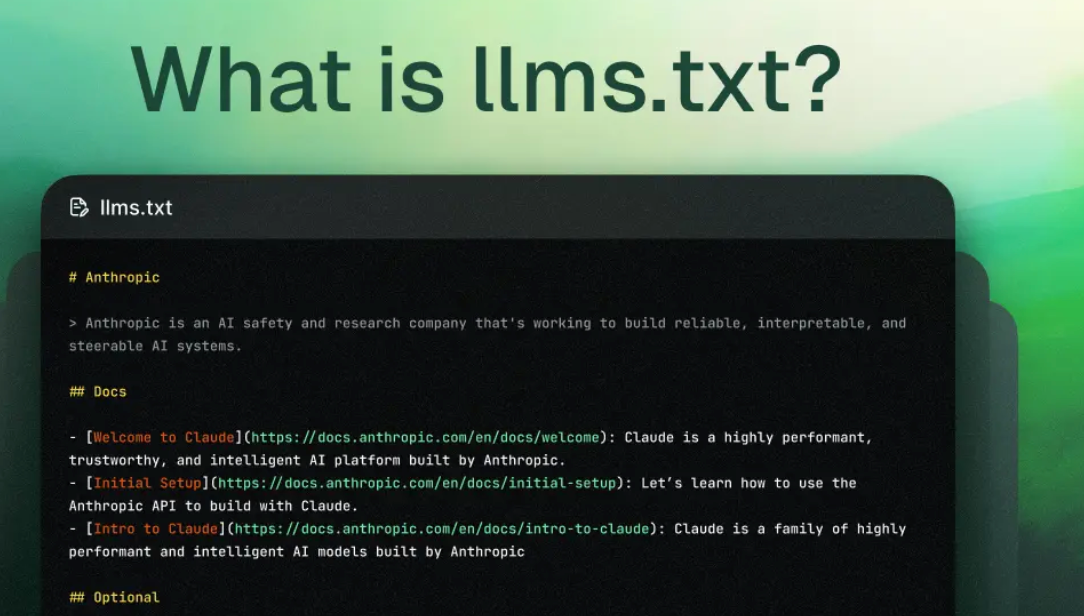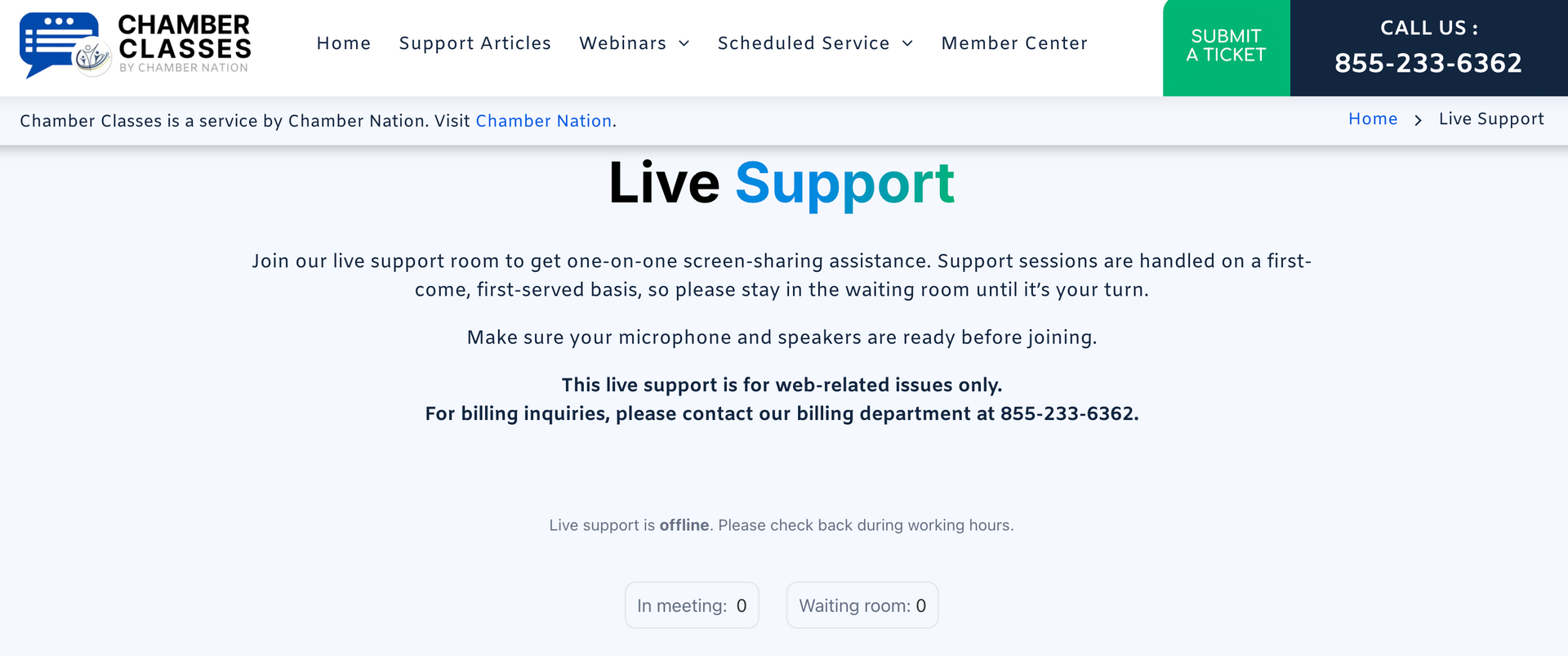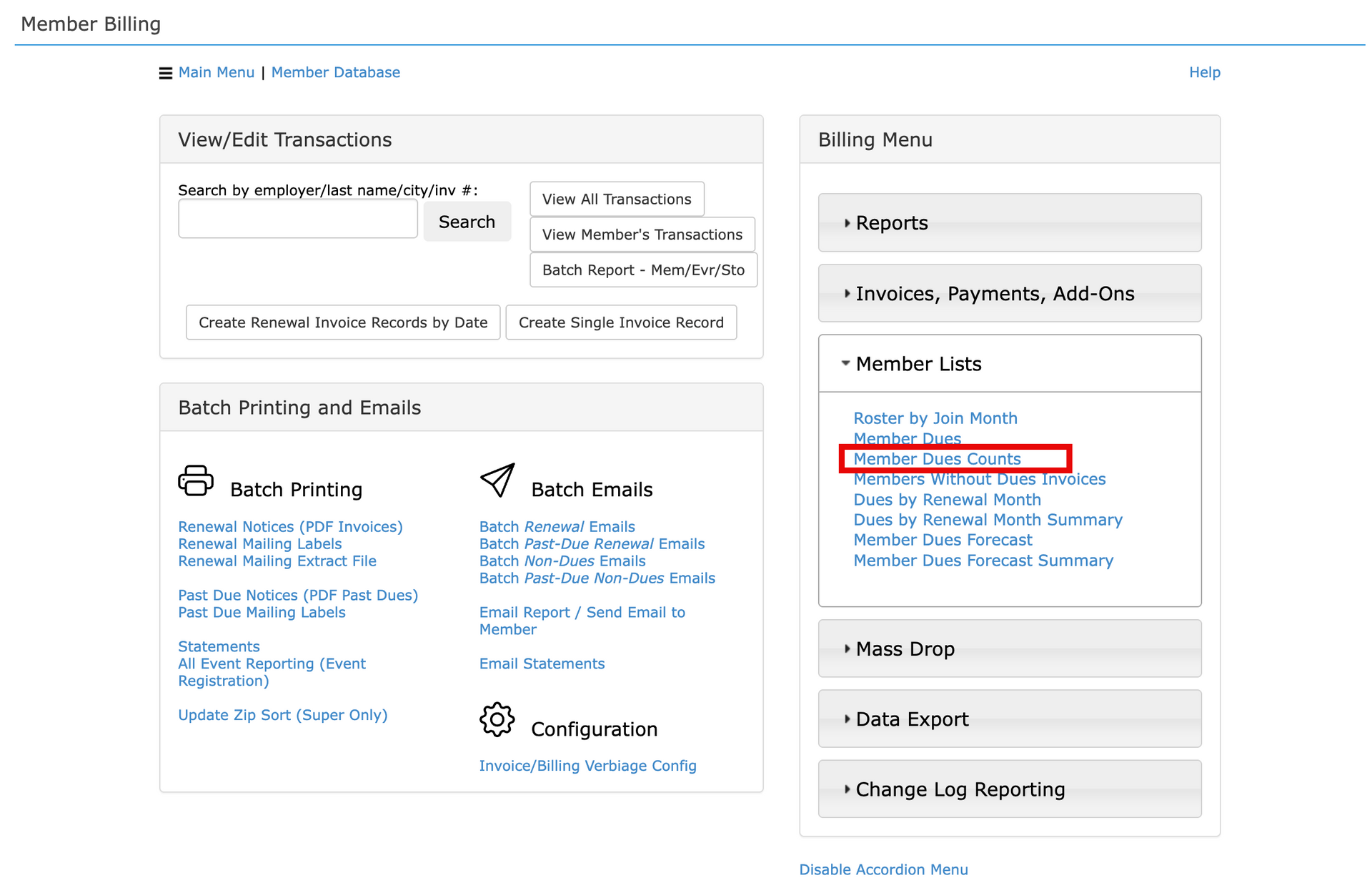Show Members How to Add Business Ratings to Their Websites
Members can harness a robust tool to link to their websites for gathering customer feedback. By including their Google Place ID, they can also boost their Google reviews.
Here is how they do it:
- Login to your members area
- Choose the manage advertising button
- Find the "Public Links" option
- Choose the last link called "Rate Us URL"
- Copy that link and connect it to a button on their own website and call it something like RATE US.
This is how that link will work*:
https://admin.docu.team/mtiodew/?store=74733&v=rate_us
*When a review is received your system will send them an email with the review information. The member now has the option to post it publically or keep it private and not post it.
--
Members who would like to also promote their Google Reviews will want to select from their dashboard "Ratings & Reviews" and then look for "Google Review Settings" at the top.