Membership Management System By Chamber Nation
Feature List Overview
Chamber Nation: Features and Benefits
Discover a comprehensive solution for your association management software needs with Chamber Nation.
Chamber Nation is a robust, cloud-based association management and Chamber of Commerce management system designed to support member-based organizations. It offers a wide array of modules to streamline operational tasks and effectively meet membership and revenue objectives.
These modules, accessible through an Admin Menu and Member Menu upon login, including as follows:
Member Database
Member Management
 Learn More
Learn Morea full-featured member database system; track member data, membership plans, categories, notes, and custom fields for your members' data; also offers a cross reference feature where a parent company can track its employees' who receive free membership benefits.
Member Directory / Search (Find a 'Member')
Learn Moredisplay a public directory on your website and/or a private directory in the online member portal; both are fully searchable based on various criteria - membership plans, member name, categories, and custom fields; we can also customize a directory to meet your specific needs if you want to search on or display different fields for each directory.
Membership Interest Form (Contact Us Form)
Learn Morethis feature allows prospective members to fill out a form to request more info; their info is sent as an email to a designated email, and is also loaded into the member database as a prospect record.
Online Membership Portal Area
Learn Moremembers can be granted login permission to this area where you can limit access to 'member-only' information; it offers a member dashboard where you can house pertinent information that you want your members to see first and foremost when they login; members can also easily update their own contact information.
Member Data Conversion
Learn Moretake your current member data, convert it, and load it into your account; limited to conversion of one flat file of data; first 50 fields are included in the packages.
Customer Relationship Management (CRM) System
Learn Morekeep track of your interactions with your members and prospects as well as schedule reminders for follow-up; also features a referral tool, so you can refer members or the public to your members.
Quick Reports and Custom Reporting
Learn Morechoose a quick report or set up an unlimited number of custom reports to generate formatted member lists, address lists, mailing labels, and more.
Membership Billing
Learn Moremanage dues and non-dues payments, automate member dues renewals, produce invoices for dues, track payments, send email renewal notifications and past due notifications, and more; please let us know if you have complex pro-rated dues, so we can determine if it will require custom programming.
Online Payments
Learn Moreallow your members to make online payments for new member dues, renewals, event registration fees, store purchases, donations; includes interfaces for PayPal, ClearGate, and other payment gateways. ACH and eCheck options are available through Authorize.Net.
Member Lists
allow members to submit various information relevant to your organization - CEU credits, employment history, volunteer hours, sales, etc.
Waivers
Learn Morerequire members to e-sign waivers during new member registration, membership renewal, event registration, online store checkout, and message boards submissions.
QuickBooks Interface
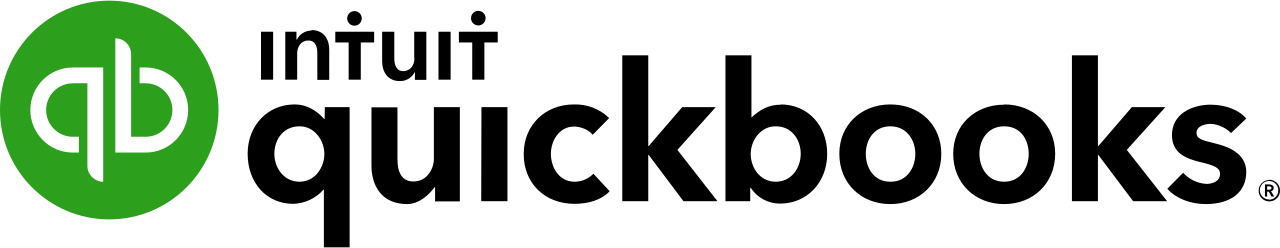 Learn More
Learn Moreafter transactions (new member dues, renewal dues, event registration fees, donations, and store purchases) are processed through MemberLeap, you can easily sync them over to your QuickBooks account with a simple click of a button - no data entry required. Due to the complexity of setting up the initial general ledger accounts and classes, there is an initial setup cost of $500. There is also a $25 per month synchronization and support of QuickBooks software by Intuit fee,
Website Content Management
Website Content Manager
Learn Morean easy-to-use Grid Editor tool allows non-tech users to create responsive, mobile-friendly webpages by formatting various sections.
Slideshow Manager
display a rotating slideshow anywhere on your website of pictures, sponsors, services, or even ads (for an additional revenue stream, you can sell banner advertisement space on your site).
Links Page Editor
easily maintain a hierarchical list of links and resources; organize a list of links into categories and sub-categories; add captions, text sections, and more to clearly present all of these resources.
File Archive / Document Library
share documents with your members, board of directors, or committees; post documents such as newsletters and meeting minutes online; keep documents organized by category or sub-categories; easily searchable.
Video Manager
organize videos and then present them as publicly available or for members only.
Photo Album Editor
manage and organize photos of your members, events, and projects; photos can be labeled, and albums can be public or members only and displayed in an album format or a slideshow; and photos can be organized into multiple volumes.
Forms Builder
Learn Morebuild custom online forms to allow anyone to fill them out on your website or for members only in the portal; they can be used to submit requests, provide feedback, ask questions, and more; if members are logged in, their responses will track back to their profiles.
Classified Ads
allows members to post ads for products or services on your website or within the Membership Portal.
Job Board
Learn Moreallows employers and candidates to connect.
Member Press Releases
Learn Moresimilar to the news manager, your members can submit press releases to be published on your website; a press release editor has the opportunity to approve/disapprove of submissions.
Communication
Broadcast Email Messages and Newsletters
 Learn More
Learn Moreeasily send an outgoing mobile-friendly message or newsletter to all members, select members, or non-members via an easy-to-use advanced interface, which includes the ability to create templates for different kinds of emails; schedule emails of a marketing campaign to go out at a future date; publish newsletters on your website on a specified date; review stats that include open rate and click-through data; post to your social media networks.
RSS Feeds / Uploads / System Integration
 Learn More
Learn MoreRSS feeds are provided with the calendar, news, and member press release modules; member data upload is available, and other data feeds into and out of the system are possible, contact us for details.
News Manager
 Learn More
Learn Morekeep members updated with the latest information from your organization by publishing news items on your website, which are fully searchable; allow members to submit news articles to be published on your website as well.
Blog
 Learn More
Learn Morekeep members updated with the latest information from your organization by publishing a blog on your website and allow members to comment on your postings.
Drip Marketing
 Learn More
Learn Moresetup automatic drip programs (emails prepopulated with various content) tied to trigger events (joining as a member, signing up as prospect, converting members from pending to active, members' birthdays, etc.)
Message Boards / Discussion Forums
 Learn More
Learn Moreallow members to conduct ongoing discussions online; multiple boards can be organized around different subject categories; within which, members can start topics for discussion.
Email List Service Manager
 Learn More
Learn Moreintegrated through the message boards; allows an admin to create an email-list handle (email@domain.org), so members can send and reply-to topics by email in addition to this content being posted on an online message board; these emails make it easy to send email messages to members who have opted to receive them.
Projects / Committee Management
 Learn More
Learn Moreallow members to sign up for groups, projects, classes, committees (Board of Directors, event committee, volunteers, etc.), and communities; easily update pages detailing your various projects; store committee documents; allow committees to easily communicate with one another; send broadcast emails to committee members; create, assign, and manage tasks for your committee members.
Elections
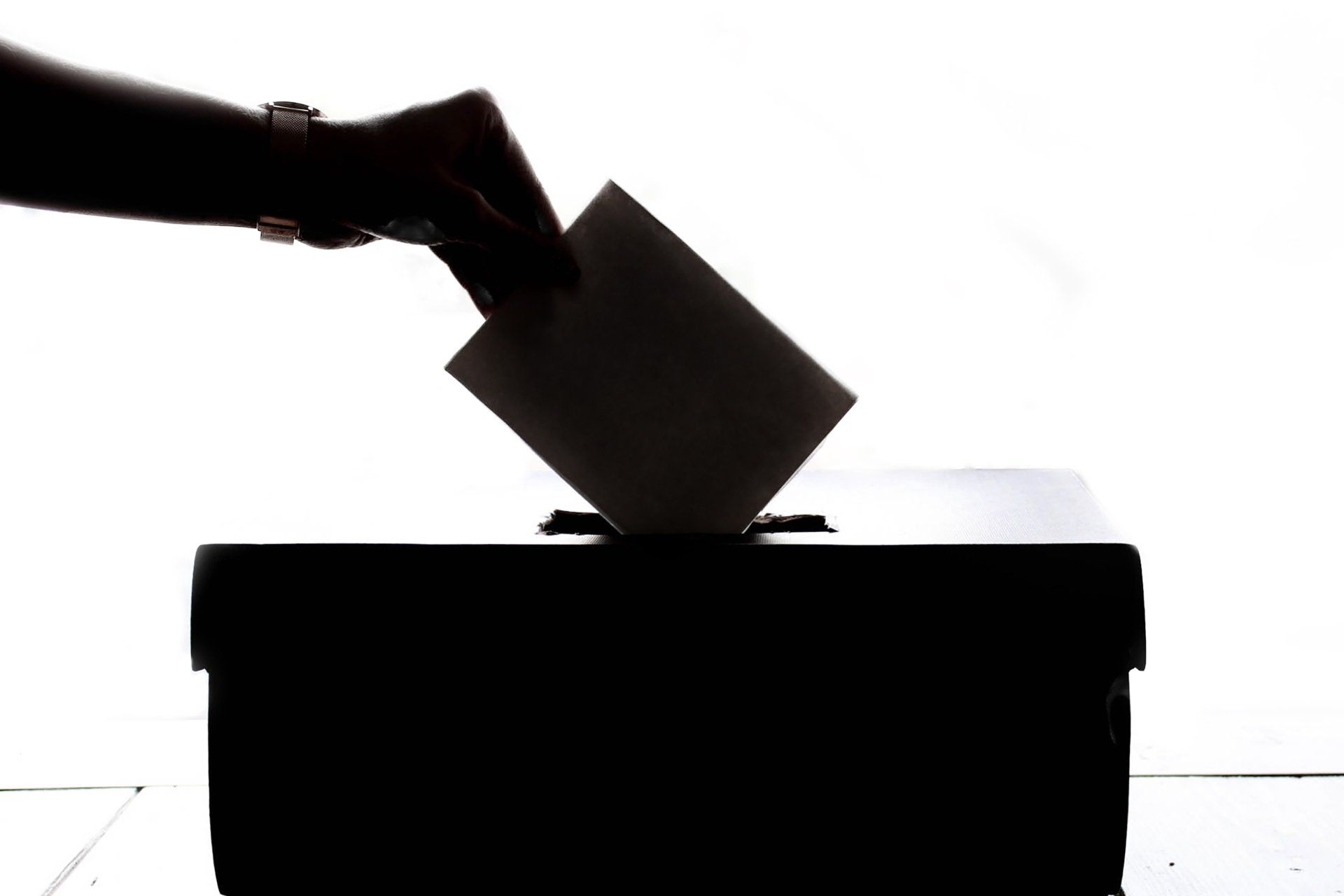 Learn More
Learn Morecreate an election with a variety of different questions to send to your members; it is designed to allow only one vote per member.
Community Posts
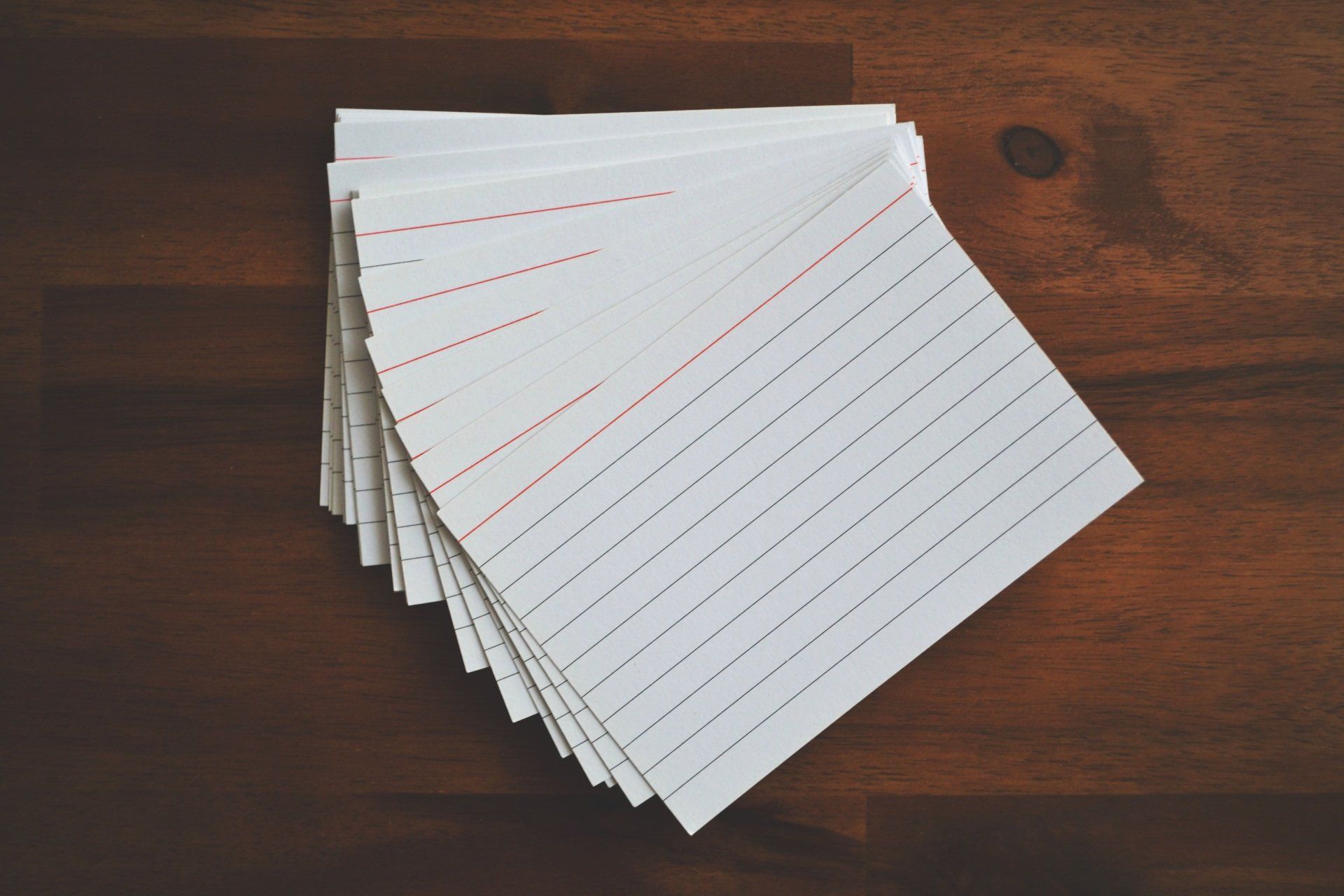 Learn More
Learn Moreallows members and non-members to submit non-association events for an Admin to approve for inclusion in the newsletter feature.
Social Networking Tool (MultiPost)
 Learn More
Learn Morewhile creating broadcast emails, newsletters, and news manager items, you can also post them to Facebook, X FKA Twitter, and LinkedIn simultaneously.
Surveys
 Learn More
Learn Moreconduct surveys to collect information from your members only; designed to allow only one submission per member, and the emails that are sent to members are encoded for that particular member, so sharing a link to the survey will not work.
Resource Reservations
 Learn More
Learn Moreallow your members to reserve common resources (such as an LCD projector, meeting rooms, or other items) for a block of time.
Library
 Learn More
Learn Morea 'librarian' can manage a list of documents and media; members can checkout items; and the librarian can check them back in when returned.
Legislative Action Center
 Learn More
Learn Moreorganize advocacy campaigns for your members to easily contact government officials regarding legislative issues/bills that are pertinent to them.
Broadcast Text Message
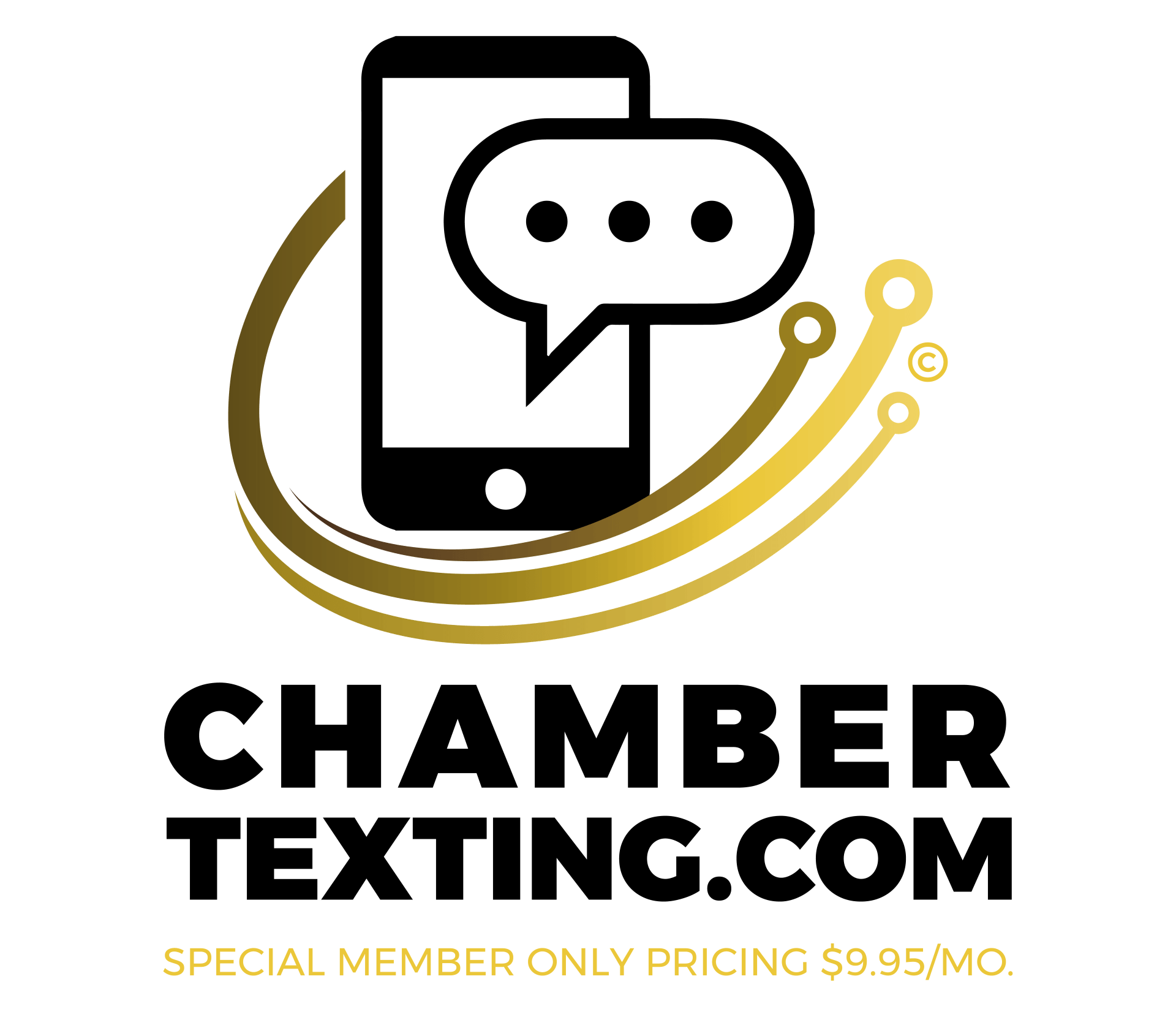 Learn More
Learn Morequickly send a broadcast text to your members and/or prospects using this premium service (remind committee members of upcoming meetings, notify members about special offers, and more); there is a minimum $20 monthly fee for the first 1,000 texts sent and then a $0.02 cent charge per text for additional texts (US phone numbers only). Please contact us if you want international text options.
Event Management
Calendar of Events
 Learn More
Learn Moreeasy to update online; the calendar features all of your organization's upcoming events; it can be public and/or members only - various formats are available.
Event Registration
 Learn More
Learn Moreallow members and non-members to sign up for your events and pay fees for conferences, conventions, and other events.
Attendance Tracking
 Learn More
Learn Moreutilizing our mobile app, easily track your members' attendance at your events; other options within event registration also let you track attendance using your desktop, laptop, or tablet.
Volunteer Management
 Learn More
Learn Moreset up available volunteer sessions, opportunities, and time slots available for your members to easily register for; track volunteer hours; assign volunteer coordinators; and run various reports.
Tours
 Learn More
Learn Moredesign and manage tours and their respective tour stops for your members to attend and check in to via our mobile app.
Event Task Management
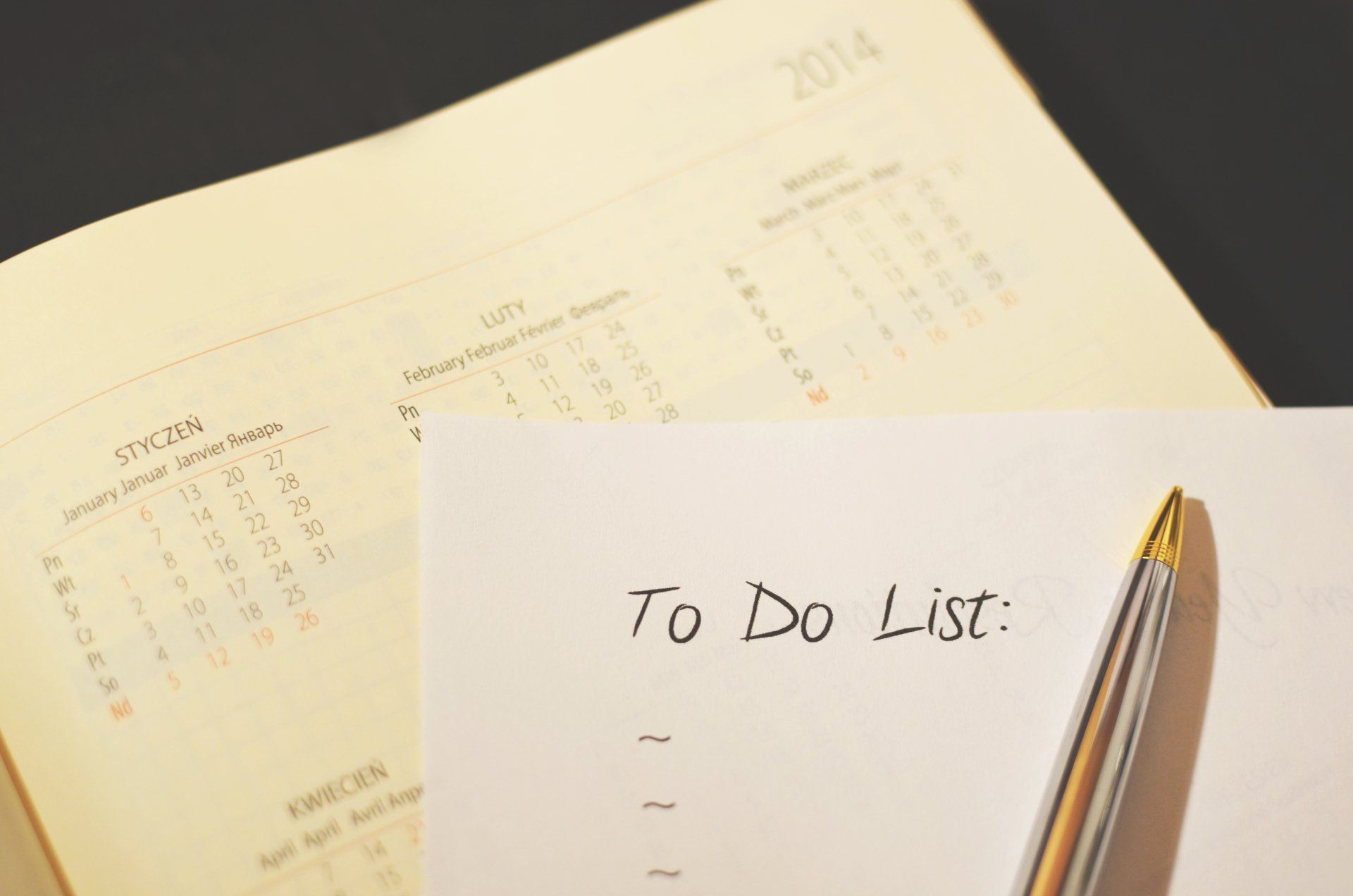 Learn More
Learn Moreallows admins and event admins to create, assign, and manage tasks to help make events run more efficiently
Virtual Event Registration and Zoom Interface
 Learn More
Learn MoreAllow members/event attendees to sign up for your virtual events, pay registration fees online, and attend online events via our Zoom interface. The first Zoom account is included; a second account can be added for $10 per month.
Event Attendee Portal
 Learn More
Learn Moreallows attendees access to an event portal with information about the event and for your virtual events, links to the Zoom sessions.
Exhibit Booth Editor
 Learn More
Learn Moreset up an interactive map for your conference, tradeshow, or other event; exhibitors can select booths, upload their logo/picture, and see what other booths have been taken and by whom.
Call for Proposals / Abstract Management
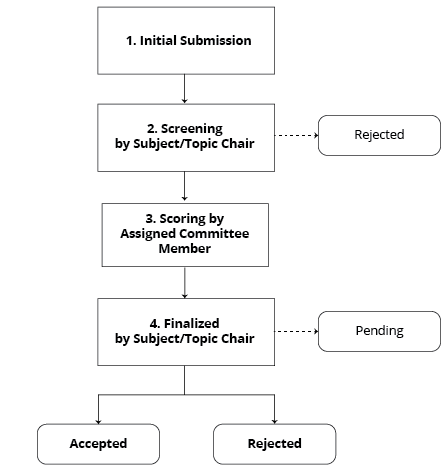 Learn More
Learn Morein preparation for a conference/convention, you might conduct a 'call for proposals' to determine who will present at the event - included is a system that makes this process much easier; your members can also submit anonymous nominations for scholarships and awards; easily create a conference program or journal; can also be used as a non-profit grant management tool; there is an extra $40 monthly support fee.
Event Features in the Mobile App
 Learn More
Learn Morelet members check themselves into your events by scanning a QR at registration, view an attendee list, view their schedule, and complete surveys; Admins can also use it as an attendee check-in tool; there is an additional setup cost for the mobile app you can read about at www.ChamberAPP.com.
Member Tokens
 Learn More
Learn Moreorganizational members can allow their cross referenced members to use purchased tokens in lieu of dollars to register for select events and to purchase select items in your online store.
Fundraising
Online Silent Auction
 Learn More
Learn Moregenerate non-dues revenue by creating online silent auctions with various items for your members to bid on.
Wish List
 Learn More
Learn Morepresent a list of items needed by your association (tangible goods like office equipment, furniture, supplies, etc.) for members and supporters to donate.
Online Store
 Learn More
Learn Moreoffer an online shopping cart to sell promotional items, sponsorships, downloadable documents, etc.; allow members and/or the public to purchase them using your payment gateway; includes inventory management tools; cross referenced members can also use purchased member tokens on select items.
Online Donations / Campaign Management
 Learn More
Learn Moreallow members and donors an opportunity to financially support you by making donations to your organization online; simplified donation process, recurring donations, cumulative donation reporting, and campaign management. There is an extra $25 monthly support fee, which is included in the Platinum plan, or can be added a la carte to the Gold plan.
Gift Membership

allows both your members and guests/non-members to be able to purchase gift memberships for each other; it will create a one-time code that can be emailed to someone of your choosing which they can then redeem.
Education
Online Learning Management System
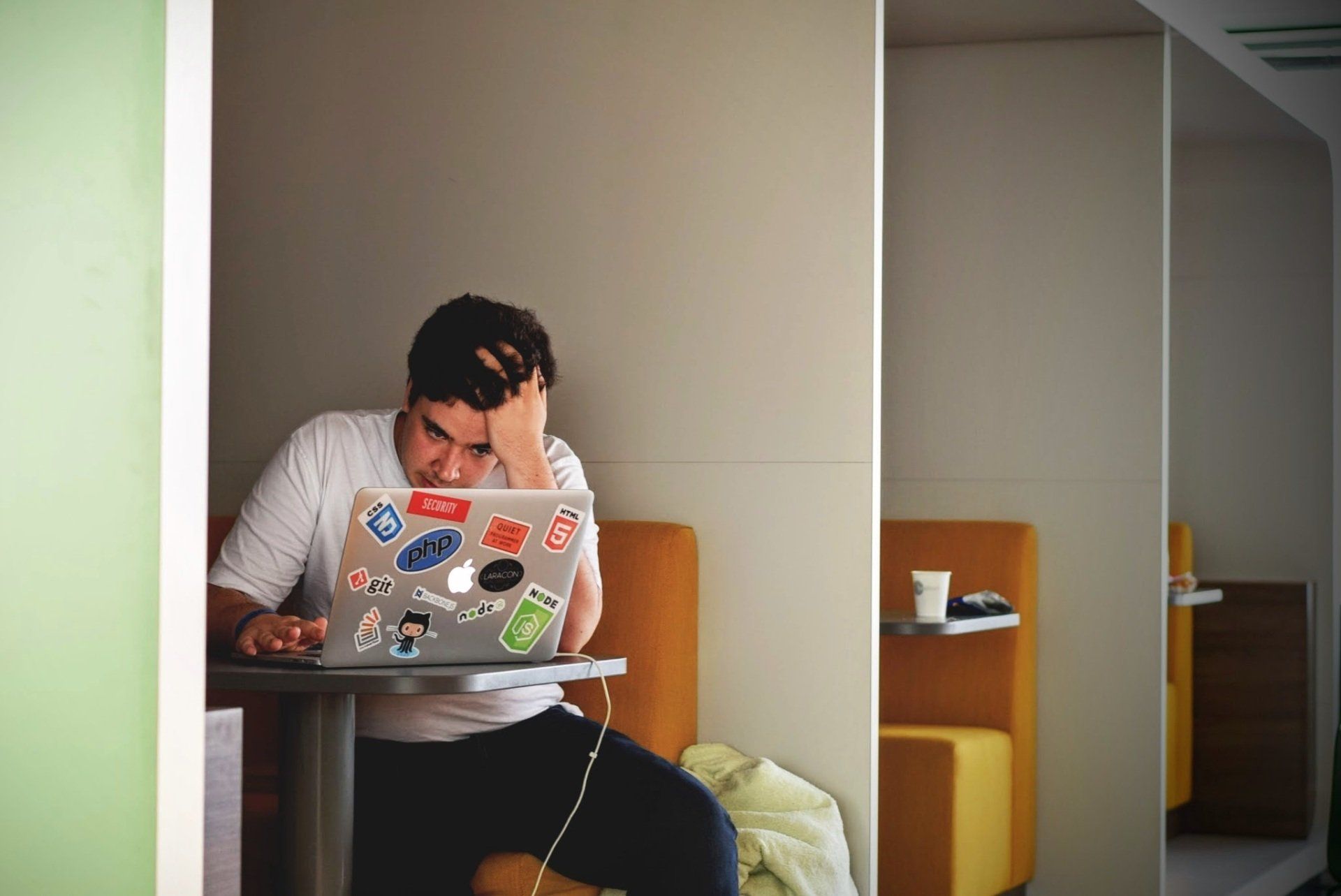 Learn More
Learn Moreallow members to take self-guided courses online, complete multiple choice tests, and receive certifications for successfully completing them.
Artificial Intelligence
AI Assistant / Features
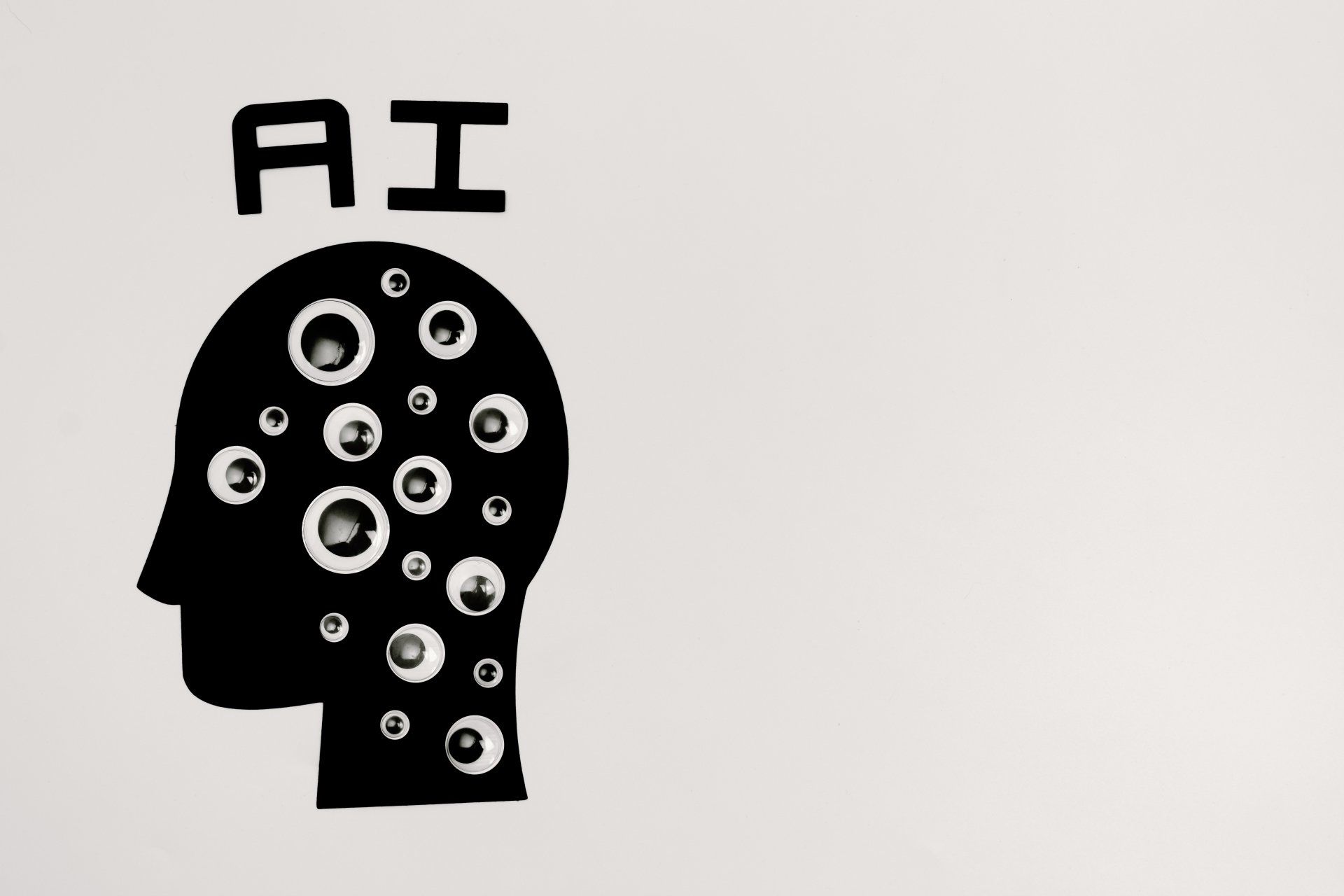 Learn More
Learn Moreallows content creation assistance (images and text); enhanced search features; membership data analysis; AI-based assistant for administrative tasks via console interface; more AI features are in development, contact us if you have specific needs or would like a demo.
Amazing Ai Tools for Members
Learn MoreWhen you implement Chamber Nation you will also have the most advanced membership services program anywhere. You can read about how it all ties together at www.DocumentedCommunity.com.
Mobile Applications
Mobile App
 Learn More
Learn Moreallows your members easy access to various modules and features (including event registration features) on iOS through iTunes and Android through Google Play. There is a $1500 initial setup cost, which is included in some website packages. There is also a $20 per month maintenance and support fee that covers basic upgrade requirements, which is included.
Community Clicker and Kiosks

Community Clicker is INCLUDED with Chamber Nation when you have our membership services program activated (most). You can see how this all ties together at www.DocumentedCommunity.com.
Things-To-Do App
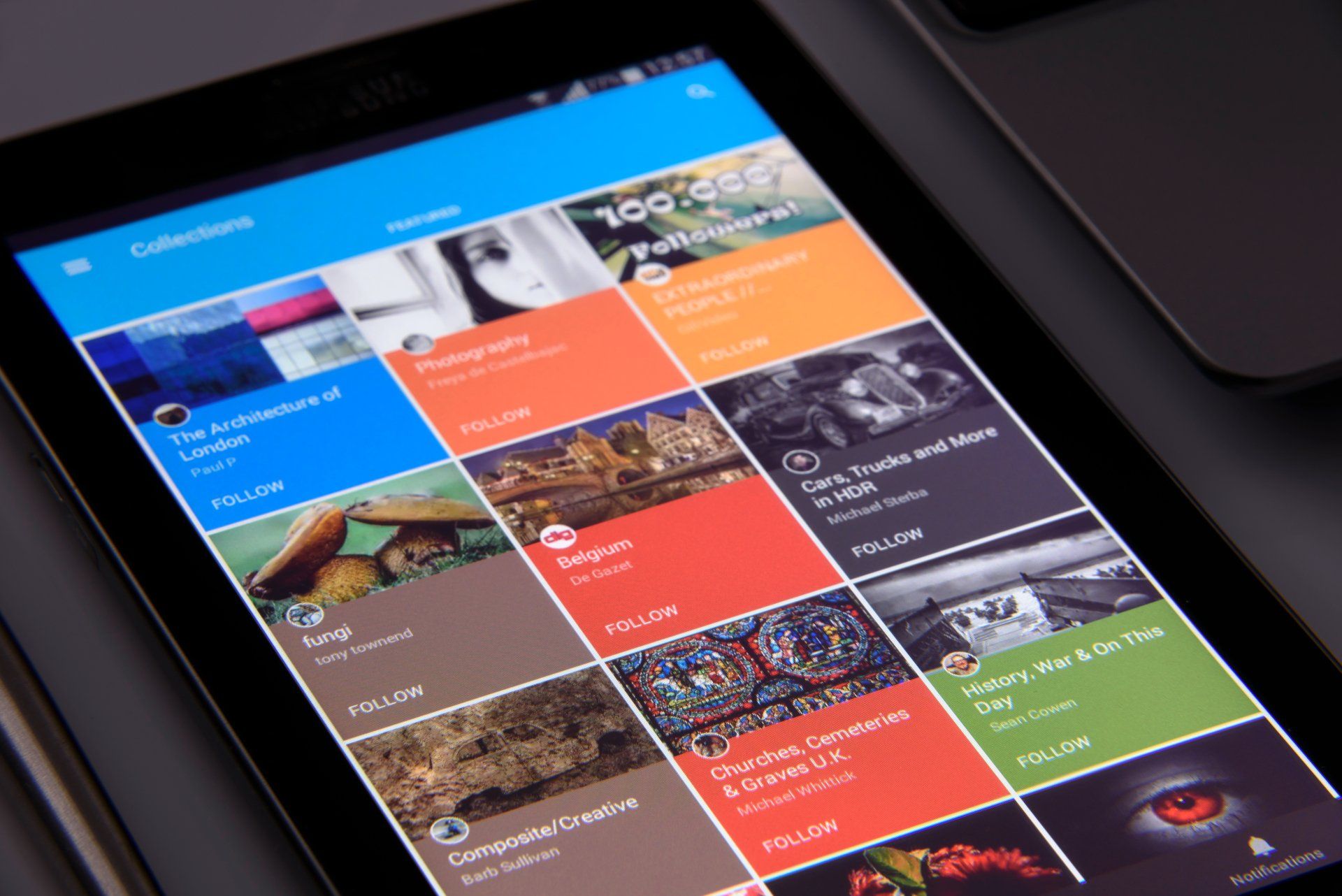 Learn More
Learn MoreThis is included when you have the Documented Community in place. Learn all about this program at www.DocumentedCommunity.com.
Membership Return on Investment
- Effortlessly calculates & tracks individual Member return on investment
- Delivers community-wide reporting to demonstrate the power of your Chamber membership
- Delivers Individual member reports monthly, recognizing results of your Chamber efforts
- Designed to prove that your Chamber membership is demonstratably a vital marketing solution that delivers to businesses in your community in ways unlike any other organization.




